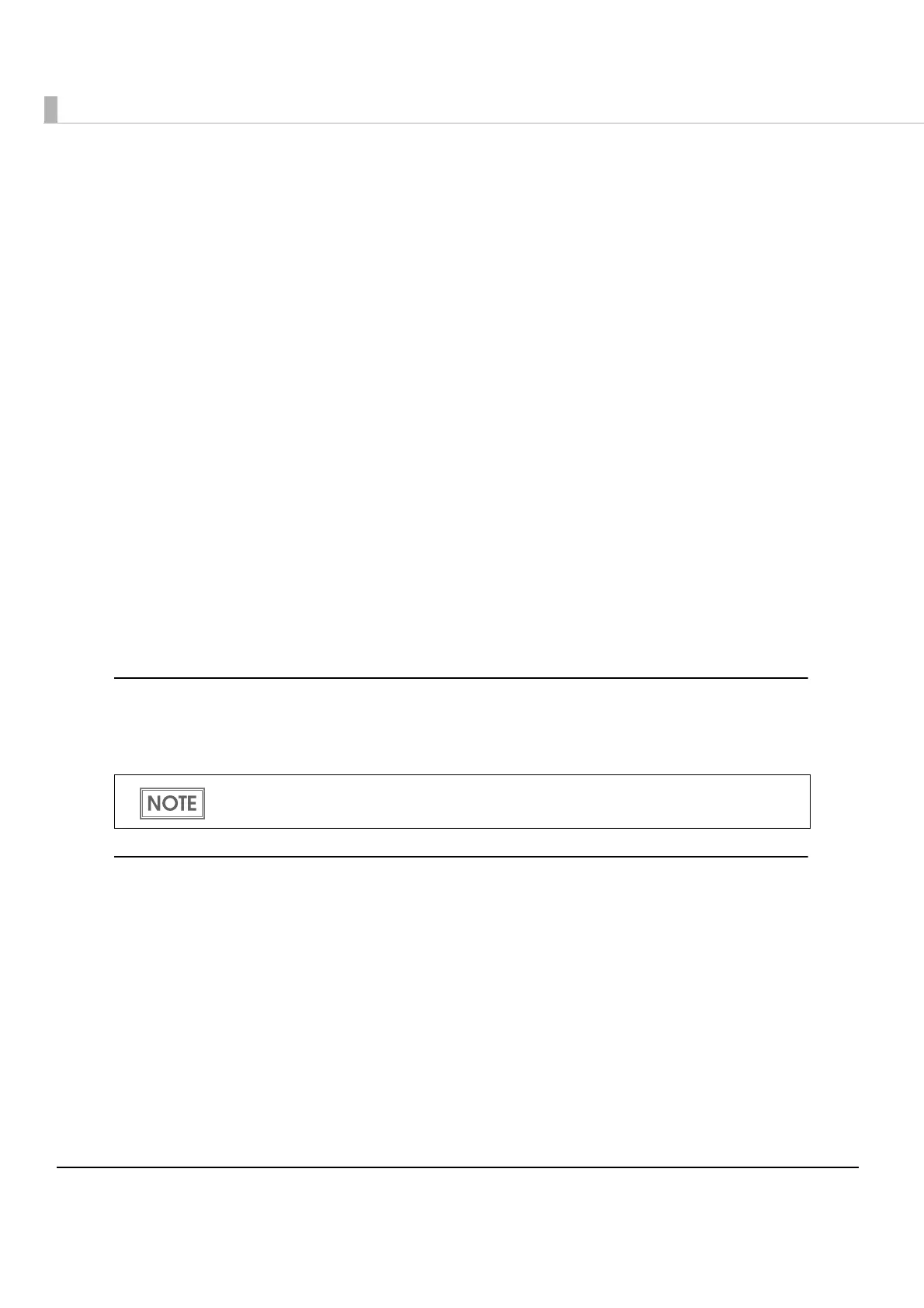52
Buzzer frequency (Autocut)
•Does not sound
•Sounds 1 time (initial setting)
Sound pattern (Pulse 1)
Selectable from Patterns A to E
Initial setting: Pattern A
Buzzer frequency (Pulse 1)
•Does not sound
•Sounds 1 time (initial setting)
Sound pattern (Pulse 2)
Selectable from Patterns A to E
Initial setting: Pattern B
Buzzer frequency (Pulse 2)
•Does not sound
•Sounds 1 time (initial setting)
Logo 180 dpi emulation mode
•Standard logo mode (initial setting)
•180 dpi logo mode
Communication condition of serial interface
Transmission speed
• 2400 bps
• 4800 bps
• 9600 bps
• 19200 bps
• 38400 bps (initial setting)
• 57600 bps
• 115200 bps
[bps: bits per second]
Set to 180 dpi logo mode when you register graphics for 180 dpi so that the print result (203
dpi) is the same as one printed with a 180 dpi printer.
