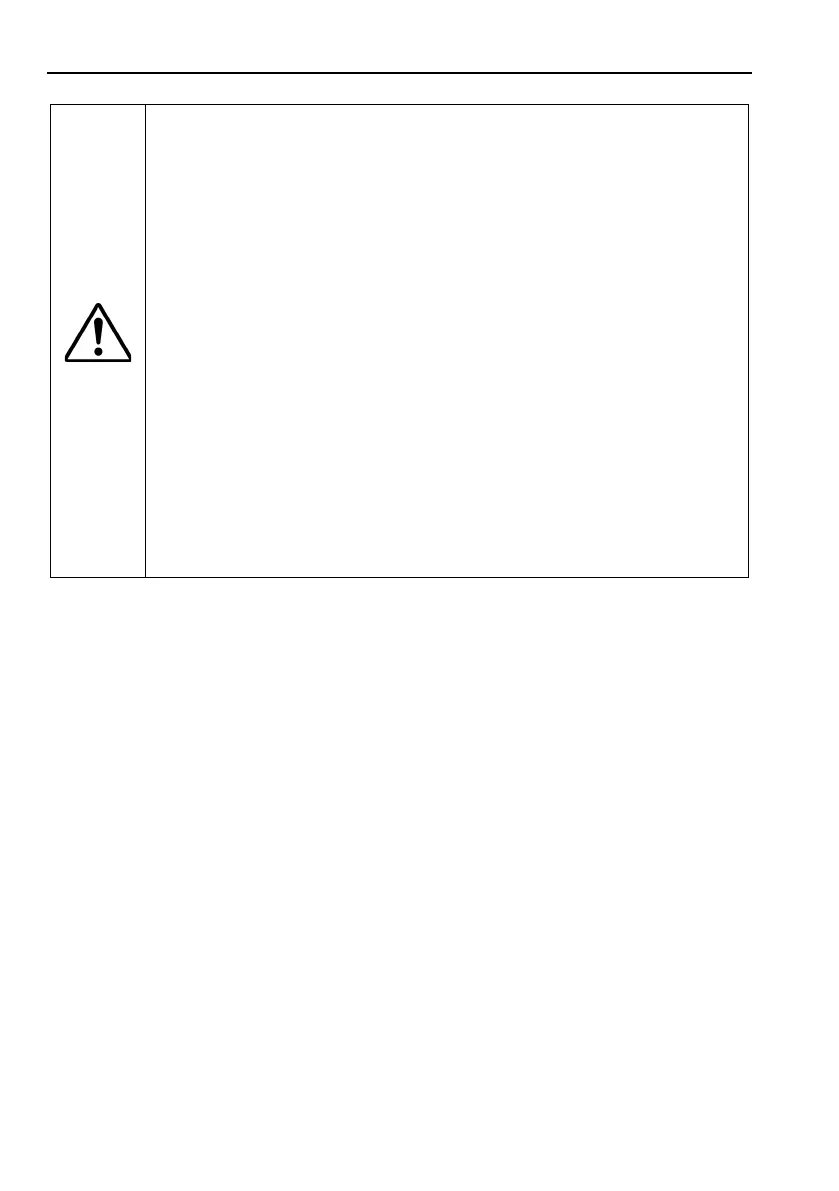1. Safety
18 Safety and Installation (T, VT / EPSON RC+ 7.0) Rev.15
CAUTION
■
Wear protective gear including a mask, protective goggles, and
oil-
resistant gloves during grease up. If grease gets into your eyes,
mouth, or on your skin, follow the instructions below.
If grease gets into your eyes:
Flush them thoroughly with clean water, and then see a doctor
immediately.
If grease gets into your mouth:
If swallowed, do not induce vomiting. See a doctor
immediately.
If grease just gets into your mouth, wash out your mouth with
water thoroughly.
If grease gets on your skin:
Wash the area thoroughly with soap and water.
■
may be warmed up due to motor heat or similar causes.
Do not touch the Manipulator
until temperature falls. Also, make sure
the temperature of the Manipulator falls and you
do not feel hot when
Then perform teaching or maintenance.
