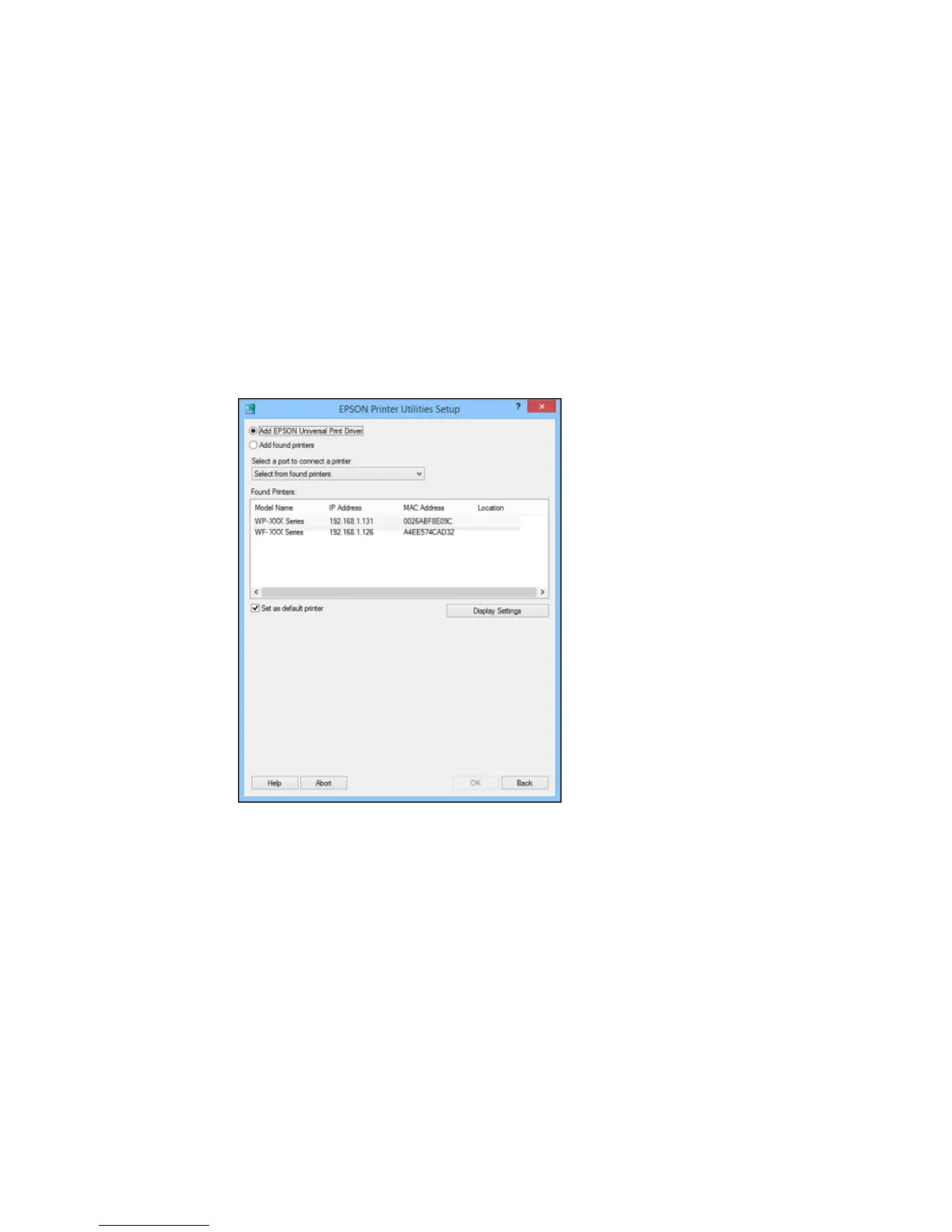Note: Select the Set Default of Printer Control Language to PCL6 checkbox if you want to set the
default printer language to PCL6. Leave this option deselected to set the printer language to ESC/P-
R. (You can change this setting later as needed.)
After the software finishes searching for products, you see a screen like this:
5. Do one of the following:
• If you are installing one product, make sure Add EPSON Universal Print Driver is selected and
continue with the next step.
119
