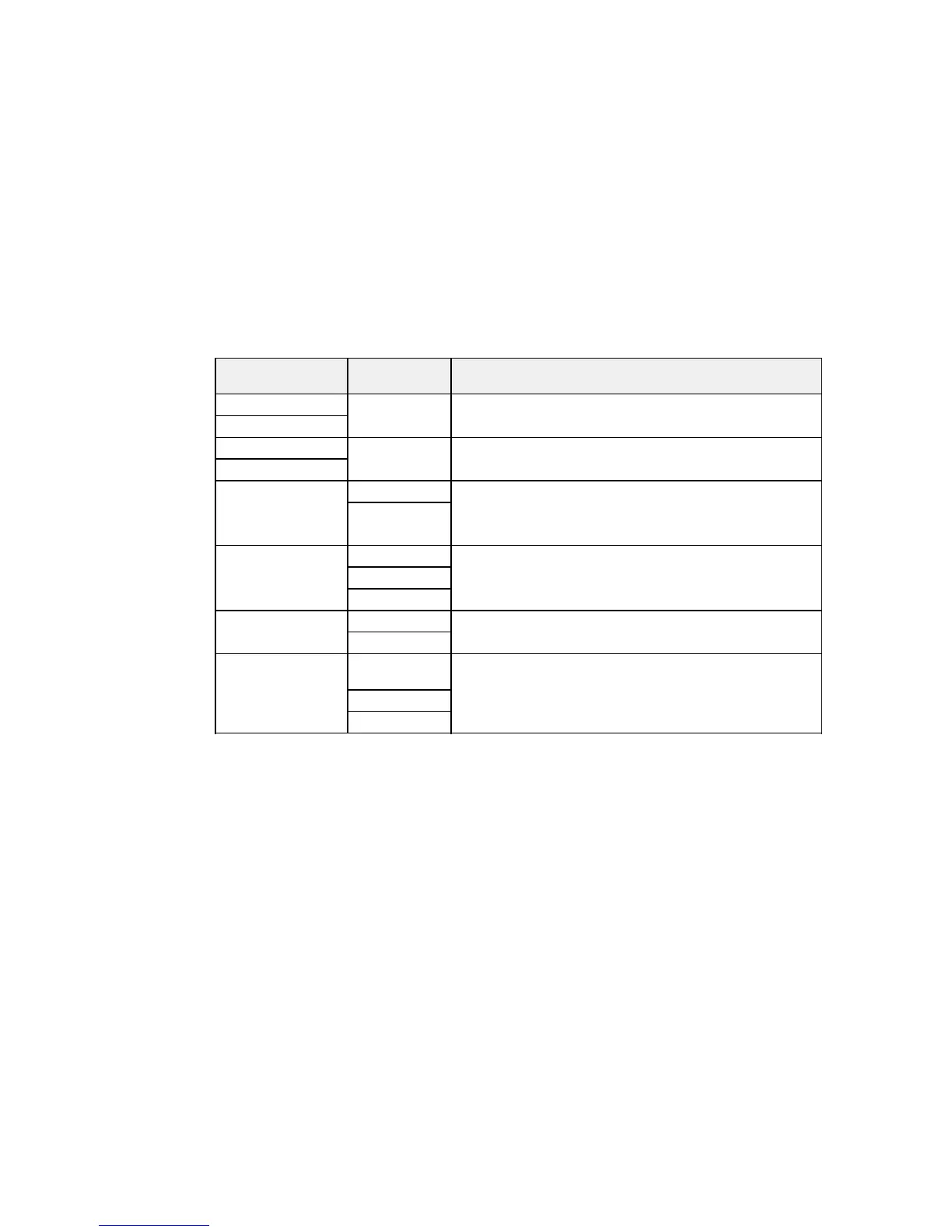Universal Print Settings Options
Select the universal print settings you want to use.
Universal Print Available Description
Settings option settings
Top Offset — Adjust the top or left margin.
Left Offset
Top Offset in Back — Adjust the top or left margin of the back page when performing
double-sided printing.
Left Offset in Back
Check Paper Width On Select On to check the paper width before printing. This
prevents printing beyond the edges of the paper when the
Off
paper size settings are wrong, but may reduce the printing
speed.
Dry Time Standard Select the drying time when printing double-sided.
Long
Longer
Skip Blank Page On Select On to skip blank pages automatically.
Off
PDL Print Common Selects the settings for printing with PCL and PostScript Page
Configuration Settings Description Language drivers.
PCL Menu
PS3 Menu
Parent topic: Selecting Universal Print Settings
Installing the Optional Paper Cassette Units
You can install up to two optional paper cassette units to provide more paper capacity.
1. Turn off the product, unplug the power cord, and disconnect any connected cables.
Warning: To avoid electric shock, make sure you unplug the power cord.
71
