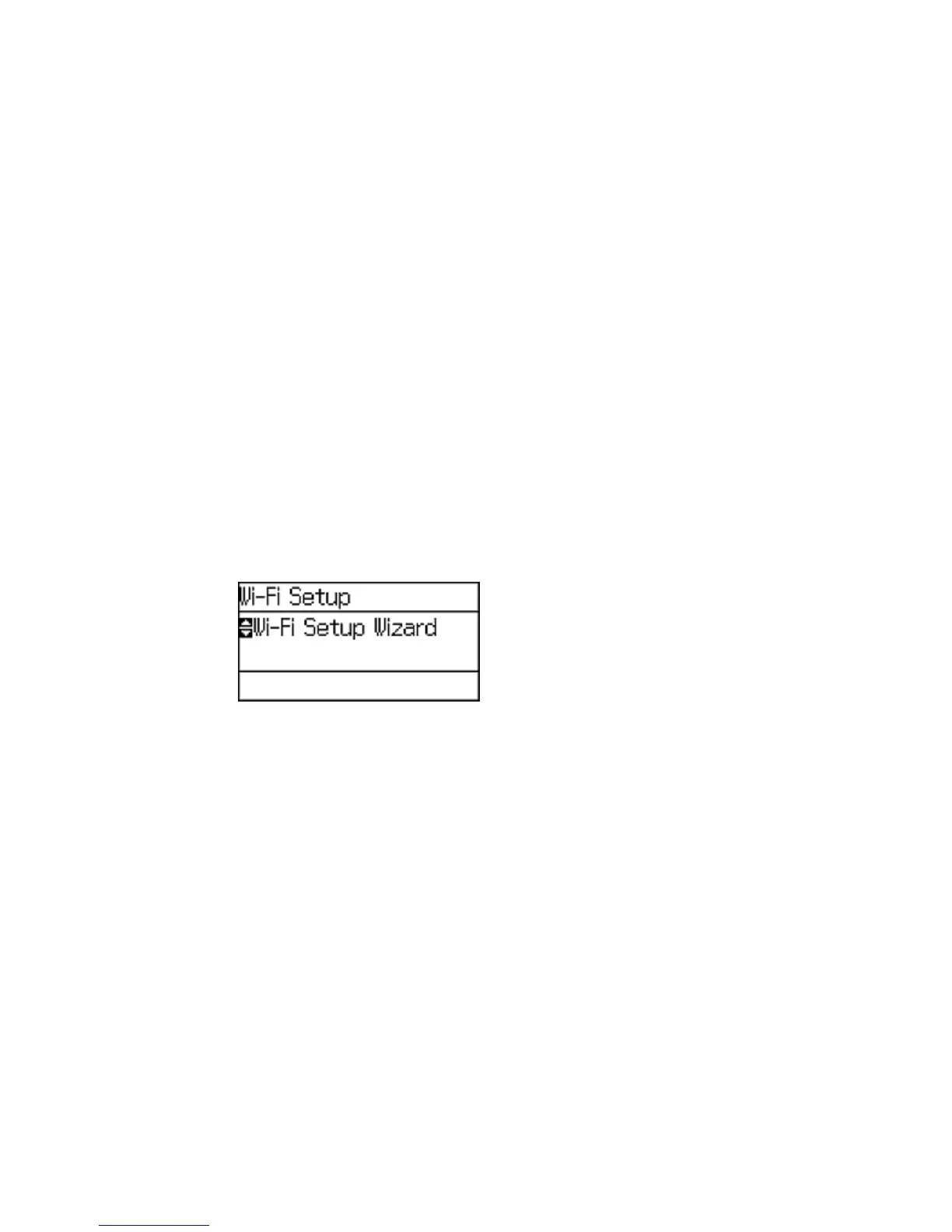Enabling Wi-Fi Direct Mode
Changing the Wi-Fi Direct Password
Parent topic: Wi-Fi or Wired Networking
Related references
Status Icons
Enabling Wi-Fi Direct Mode
You can enable Wi-Fi Direct mode to allow direct communication between your product and a computer
or other devices without a wireless router or access point.
Note: You may need to enable the Wi-Fi Direct setting in the Advanced Settings menu before you can
enable Wi-Fi Direct mode.
1. Press the arrow buttons to select Wi-Fi Setup and press the OK button.
You see this screen:
2. Select Wi-Fi Direct Setup and press the OK button.
3. Select Connection Setup and press the OK button.
35