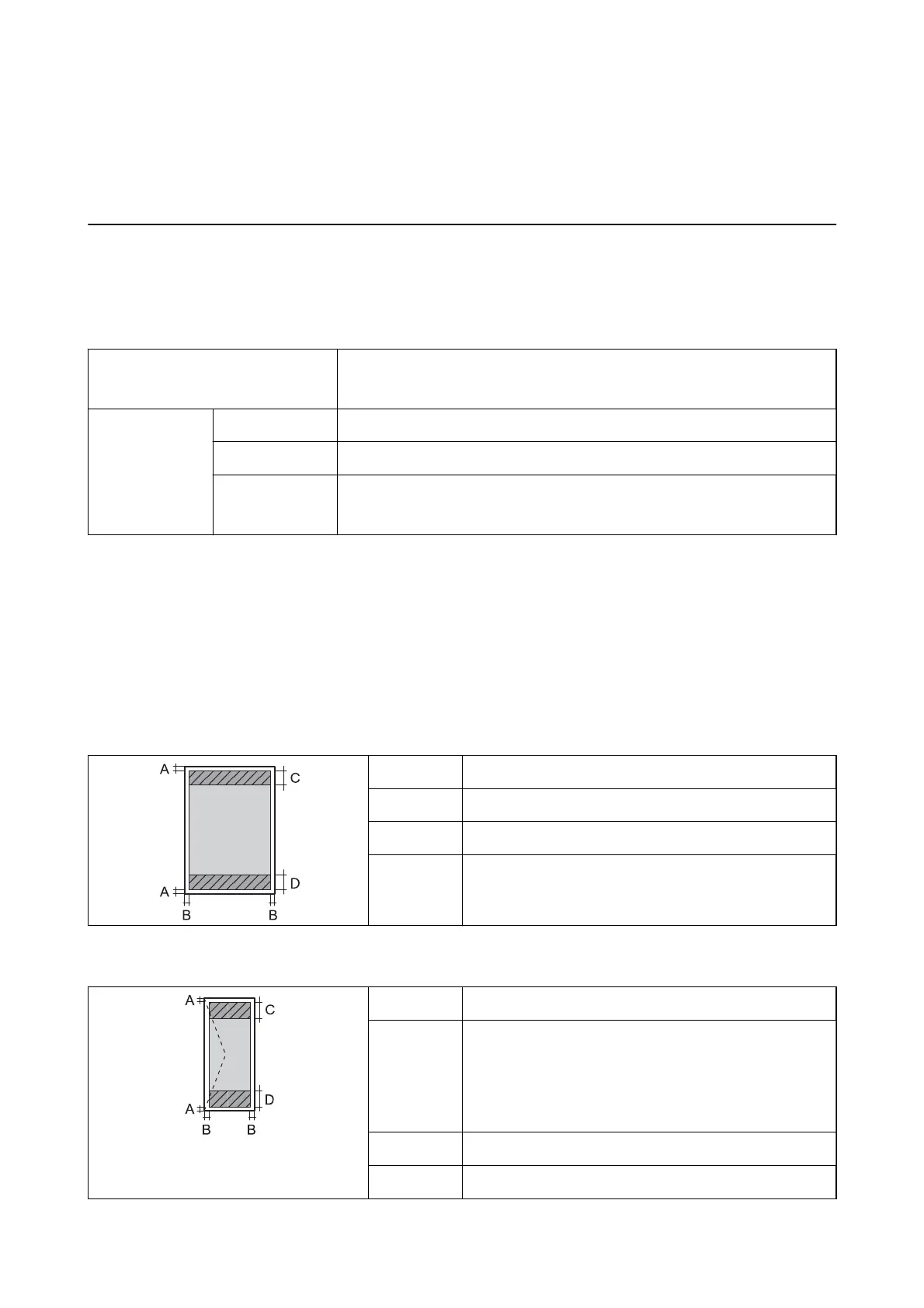Appendix
Technical
Specications
Printer Specications
Print Head Nozzle Placement Black ink nozzles: 800
Color ink nozzles: 800 for each color
Weight of Paper
*
Plain Paper 64 to 90 g/m(17 to 24lb)
Thick Paper 91 to 256 g/m (25 to 68 lb)
Envelopes Envelope #10, DL, C6: 75 to 90 g/m (20 to 24 lb)
Envelope C4: 80 to 100 g/m (21 to 26 lb)
* Even when the paper thickness is within this range, the paper may not feed in the printer or print result may adversely
aected
depending on the paper property or quality.
Printable Area
Print quality may decline in the shaded areas due to the printer's mechanism.
Single sheets
A 3.0 mm (0.12 in.)
B 3.0 mm (0.12 in.)
C 47.0 mm (1.85 in.)
D 45.0 mm (1.77 in.)
Envelopes
A 3.0 mm (0.12 in.)
B Except for C4:
5.0 mm (0.20 in.)
C4:
9.5 mm (0.37 in.)
C 18.0 mm (0.71 in.)
D 47.0 mm (1.85 in.)
User's Guide
Appendix
236
