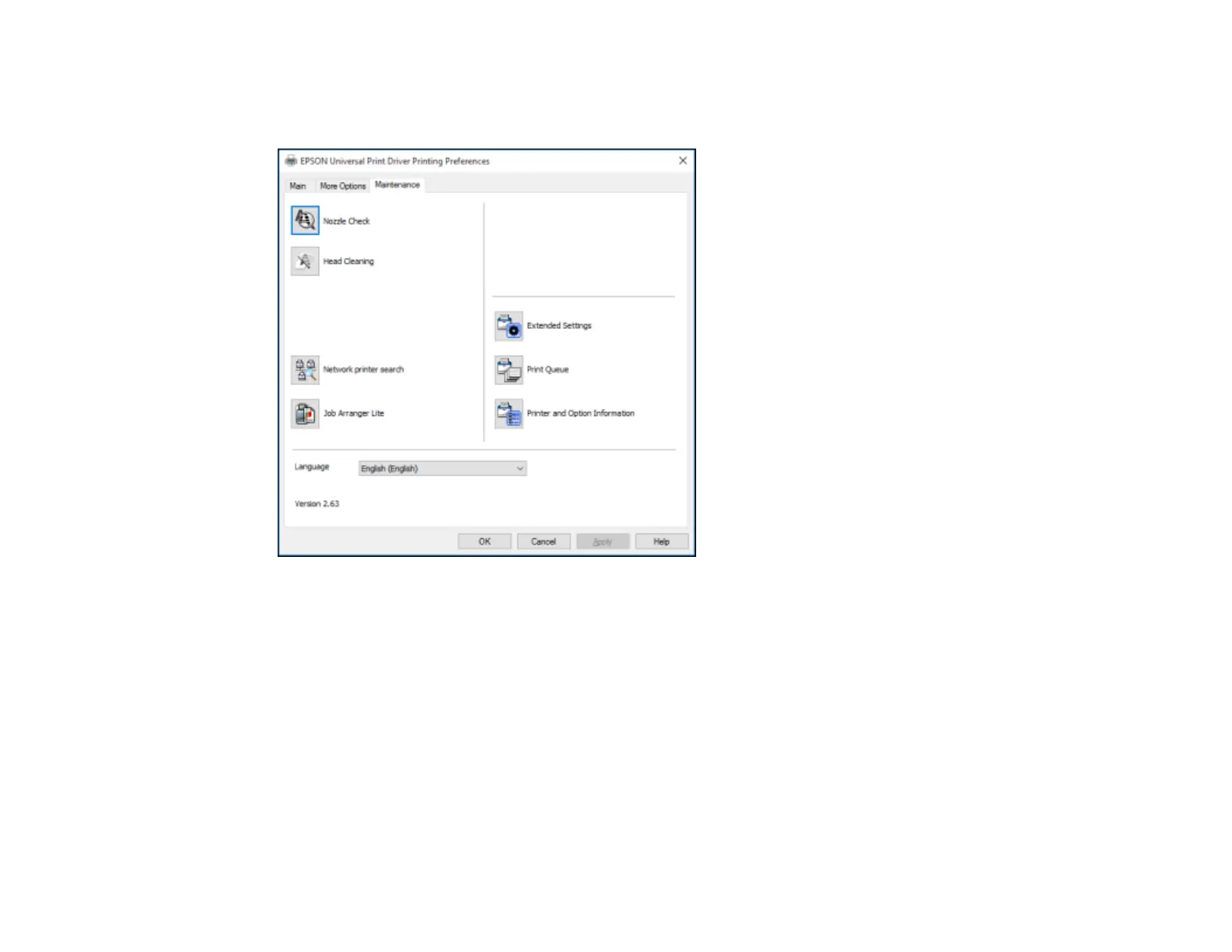183
Selecting Maintenance Options - Epson Universal Print Driver - Windows
You can select maintenance and other optional settings on the Maintenance tab.
Note: For more information about a setting, right-click it and select Help.
• Nozzle Check lets you print a nozzle check pattern to check for clogged nozzles.
• Head Cleaning lets you clean the print head.
• Network printer search lets you search for and connect to a product on the network.
• Job Arranger Lite lets you save your print job as a project that can be modified and combined with
other print jobs.
• Extended Settings lets you change a variety of print settings.
• Print Queue displays all the print jobs in queue. You can also cancel or restart print jobs.
