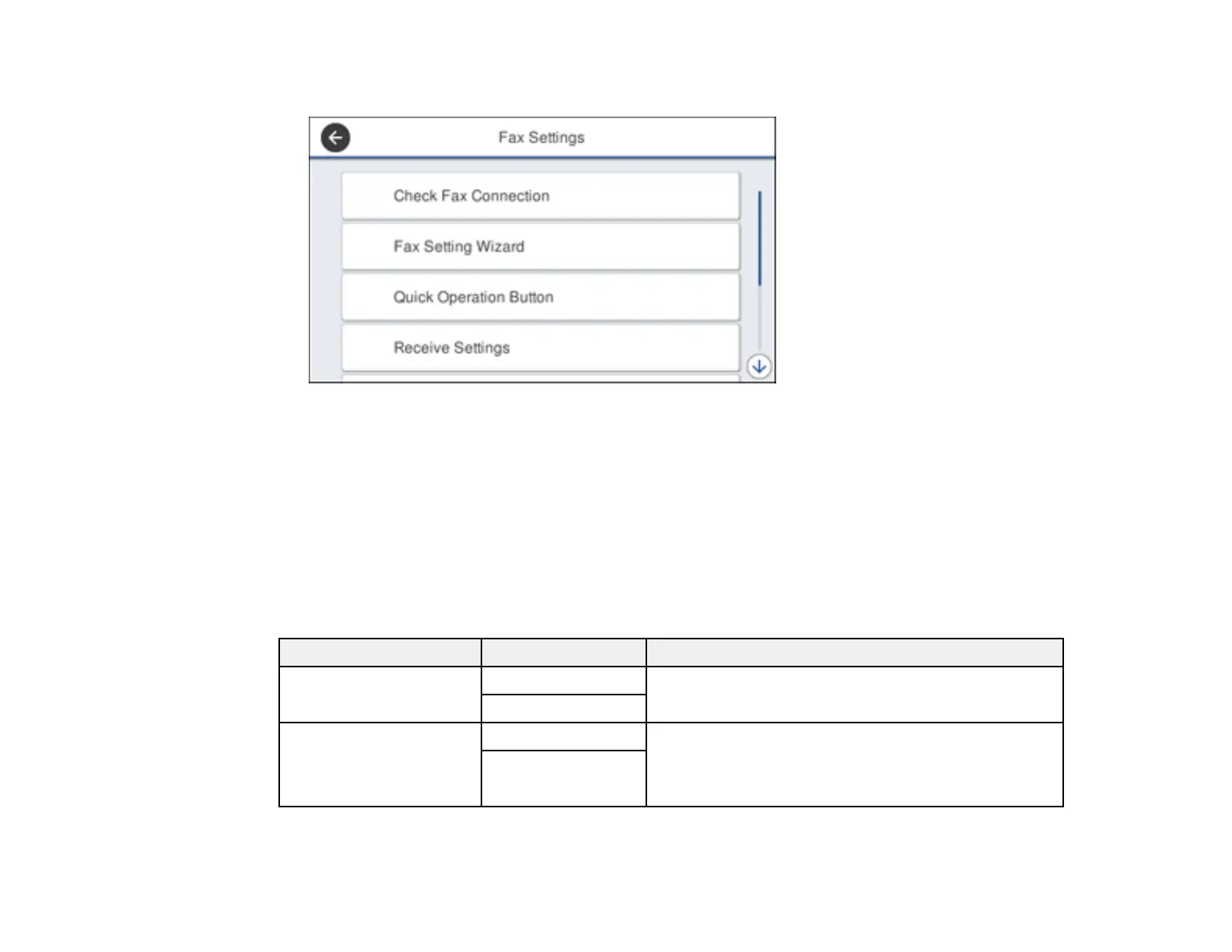257
You see a screen like this:
5. Select the group of settings you want to change.
Send Settings - Fax
Print Settings - Fax
Basic Settings - Fax
Security Settings - Fax
Parent topic: Setting Up Fax Features
Send Settings - Fax
Set the send options you want to use for outgoing faxes.
Setting Options Description
Auto Rotation Off Sends an A4 or letter-size document that is placed
long edge first into the ADF as an A3-size fax.
On
Quick Memory Send Off Sends the first page of a multi-page document as
soon as it finishes scanning. Select this option to
decrease the amount of time it takes to fax a
document.
On
