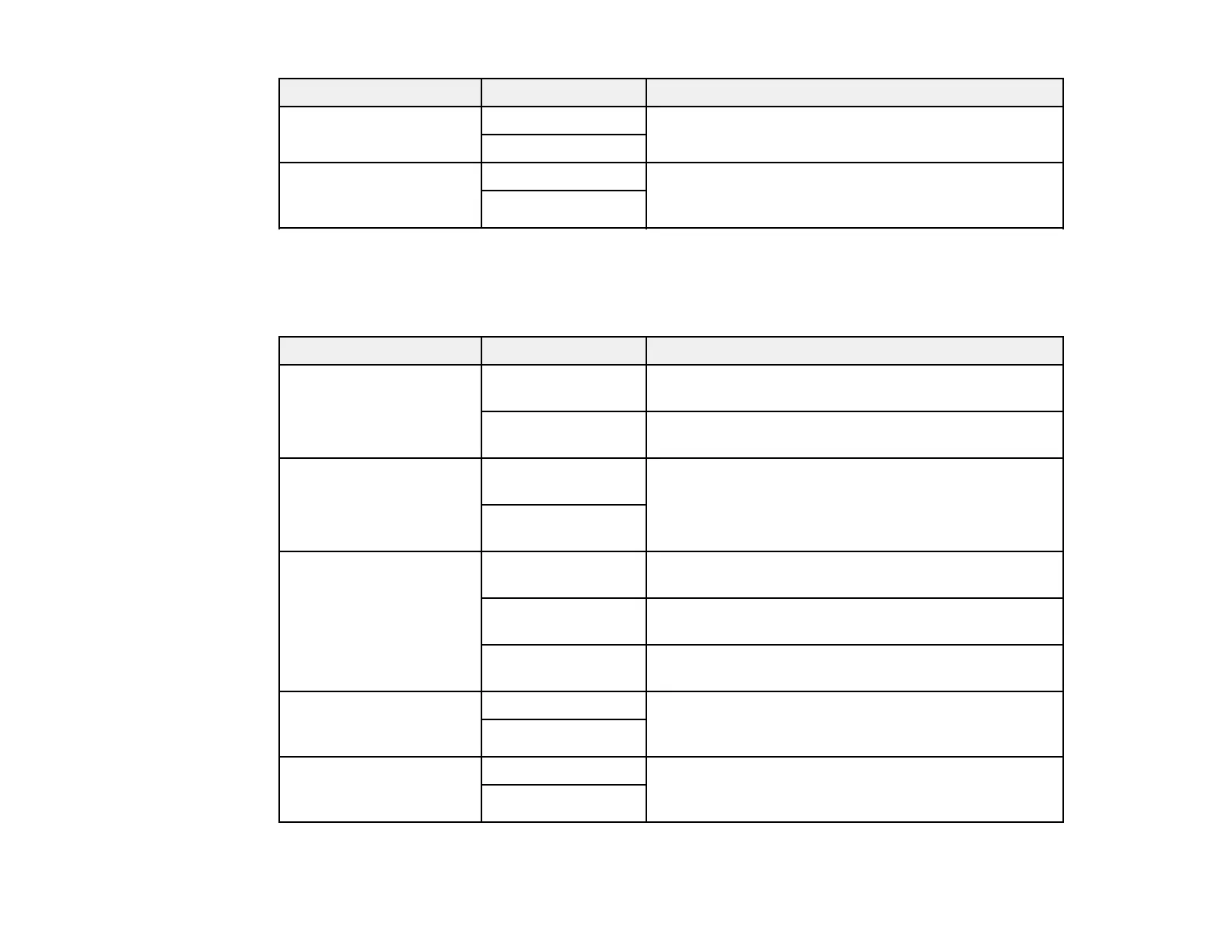258
Setting Options Description
Batch Send Off Sorts outgoing faxes by recipient in the product's
memory, and then sends them as a batch.
On
Save Failure Data Off Saves faxes that failed to be sent in the product’s
memory. You can resend the faxes from the product's
Status Menu.
On
Parent topic: Selecting Advanced Fax Settings
Print Settings - Fax
Set the print options you want to use for incoming faxes in the Receive Settings > Print Settings menu.
Setting Options Description
Auto Reduction On Select to reduce the size of large received faxes to fit
on the paper size in the selected paper source.
Off Select to print large incoming faxes at their original
size on multiple sheets, if necessary.
Split Page Settings Delete Print Data
After Split
Select how to split large incoming faxes across
multiple sheets when using the Auto Reduction
option.
Overlap When
Split
Acting Print On (Split to Pages) Select to split large incoming faxes across multiple
sheets.
On (Reduce to Fit) Select to reduce the size of large received faxes to fit
on the paper size in the selected paper source.
Off Select to print large incoming faxes at their original
size on multiple sheets, if necessary.
Auto Rotation On If you have loaded A5-size paper, select On to rotate
landscape-oriented incoming faxes so that they print
correctly on the paper.
Off
Add Reception
Information
On Select On to include the date, time, the sender's
information, and a page number in the header of your
incoming faxes.
Off