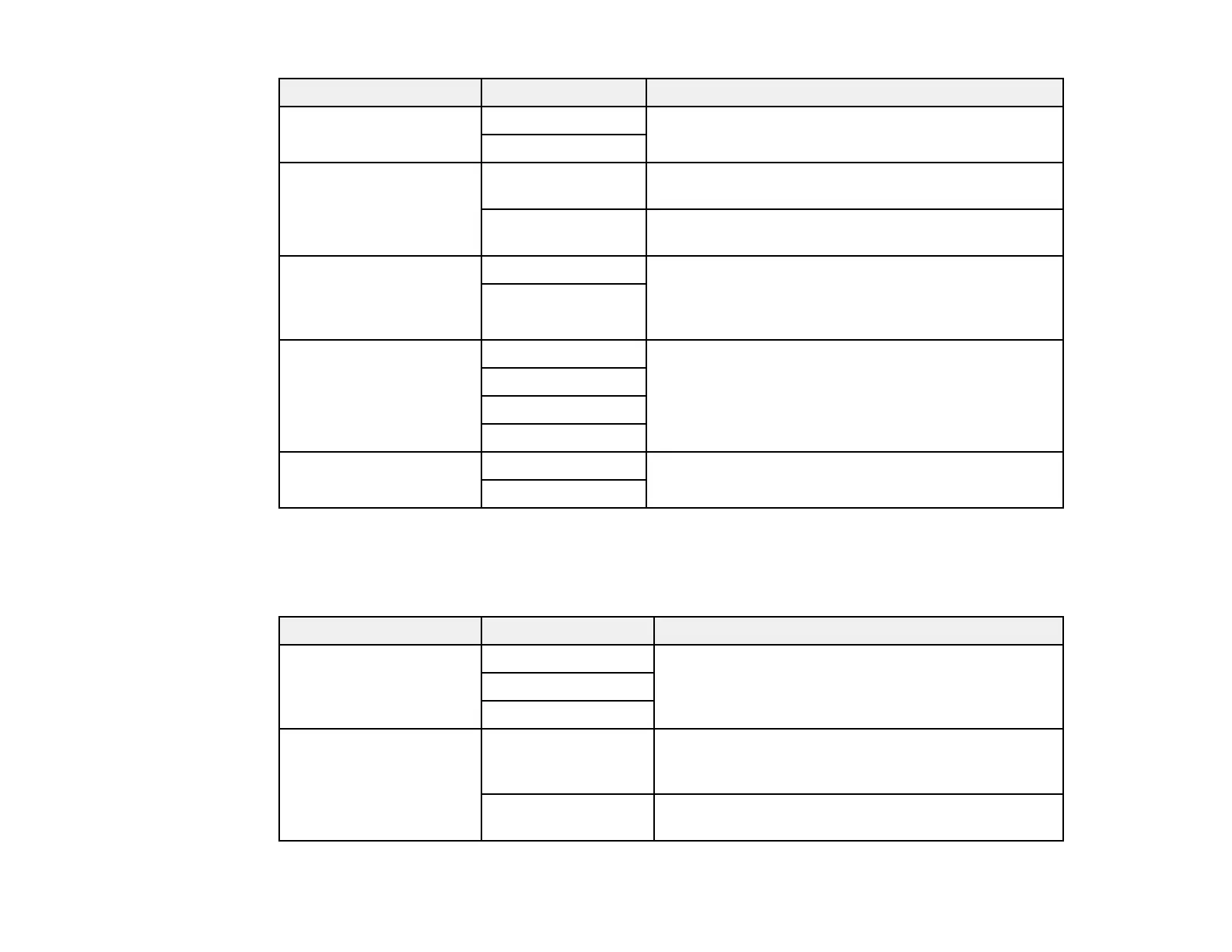259
Setting Options Description
2-Sided On Select On to print incoming faxes double sided. You
can also select the Binding Margin.
Off
Print Start Timing All Pages
Received
Select to print incoming faxes after the product
receives all of the pages of the document.
First Page
Received
Select to print incoming faxes as soon as the product
receives the first page of the document.
Collation Stack On Select On to print incoming faxes so that the pages
are stacked in the correct page order. (When the
product is low on memory, this option may not be
available.)
Off
Print Suspend Time Off Select On to set a time period to stop automatic
printing of faxes or reports and save received faxes in
the product’s memory. (Make sure there is enough
free memory before using this function.)
On
Time to Stop
Restart Time
Quiet Mode On Select On to reduce noise during printing. (Printing
speed may be reduced.)
Off
Parent topic: Selecting Advanced Fax Settings
Basic Settings - Fax
Set the basic options you want to use for incoming and outgoing faxes.
Setting Options Description
Fax Speed Fast(33,600bps) Sets the speed at which you send and receive faxes.
Medium(14,400bps)
Slow(9,600bps)
ECM On Turns on Error Correction Mode (ECM) to
automatically correct errors in sent or received fax
data.
Off Turns off Error Correction Mode (ECM); color faxes
cannot be sent or received.