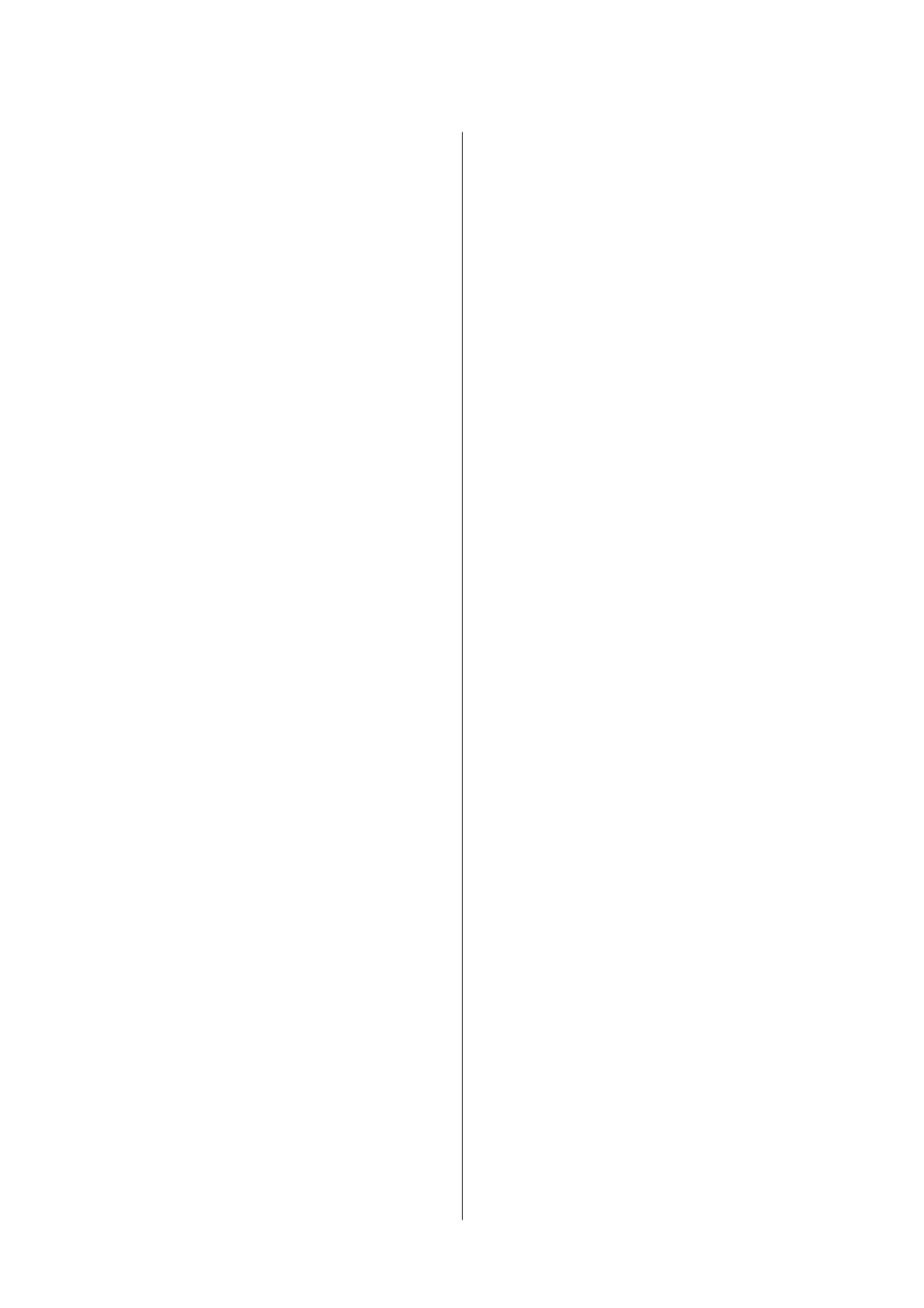Staple Cartridge Replacing................134
Network Service and Software
Information
Application for Scanning Documents and
Images (Epson Scan 2).....................137
Adding the Network Scanner..............137
Application for Conguring Scanning from the
Computer (Document Capture Pro)...........138
Application for Conguring Printer Operations
(Web
Cong
)............................139
Running Web Cong on a Web Browser. . . . . . 139
Running Web
Cong
on Windows.......... 140
Running Web
Cong
on Mac OS............140
Soware Update Tools (Soware Updater). . . . . . 140
Installing the Latest Applications..............141
Installing a PostScript Printer Driver...........142
Installing a PostScript Printer Driver -
Windows.............................142
Installing a PostScript Printer Driver - Mac OS. 143
Installing the Epson Universal Printer Driver
(for Windows Only).......................143
Uninstalling Applications...................144
Uninstalling Applications - Windows.........144
Uninstalling Applications - Mac OS..........145
Printing Using a Network Service.............145
Maintenance
Cleaning the Printer.......................147
Checking the Circuit Breaker................148
Checking the Clogged Nozzles...............150
Solving Problems
Descriptions on the Screen..................152
Clearing a Paper Jam......................153
Paper Jam Occurs Frequently................154
Paper is Smeared or Scued.................154
Checking Messages on the LCD Screen.........154
Error Code on the Status Menu.............156
Copying Problems........................159
Cannot Copy..........................159
Copy Quality Problems...................160
Cannot Copy as Expected.................161
Scanning Problems........................161
Cannot Start Scanning...................161
Scanned Image Problems.................162
Cannot Save Scanned Images to the Shared
Folder...............................165
Other Scanning Problems.................169
Printing Problems........................ 170
Cannot Print from a Computer.............170
Cannot Print from an iPhone or iPad........ 171
Printing is Paused...................... 171
Printout Problems......................171
Other Printing Problems................. 173
PostScript Printer Driver Problems..........174
Problems with Optional Items................175
e Finisher Unit and High Capacity Tray are
not Recognized........................ 175
Paper is not Ejected to the Finisher Unit...... 176
Lost the Paper Cassette Lock Key........... 176
Other Printing Problems................... 176
Banding Appears.......................176
Power does not Turn On/O...............176
Control panel gets dark...................177
Slight Electric Shock when Touching the Pinter 177
Operations Sounds Are Loud..............177
e Date and Time Are Incorrect........... 177
External memory is not recognized..........177
Cannot save data in the external memory. . . . . 177
Forgot your Password....................178
2-sided Printing is Slow.................. 178
Control Panel does not Respond............178
Appendix
Tech ni cal
Specications
....................179
Printer Specications....................179
Scanner Specications...................179
Interface Specications...................180
Network Function List...................180
Wi-Fi Specications.....................182
Ethernet Specications...................182
Security Protocol.......................182
PostScript Level 3 Compatibility............183
Supported ird Party Services.............183
External USB Device Specications..........183
Supported Data Specications..............183
Dimensions...........................184
Electrical Specications..................185
Environmental Specications..............186
System Requirements....................186
Optional Product Specications..............187
Finisher Unit
Specication
................187
Finisher Bridge Unit
Specication
...........187
High Capacity Tray Specication........... 188
User's Guide
Contents
4
