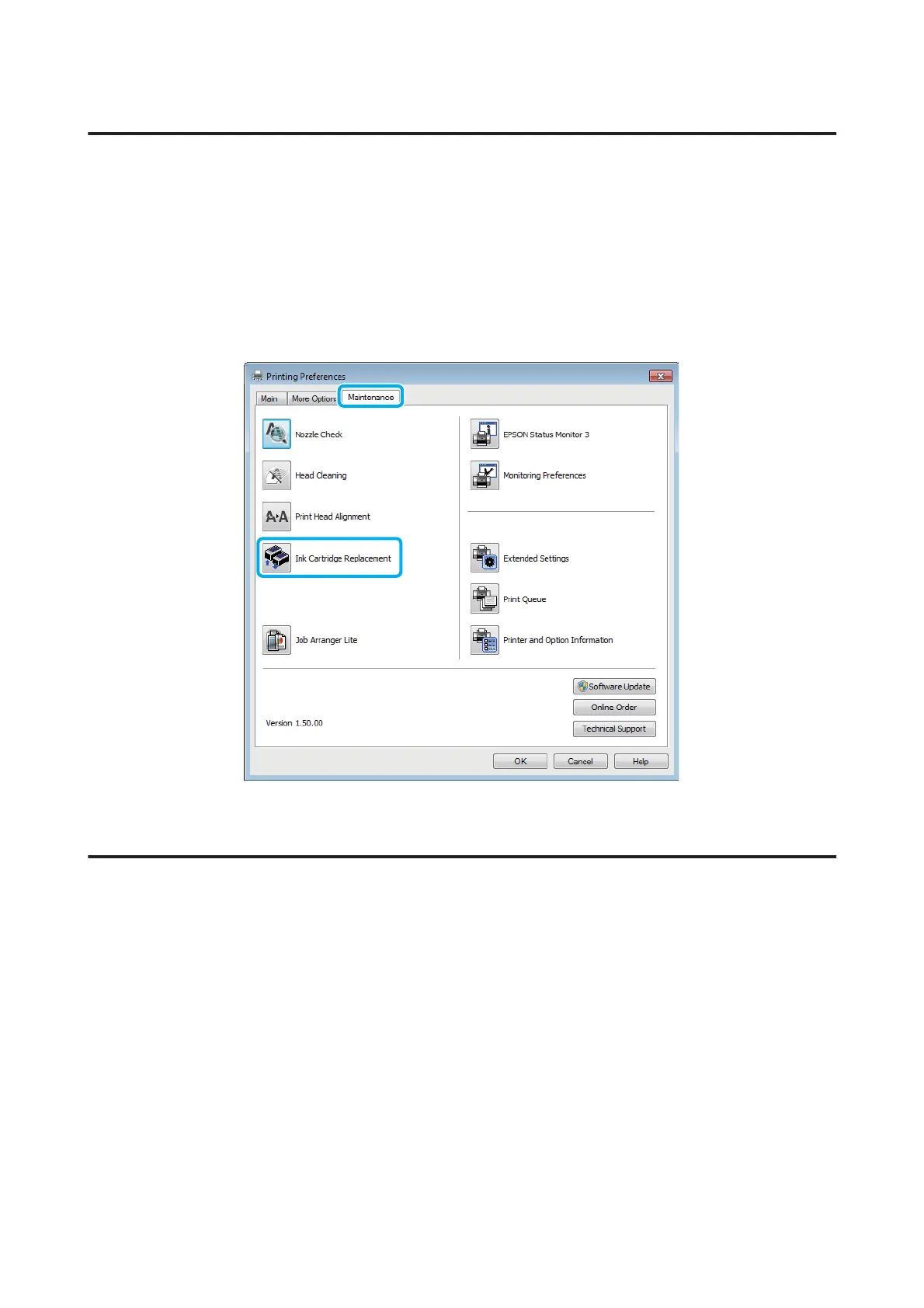For Windows
When you need to replace an expended ink cartridge, click How to in the status monitor window. Follow the on-screen
instructions to replace the cartridge.
For more information on using your computer to replace ink cartridges, see the section below.
& “For Windows” on page 121.
If you need to replace an ink cartridge before it is low or expended, click the button on the Maintenance tab in your
printer driver.
& “Accessing the printer driver for Windows” on page 29
For more information on using the printer utilities, see the online help.
For Mac OS X
When you need to replace an expended ink cartridge, click How to in the status monitor window. Follow the on-screen
instructions to replace the cartridge.
For more information on using your computer to replace ink cartridges, see the section below.
& “For Mac OS X” on page 122.
User’s Guide
Replacing Ink Cartridges
101