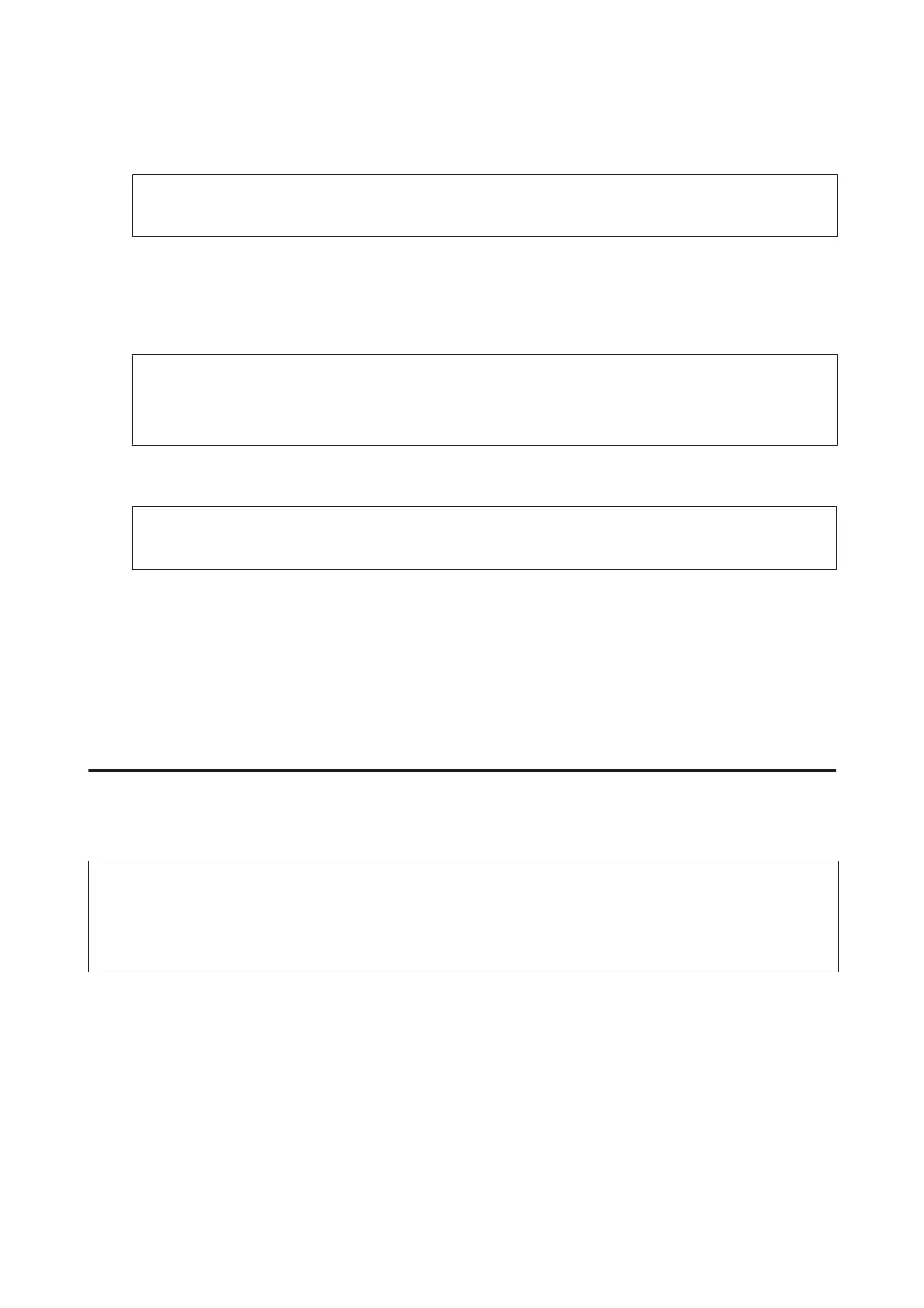D
Select Broadcast Fax.
Note:
To select recipients from a speed or group dial list, go to step 7.
E
Enter a fax number.
F
Press d to move to the next line.
Note:
❏ To add another number, repeat steps 5 and 6 or go to step 7.
❏ If you do not need to add recipients from the speed dial/group dial lists, press OK and go to step 10.
G
Press x to display the speed dial list.
Note:
Each press of x switches between the speed dial list, group dial list and direct input screen.
H
Select speed dial or group dial entries to send the fax.
I
Press OK. You see a confirmation message.
J
Press the x (B&W) button to start sending.
Sending a fax at a specified time
Follow the instructions below to send a fax at a specified time.
Note:
❏ Make sure you have set the time correctly.
& “Setting/Changing Time and Region” on page 108
❏ You can only send B&W faxes.
A
Place your original(s) in the Automatic Document Feeder or on the scanner glass.
& “Placing Originals” on page 24
B
Press K to enter the fax mode.
C
Enter a fax number. You can also use redial, speed dial, or group dial lists to select fax number.
D
Press x to display the menus.
User’s Guide
Faxing
73