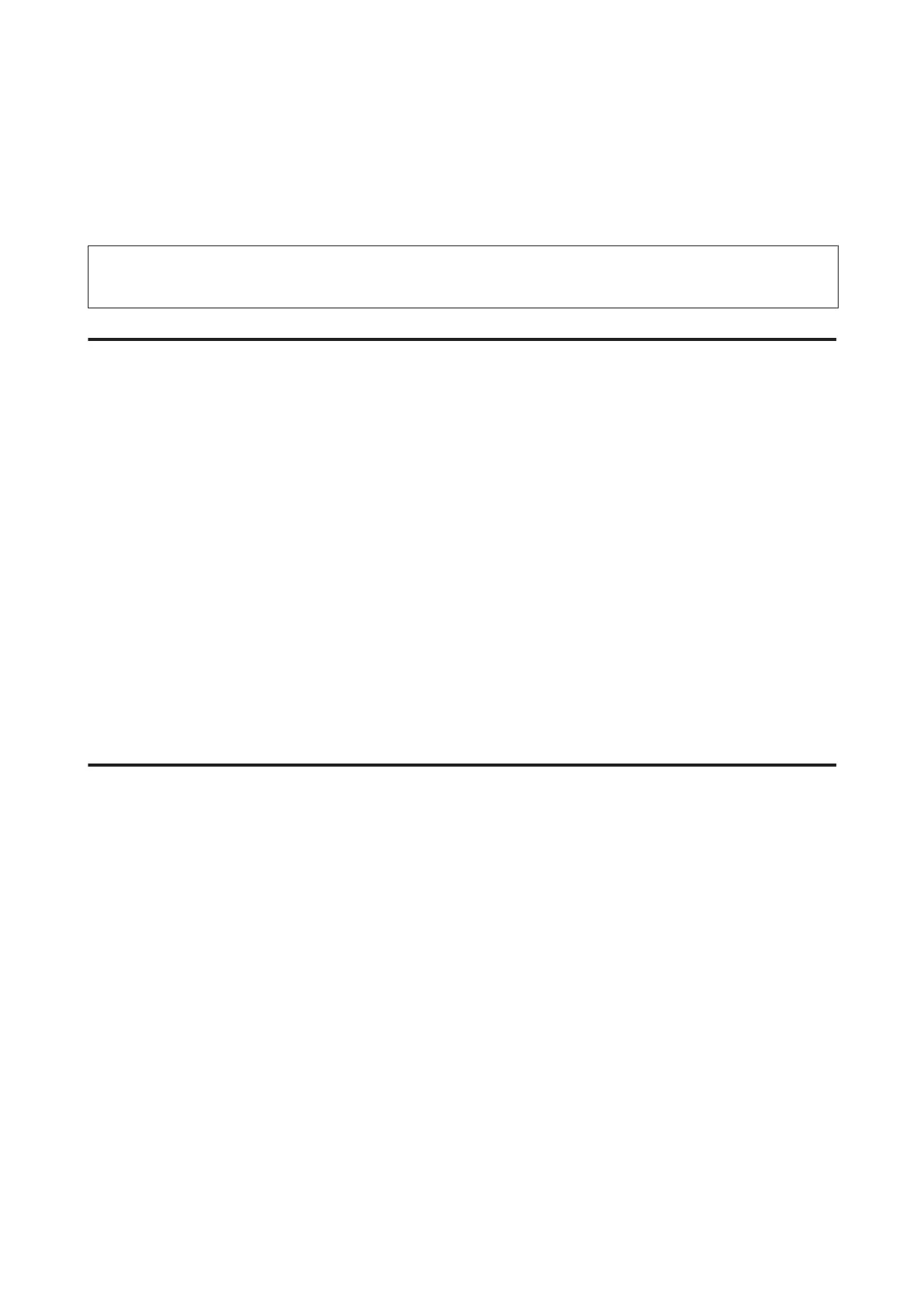D
Select Fax Settings > Check Fax Connection. Use u or d to select a menu, and press OK.
E
Press one of the x buttons to print the report.
Note:
If an errors are reported, try the solutions in the report.
Notices when the power is turned off
When the product is turned off, the following data stored in the product’s temporary memory is erased.
❏ Received fax data
❏ Fax data scheduled to be sent later
❏ Fax data being transmitted automatically
Also, when the power is left off for an extended period of time, the clock may be reset. Check the clock when you turn
the power back on.
If the product is turned off due to a power failure, it automatically restarts and beeps when the power is restored. If you
have set to receive faxes automatically (Auto Answer - On), the setting is also restored. Depending on the
circumstances before the power failure, it may not restart.
Setting Up Fax Features
Setting up speed dial entries
You can create a speed dial list allowing you to select fax recipient numbers quickly when faxing. Up to 60 combined
speed dial and group dial entries can be registered.
A
Press K to enter the fax mode.
B
Press x to display the menus.
C
Select the menu shown below. Use u or d to select a menu, and press OK.
Color 2.5-inch display models:
Select Speed Dial Setup.
Monochrome 2-line display models:
Select Fax Settings > Speed Dial Setup.
D
Select Create. You see the available speed dial entry numbers.
User’s Guide
Faxing
68