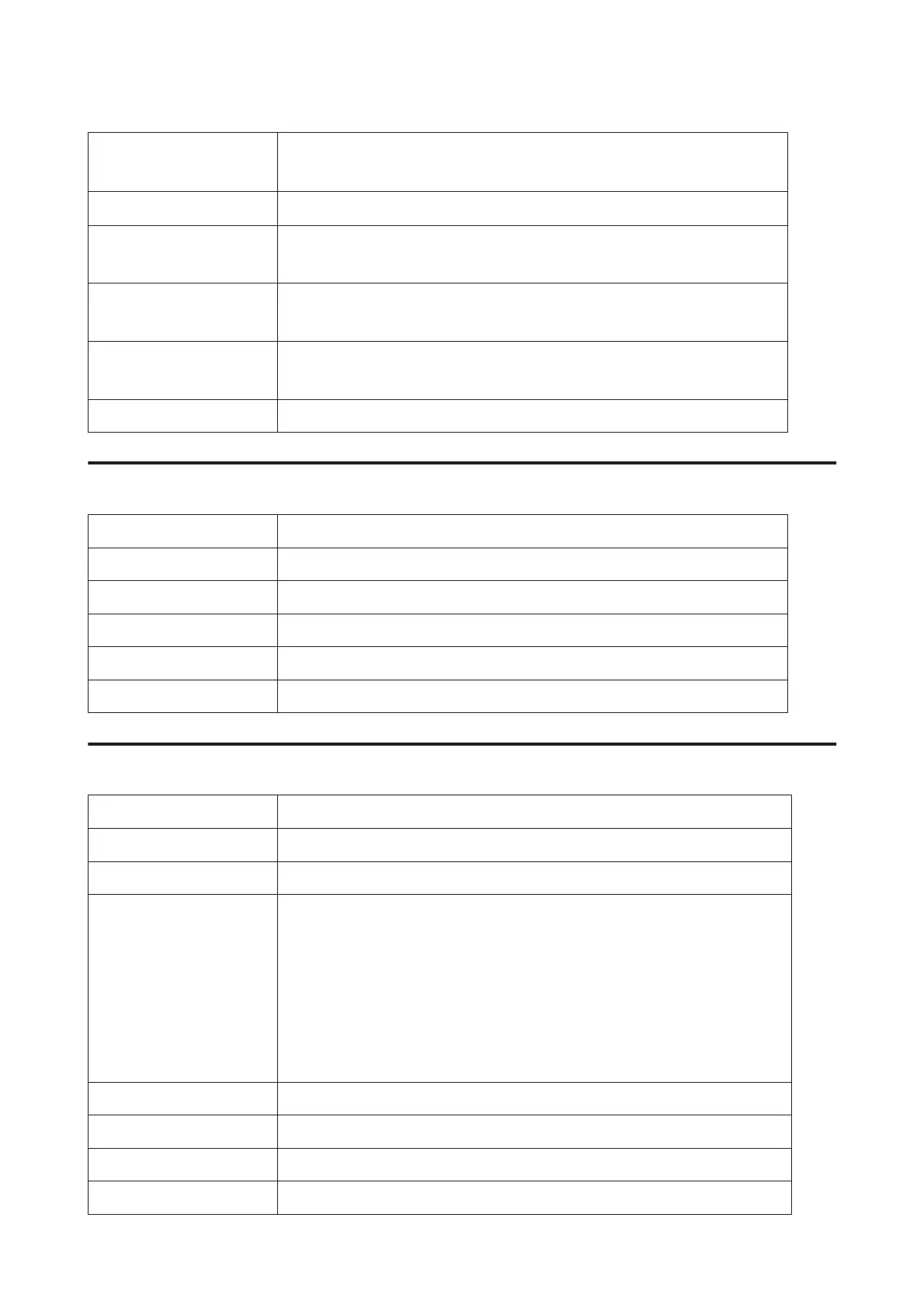Effective pixels
10200 × 14040 pixels at 1200 dpi
Scanning area may be restricted if resolution setting is large.
Document size
216 × 297 mm (8.5 × 11.7 inches) A4 or US letter size
Scanning resolution 1200 dpi (main scan)
2400 dpi (sub scan)
Output resolution 50 to 4800, 7200, and 9600 dpi
(50 to 4800 dpi in 1 dpi increments)
Image data 16 bits per pixel per color internal
8 bits per pixel per color external (maximum)
Light source LED
Automatic Document Feeder (ADF) specifications
Paper input Face-up loading
Paper output Face-down ejection
Paper size A4, Letter, Legal
Paper types Plain paper
Paper weight 64 to 95 g/m²
Paper capacity Total thickness of 3 mm, up to about 30 sheets (Letter, A4) 10 sheets (Legal)
Fax specifications
Fax type Walk-up black and white and color fax capability
Support line Household phone line
Speed Up to 33.6 kbps
Resolution Monochrome
Standard: 203 × 98 dpi
Fine: 203 × 196 dpi
Photo: 203 × 196 dpi
Color
Fine: 200 × 200 dpi
Photo: 200 × 200 dpi
Error correction mode CCITU/ITU Group 3 fax with error correction mode
Speed dial numbers Up to 60
Page memory Up to 180 pages (ITU-T No.1 chart)
Redial 2 times (with 1 minute interval)
User’s Guide
Product Information
150
