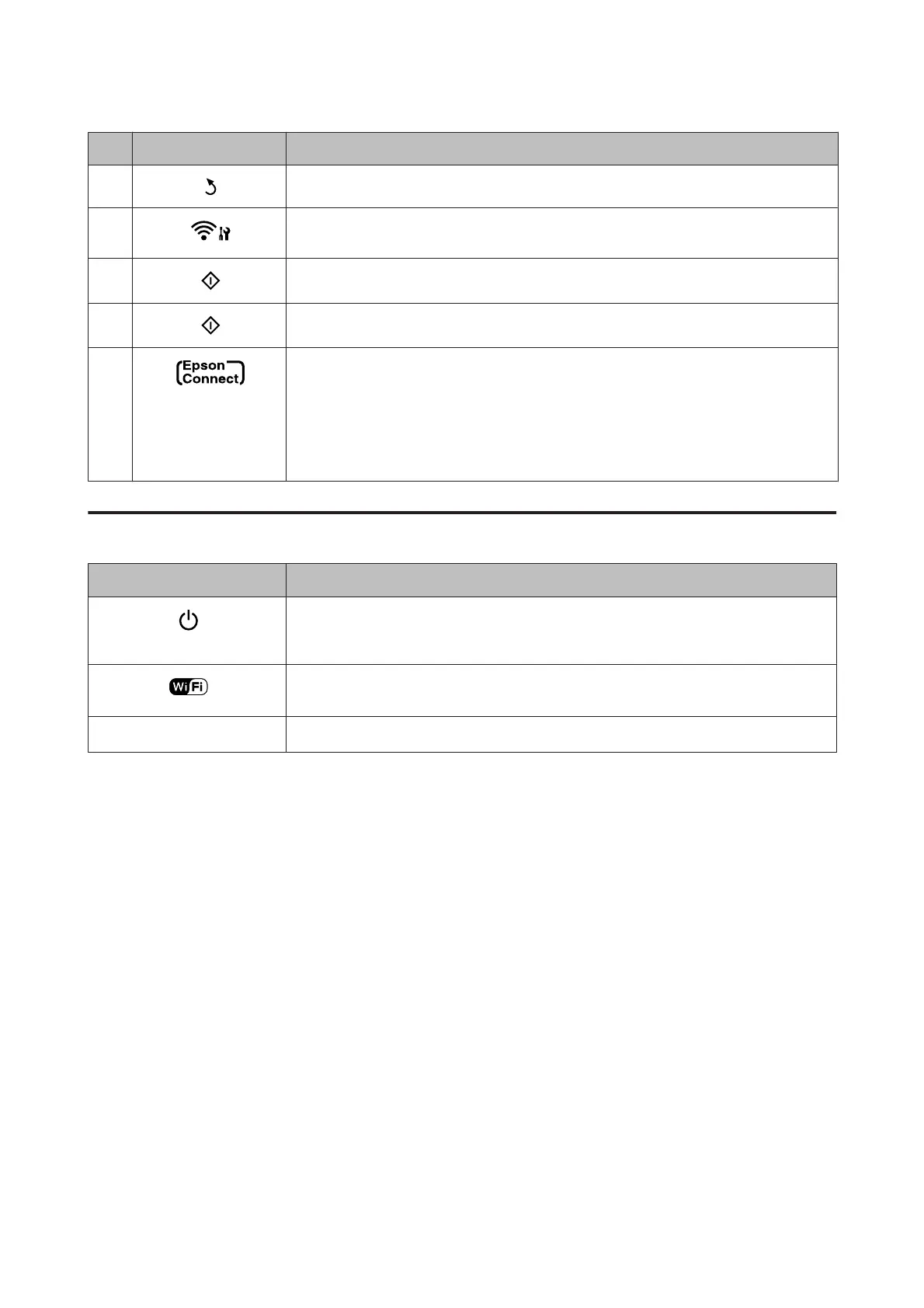Buttons Function
m
Cancels/returns to the previous menu.
n
Provided with Wi-Fi-capable models only. Displays the Wi-Fi Setup menus that allow you to
set up the product wirelessly. For instructions on using the menus, see the Network Guide.
o
Start copying/scanning/faxing in black and white.
p
Start copying/scanning/faxing in color.
-
Displayed on the color 2.5-inch display. Indicates the status as follows.
Green: Epson Connect services are online.
Red: Epson Connect services are suspended.
Gray: Epson Connect services are unavailable.
& “Using Epson Connect Service” on page 9
Lights
Lights Function
On when the product is on.
Flashes when the product is receiving data, printing/copying/scanning/faxing, replacing an
ink cartridge, charging ink, or cleaning the print head.
Stays on while the product is connected to a Wi-Fi network. Flashes while the Wi-Fi network
settings are being made.
*
This light turns off in sleep mode.
ADF
On when originals are detected in the ADF.
*
* The availability of this part varies by product.
User’s Guide
Getting to Know Your Product
18