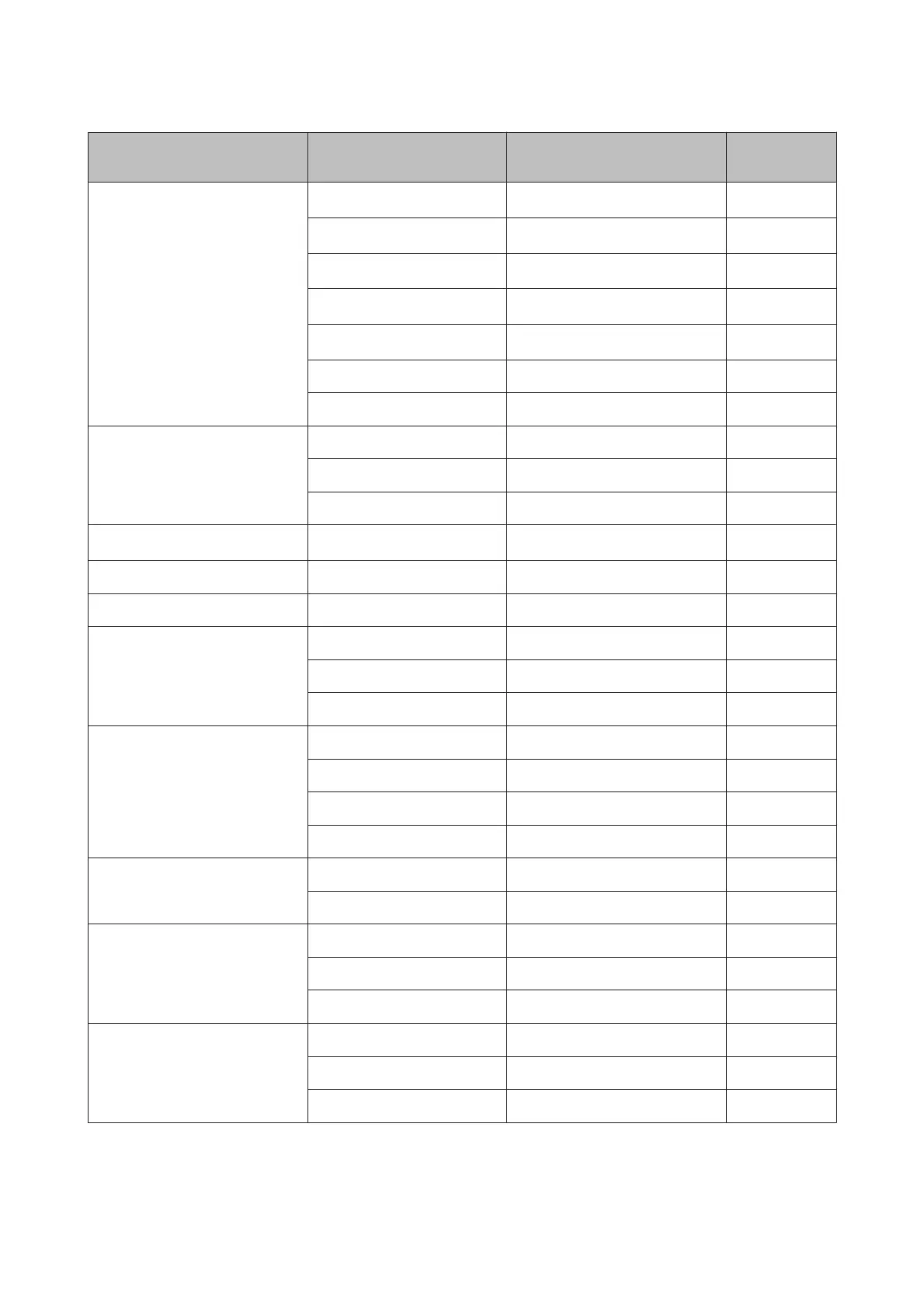Media Type Size Loading capacity (sheets)
Borderless
printing
Plain paper
*1
Letter
*2
up to 11mm -
A4
*2
up to 11mm -
B5
*2
up to 11mm -
A5
*2
up to 11mm -
A6
*2
up to 11mm -
Legal 1 -
User Defined 1 -
Envelope #10 10 -
DL 10 -
C6 10 -
Epson Bright White Ink Jet Paper
A4
*2
80 -
Epson Photo Quality Ink Jet Paper A4 80 -
Epson Matte Paper - Heavyweight A4 1
✓
Epson PhotoPaper A4 1
✓
10 × 15 cm (4 × 6 in.) 1
✓
13 × 18 cm (5 × 7 in.) 1
✓
Epson Premium Glossy
PhotoPaper
A4 20
✓
10 × 15 cm (4 × 6 in.) 20
✓
13 × 18 cm (5 × 7 in.) 20
✓
16:9 wide size (102 × 181mm) 20
✓
Epson Premium Semigloss
PhotoPaper
A4 20
✓
10 × 15 cm (4 × 6 in.) 20
✓
Epson Ultra Glossy Photo Paper A4 1
✓
10 × 15 cm (4 × 6 in.) 1
✓
13 × 18 cm (5 × 7 in.) 1
✓
Epson Glossy Photo Paper A4 20
✓
10 × 15 cm (4 × 6 in.) 20
✓
13 × 18 cm (5 × 7 in.) 20
✓
*1 Paper with a weight of 64 g/m² (17 lb) to 90 g/m² (24 lb).
*2 The loading capacity for manual 2-sided printing is 30 sheets.
User’s Guide
Paper and Media Handling
20