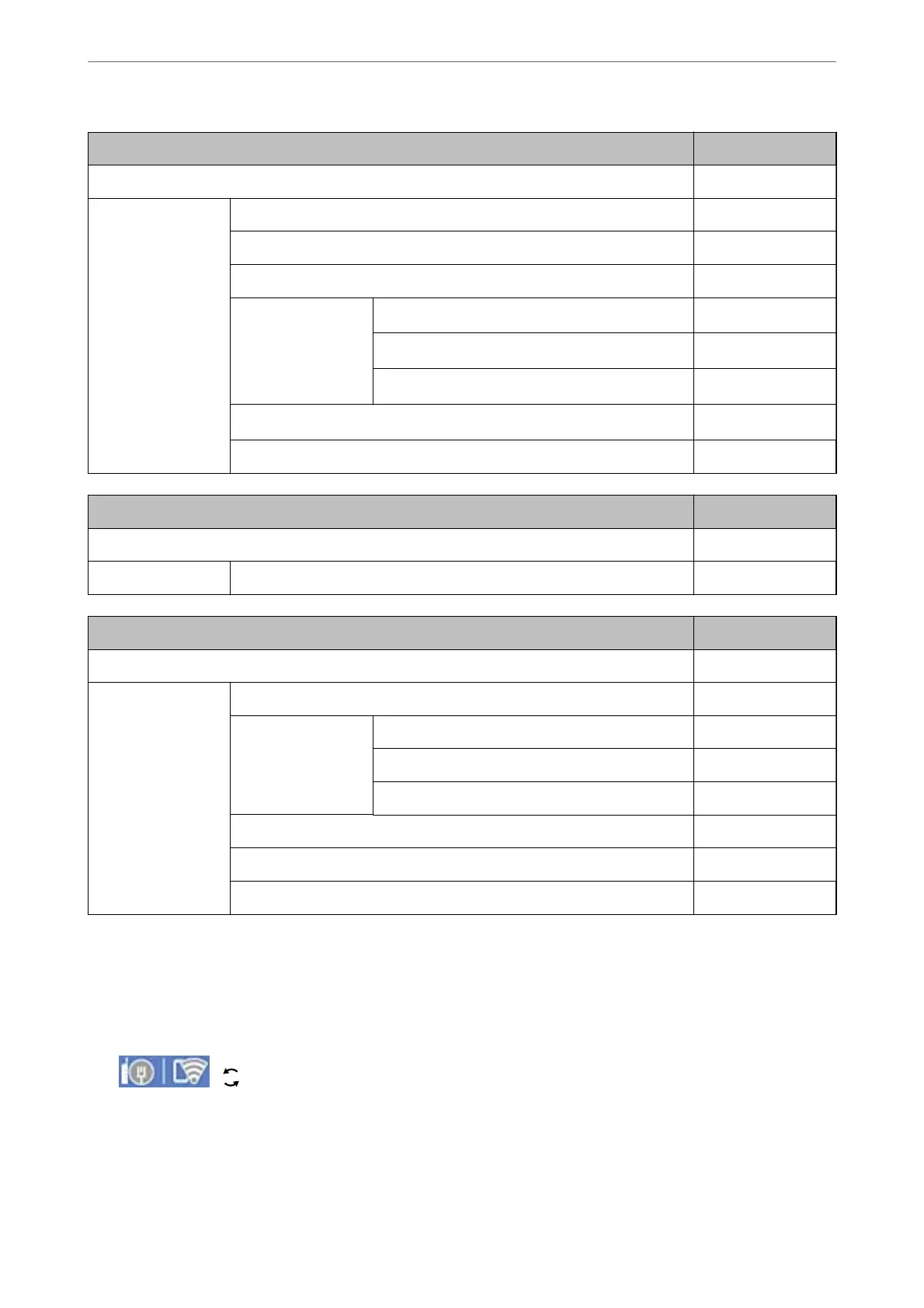General Settings menu Panel Lock
Network Settings ✓
Wi-Fi Setup ✓
Wired LAN Setup ✓
Network Status ✓
Wired LAN/Wi-Fi Status
✓
*1
Wi-Fi Direct Status
✓
*1
Print Status Sheet
✓
*1
Connection Check
✓
*2
Advanced ✓
General Settings menu Panel Lock
Web Service Settings ✓
Epson Connect Services ✓
General Settings menu Panel Lock
System Administration ✓
Security Settings ✓
Delete All Internal Memory Jobs ✓
Admin Settings ✓
Password Encryption ✓
Customer Research ✓
Restore Default Settings ✓
Firmware Update ✓
✓ = To be locked.
- = Not to be locked.
*1 : Even though items on the upper level can be locked by administrator lock, you can still access them from the same name
menu of Settings > Printer Status/Print > Network.
*2 : Even though items on the upper level can be locked by administrator lock, you can still access them from Home >
> > When you cannot connect to the network.
Logging on to the Printer as an Administrator
If the administrator password is set to the printer, you need to log on as an administrator to operate the locked
menu items on Web Cong.
Administrator Information
>
Managing the Printer
>
Administrator Settings
209
