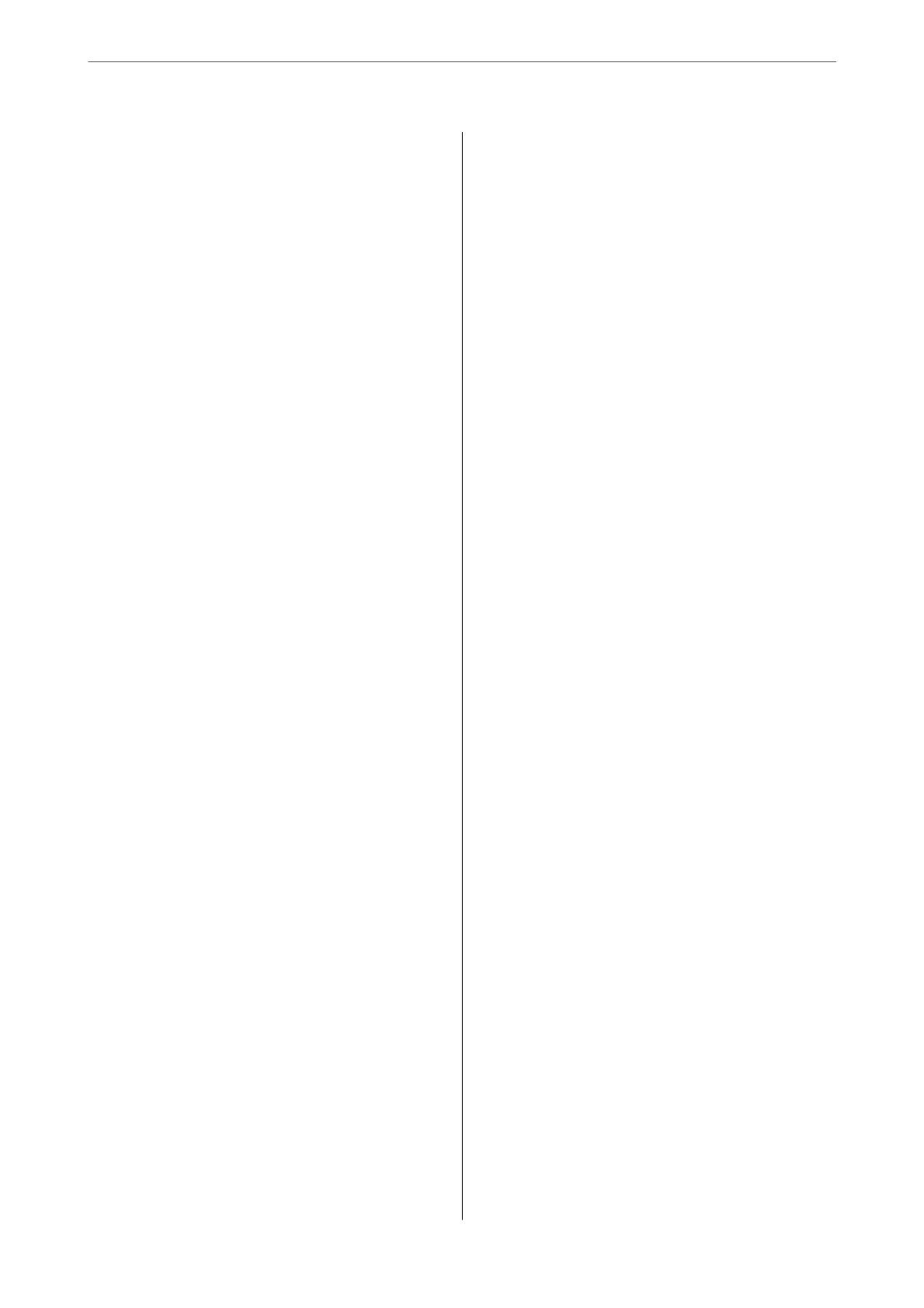Interface Specications...................182
Using Port for the Printer.................182
Network Specications...................182
Supported ird Party Services.............185
Dimensions...........................185
Electrical Specications.................. 185
Environmental Specications..............186
Installation Location and Space.............187
System Requirements....................187
Regulatory Information....................188
Standards and Approvals................. 188
Restrictions on Copying..................189
Administrator Information
Connecting the Printer to the Network.........191
Before Making Network Connection.........191
Connecting to the Network from the Control
Panel................................193
Settings to Use the Printer...................195
Using the Print Functions.................195
Setting Up AirPrint..................... 201
Making Basic Operation Settings for the Printer 202
Problems when Making Settings............204
Managing the Printer......................205
Introduction of Product Security Features. . . . . 205
Administrator Settings...................206
Disabling the External Interface............ 210
Monitoring a Remote Printer.............. 211
Backing Up the Settings..................211
Advanced Security Settings..................212
Security Settings and Prevention of Danger. . . . 213
Controlling Using Protocols...............213
Using a Digital Certicate.................217
SSL/TLS Communication with the Printer. . . . .222
Solving Problems for Advanced Security......223
Where to Get Help
Technical Support Web Site..................229
Contacting Epson Support..................229
Before Contacting Epson................. 229
Help for Users in Europe..................229
Help for Users in Taiwan..................229
4
