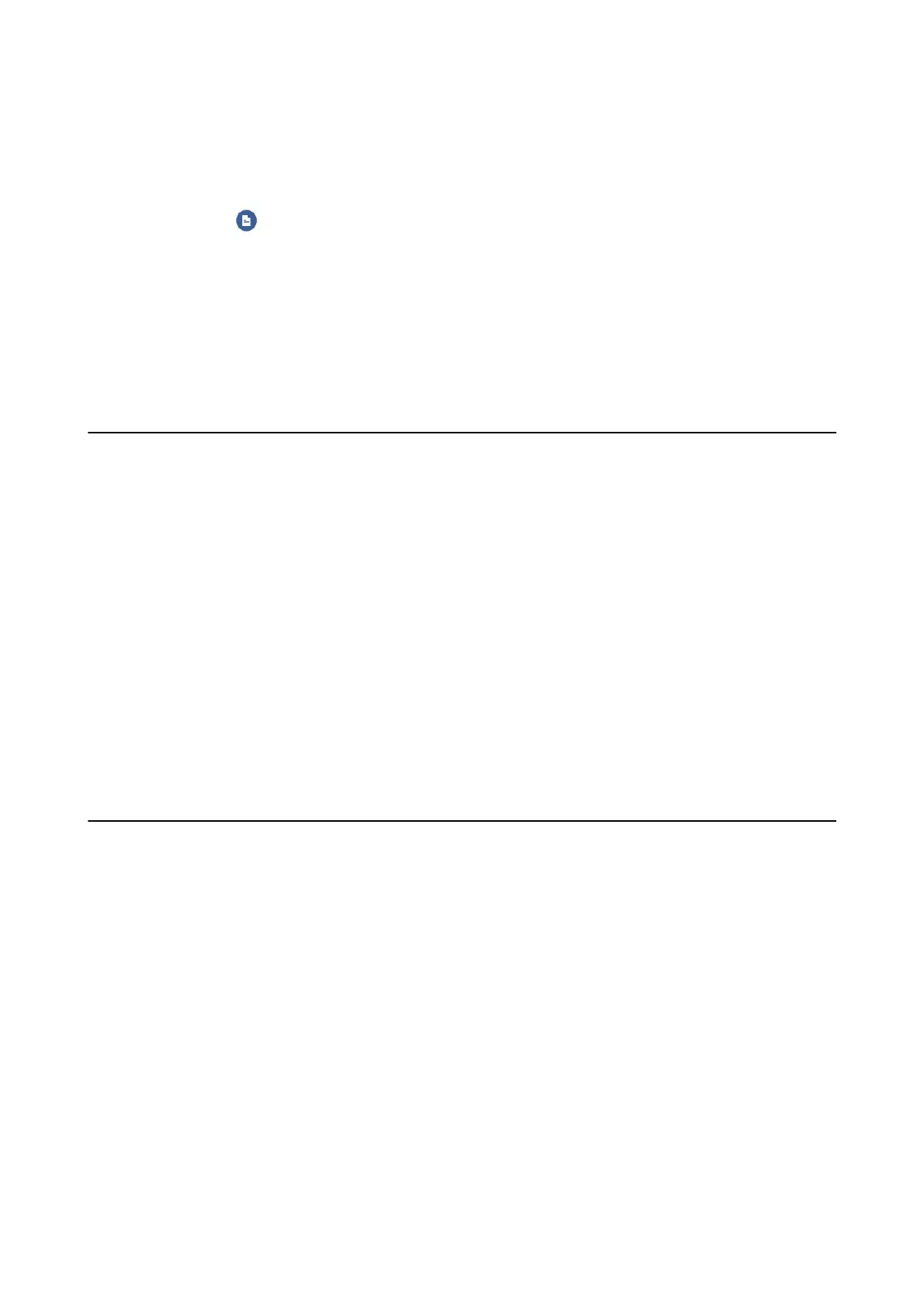1. Select Copy on the home screen.
To select an item, move the focus to the item using the
u
d
l
r
buttons, and then press the OK button.
2. Select Copy tab >
, and then select 1→2-Sided.
You can also specify the orientation of the original and the binding position of the copy result.
3. Press the
x
button.
Related Information
&
“Copying Basics” on page 104
Copying Multiple Originals onto One Sheet
You can copy two originals onto a single sheet of paper.
1.
Select Copy on the home screen.
To select an item, move the focus to the item using the
u
d
l
r
buttons, and then press the OK button.
2. Select Advanced Settings tab > Multi-Page, and select 2-up.
You can also specify the orientation and size of the original.
3. Select Copy tab, and then press the
x
button.
Related Information
& “Copying Basics” on page 104
Various Copying Methods
Copying Photos
You can copy multiple photos at the same time. You can also restore the colors in faded photos.
e smallest size of original you can copy is 30×40 mm.
Note:
White space around the photo may not be detected.
1. Load paper in the printer.
2.
Select Various prints on the home screen.
To select an item, move the focus to the item using the
u
d
l
r
buttons, and then press the OK button.
3. Select Various copies > Copy/Restore Photos.
User's Guide
Copying
105
