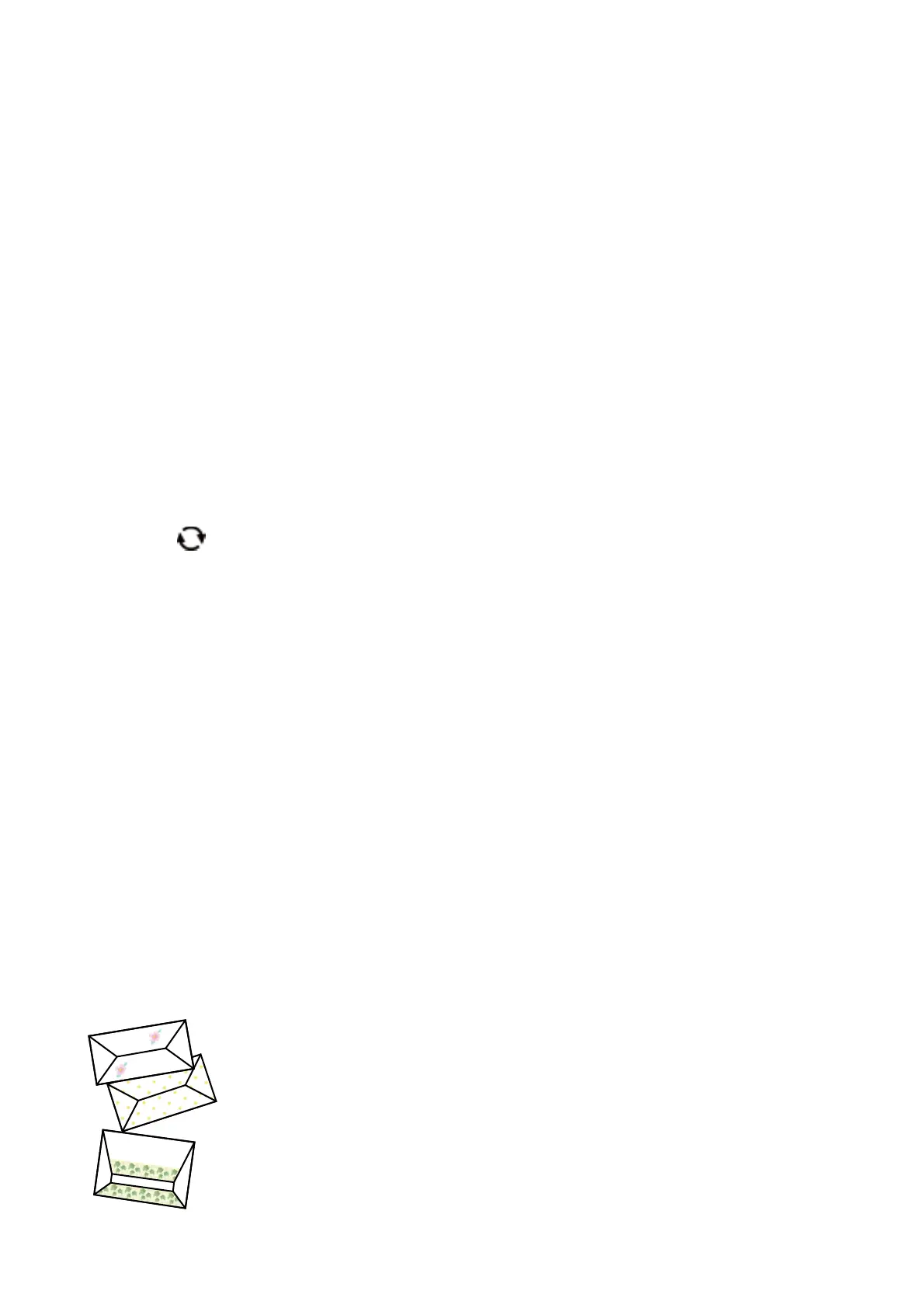1. Load paper in the printer.
2. Insert a memory card into the memory card slot of the printer.
3. When a message telling you that loading photos is complete is displayed, press the OK button.
4. Select Various prints on the control panel.
To select an item, move the focus to the item using the
u
d
l
r
buttons, and then press the OK button.
5. Select Writing Papers.
6. Select the type of writing paper.
7. Make the paper settings, and then press the
r
button.
8. Select the photo you want to print on the select photo screen.
9. Select Use is Photo.
10. Press the
button if you want to print in landscape orientation.
11. Enter the number of copies, and then press the
x
button.
Related Information
& “Loading Paper in the Paper Cassette” on page 44
& “List of Paper Type” on page 47
& “Inserting a Memory Card” on page 50
& “Menu Options for Paper and Print Settings” on page 92
& “Guide to the Select Photo Screen (Single View)” on page 86
&
“Guide to the Preview Screen” on page 87
&
“Guide to the Edit Photo Screen” on page 87
&
“Menu Options for Editing Photos” on page 93
Printing Envelopes
You can print some types of envelopes.
First print a diagram of an envelope on A4 size paper, and then fold it to create an envelope.
User's Guide
Printing
96
