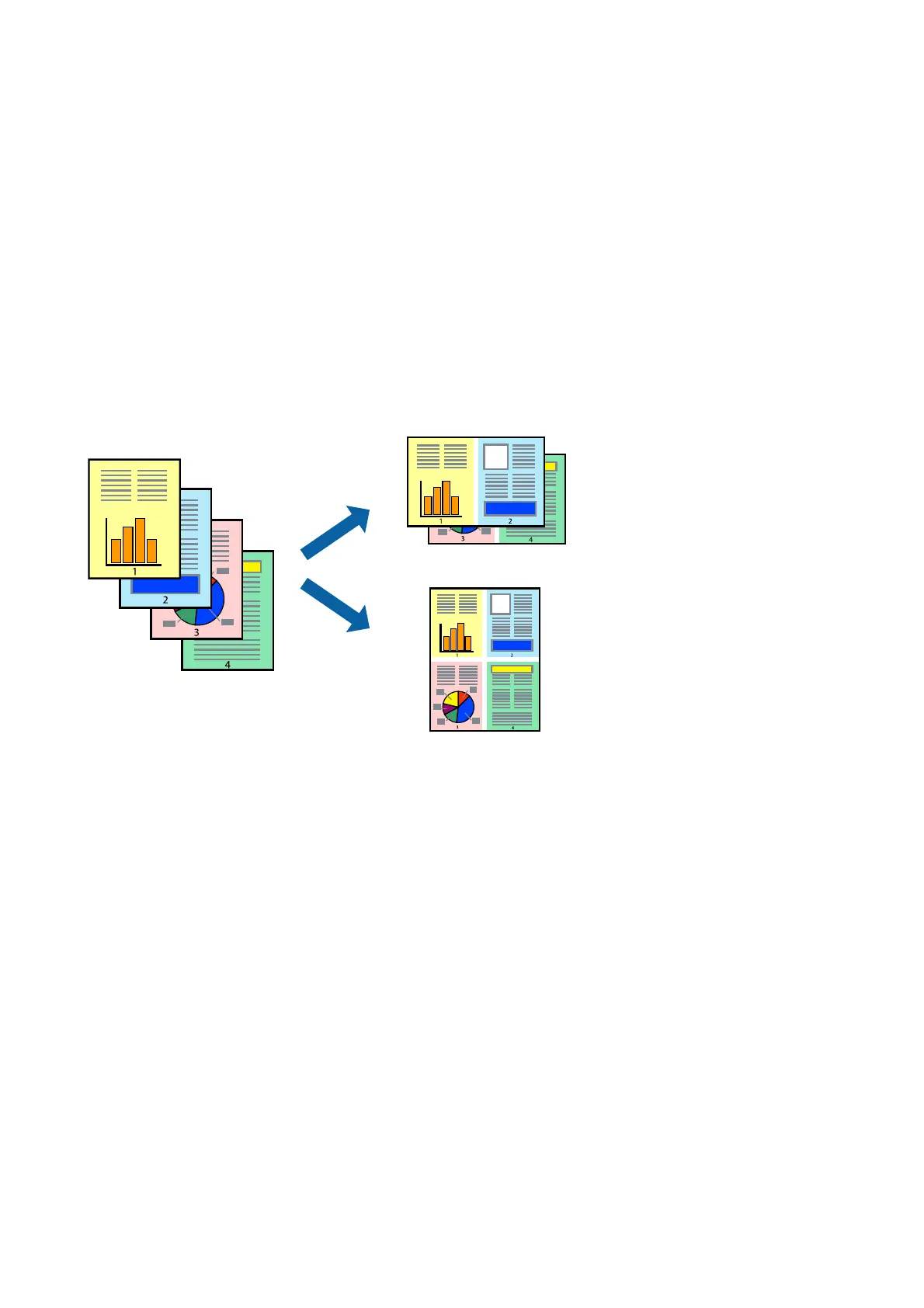3. Click Print.
For manual 2-sided printing, when the rst side has nished printing, a pop-up window is displayed on the
computer. Follow the on-screen instructions.
Related Information
& “Printing Basics” on page 58
& “Main Tab” on page 74
Printing Several Pages on One Sheet
You can print two or four pages of data on a single sheet of paper.
Print Settings
On the printer driver's Main tab, select 2-Up or 4-Up as the Multi-Page setting.
Note:
is feature is not available for borderless printing.
Related Information
& “Printing Basics” on page 58
& “Main Tab” on page 74
User's Guide
Printing
61
