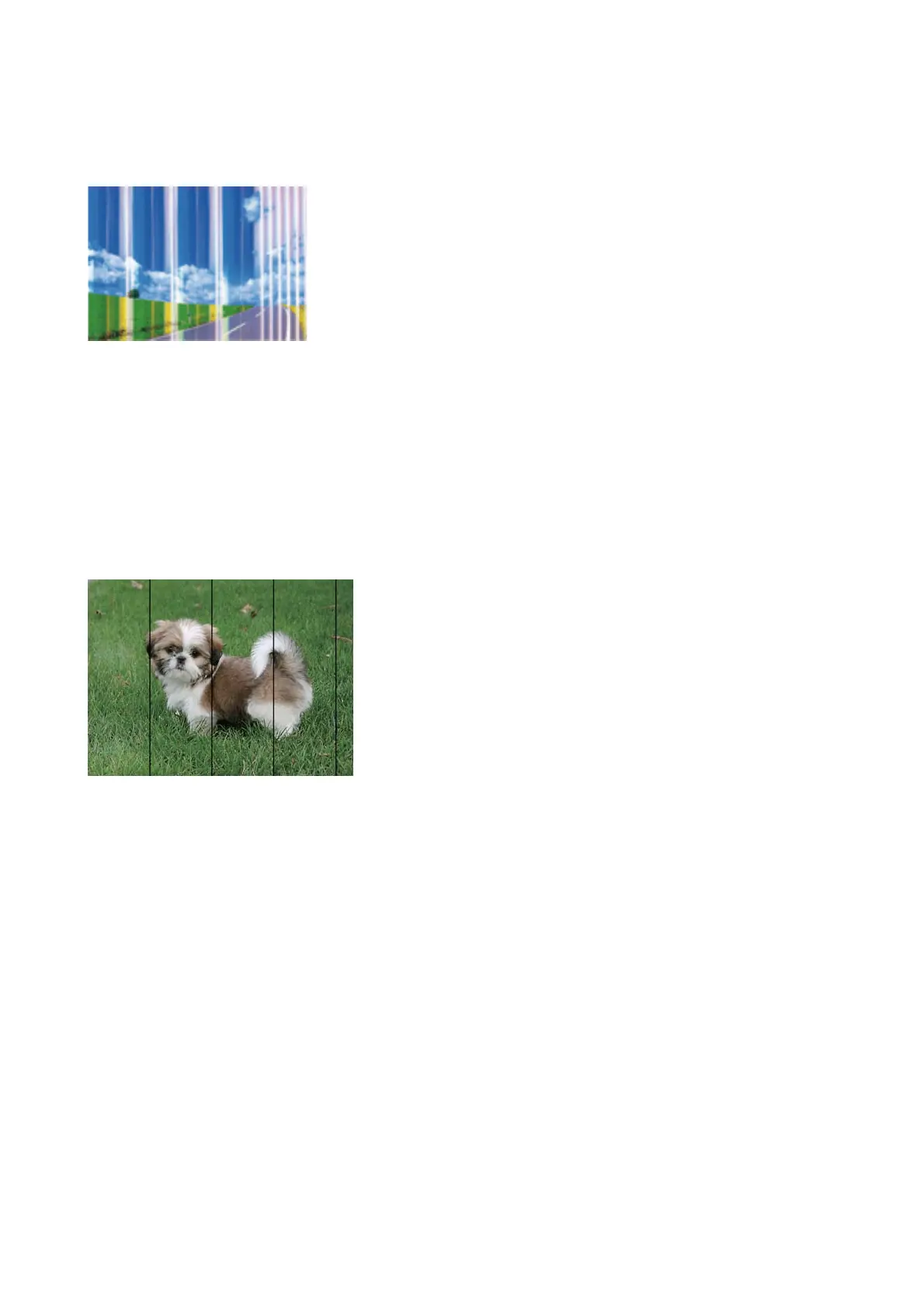Banding or Unexpected Colors Appear
e
print head nozzles may be clogged. Perform a nozzle check to check if the print head nozzles are clogged.
Clean the print head if any of the print head nozzles are clogged.
Related Information
& “Checking and Cleaning the Print Head” on page 138
Colored Banding Appears at Intervals of Approximately 3.3 cm
❏ Select the appropriate paper type setting for the type of paper loaded in the printer.
❏ Align the print head using the Horizontal Alignment feature.
❏ When printing on plain paper, print using a higher quality setting.
Related Information
& “List of Paper Type” on page 47
& “Aligning the Print Head” on page 139
User's Guide
Solving Problems
168
