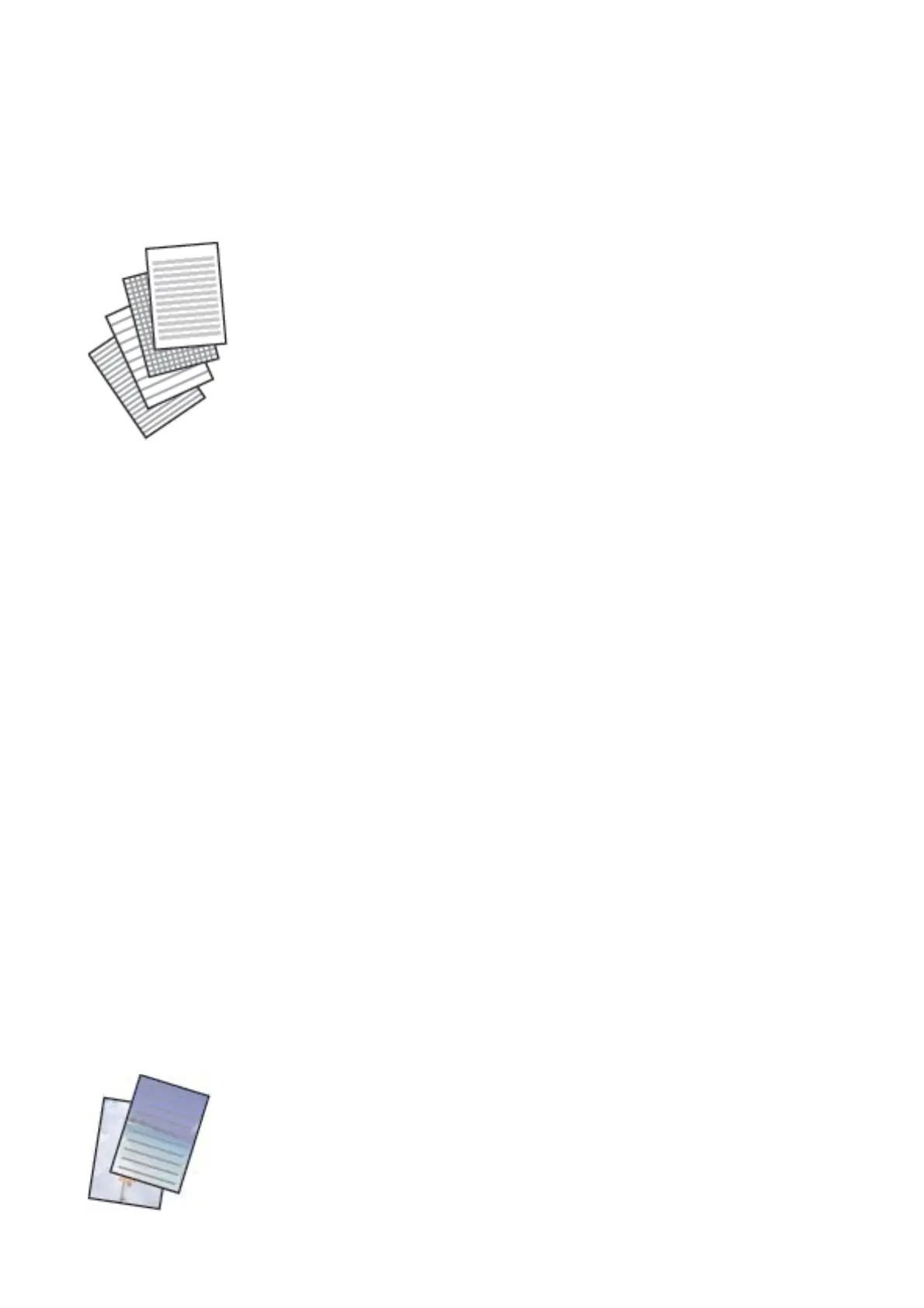Printing Lined Paper
You can print some types of lined paper, graph paper, or music paper and create your own, original notebook or
loose-leaf.
1. Load paper in the printer.
2.
Select Various prints on the control panel.
To select an item, move the focus to the item using the
u
d
l
r
buttons, and then press the OK button.
3. Select Ruled Paper.
4. Select the type of ruled line.
5. Make the paper settings.
6. Press the
r
button.
7. Enter the number of copies, and then press the
x
button.
Related Information
& “Loading Paper in the Paper Cassette” on page 44
& “List of Paper Type” on page 47
& “Menu Options for Paper and Print Settings” on page 92
& “Guide to the Preview Screen” on page 87
Printing Original Writing Paper
You can easily print original writing paper with a photo from a memory card set as the background. e photo is
printed lightly so that it can be easily written on.
User's Guide
Printing
95
