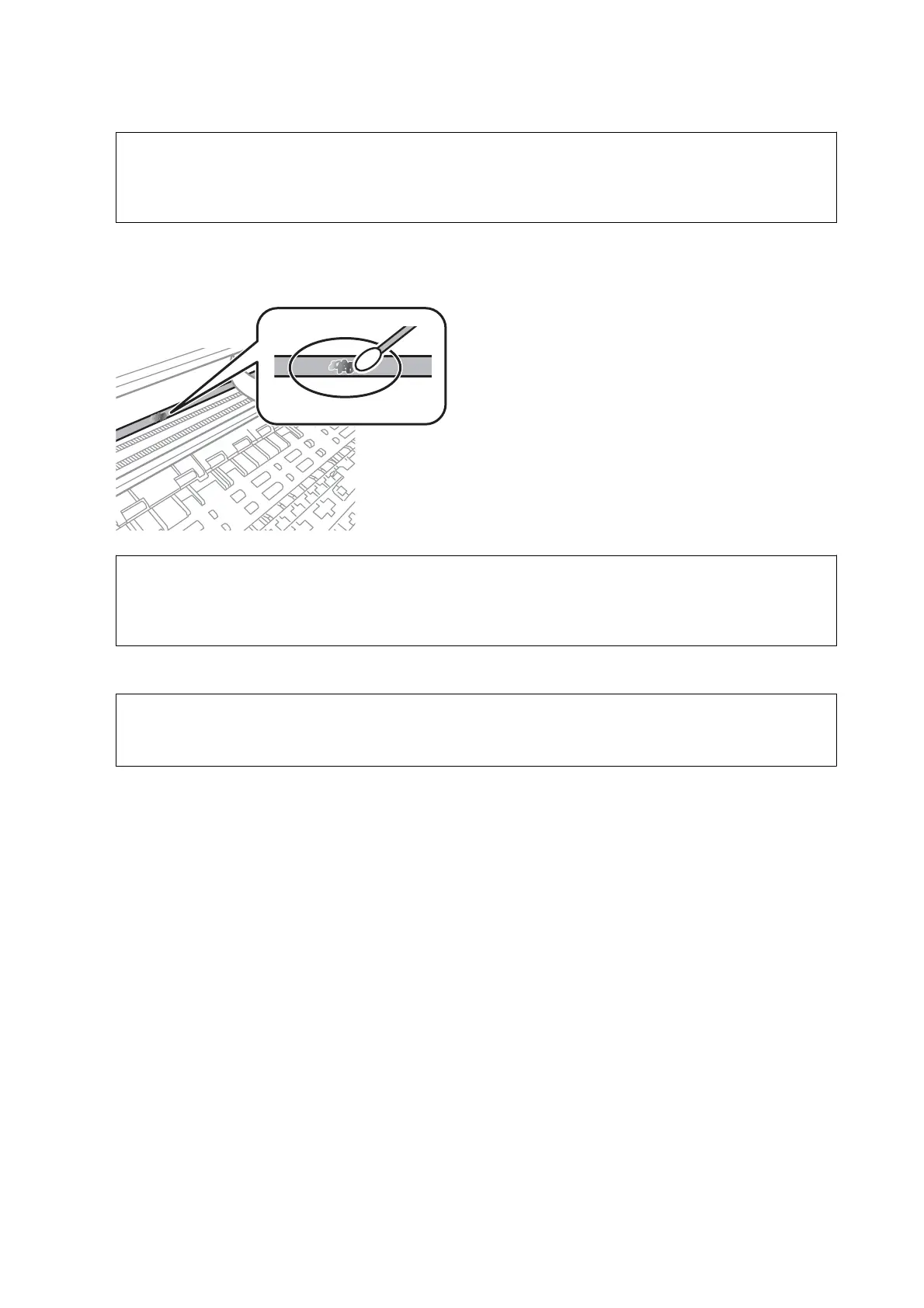c
Important:
Be careful not to touch the rail (B). Otherwise, you may not be able to print. Do not wipe o the grease on the
rail, because this is necessary for operations.
4. Moisten a cotton swab with the water with a few drops of detergent so that it is not dripping water, and then
wipe the smeared part.
c
Important:
Wi f e
o
the smear gently. If you press the cotton swab too hard to the
lm,
the springs of the
lm
may be
dislocated and the printer may be damaged.
5. Use a new dry cotton swab to wipe the lm.
c
Important:
Do not leave any
bers
on the
lm.
Note:
To prevent the smear from spreading, frequently replace the cotton swab with a new one.
6.
Repeat steps 4 and 5 until the lm is not smeared.
7. Visually check that the lm is not smeared.
User's Guide
Maintaining the Printer
145
