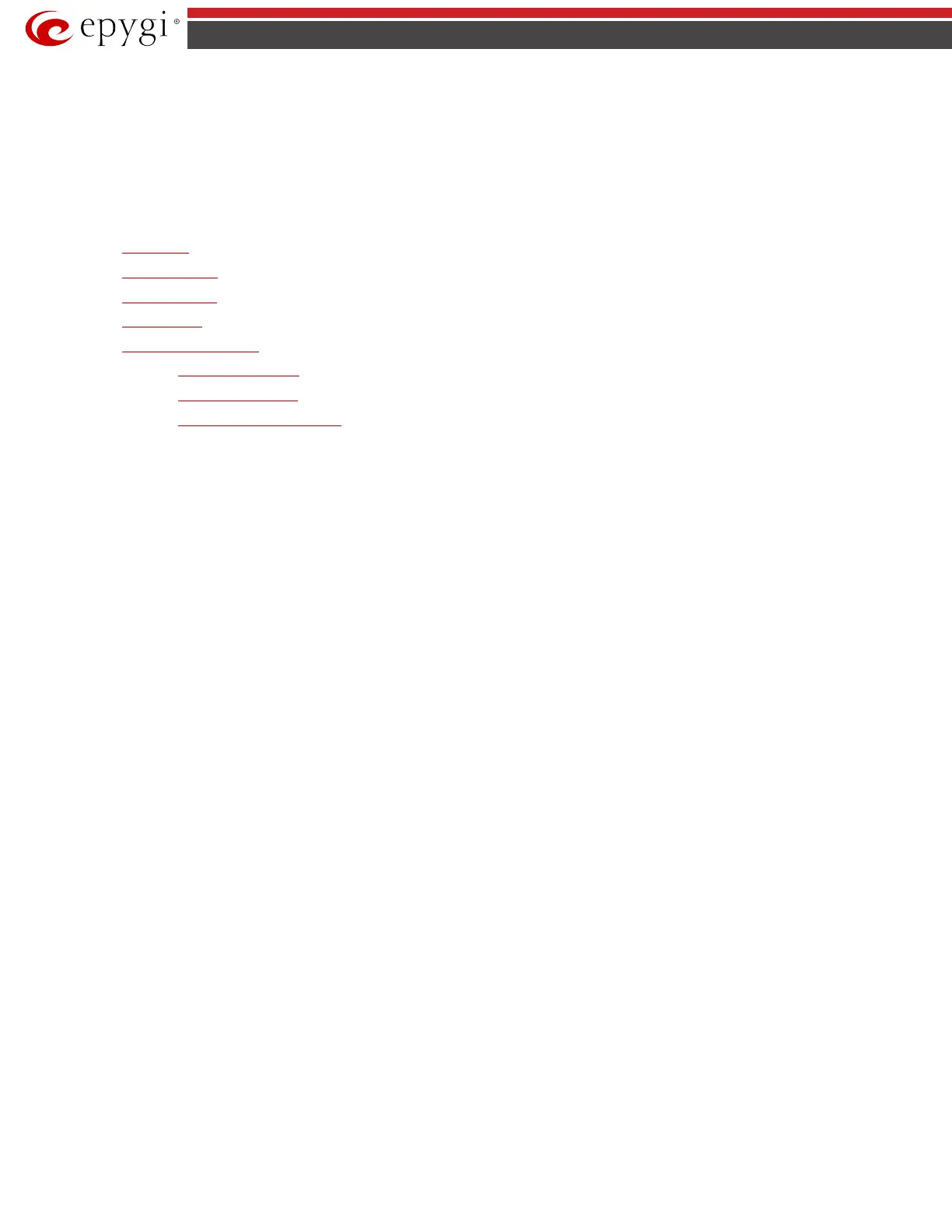QX5
QXFXO4/QXISDN4/QXE1T1/QXFXS24; (SW Version 6.0.x) 127
QXFXO4/QXISDN4/QXE1T1/QXFXS24 Manual II: Administrator’s Guide
Extension User's Menus
Your Extension
management may be accessed on two different levels: for users (extensions) and administrators. If you are an extension user,
log in with the extension number and the password (if any) you received from your system administrator.
If you are an admin, additionally the Return link will appear to go back to the QX gateway Management page.
Log Out is used to close the session between the user PC and QX and to leave the QX gateway Your Extension Management.
Your Extension menus allows you to access the following settings to operate and perform actions that are private for each user:
• Call History
• PBX Information
• Account Settings
• Basic Services
• Caller ID Based Services
− Incoming Call Blocking
− Outgoing Call Blocking
− Unconditional Call Forwarding
