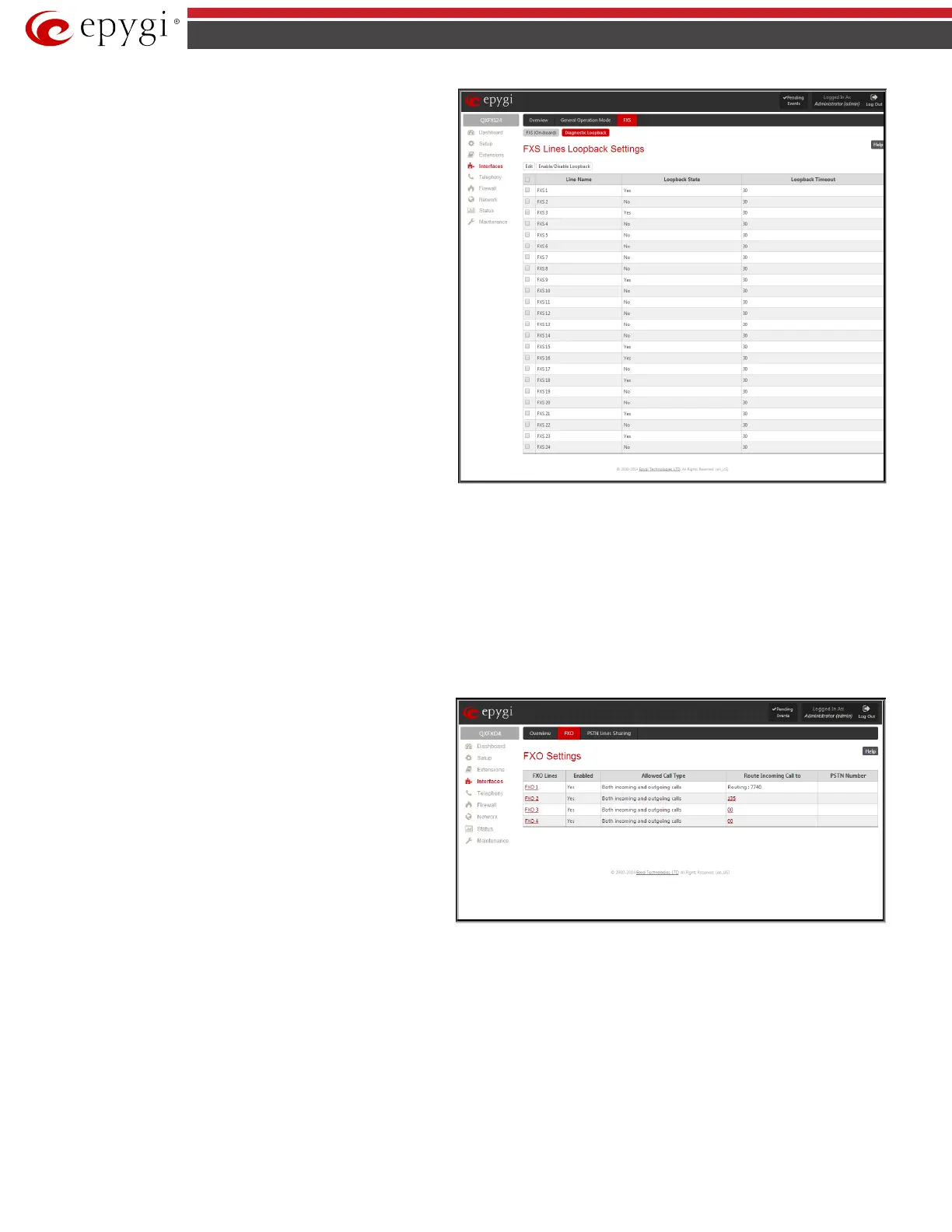QX5
QXFXO4/QXISDN4/QXE1T1/QXFXS24; (SW Version 6.0.x) 34
QXFXO4/QXISDN4/QXE1T1/QXFXS24 Manual II: Administrator’s Guide
FXS Lines Loopback
table lists all the FXS lines on the QX along
with their loopback parameters (Loopback State and Loopback
Timeout).
The Edit functional link leads to the FXS Lines Loopback Settings -
Edit Entry page where Loopback Timeout (in seconds) may be
configured for one or more selected FXS line(s).
The Enable/Disable Loopback functional link is used to
enable/disable the Loopback service on the selected FXS line(s).
Fig.II- 36: FXS Lines Diagnostic Loopback page
FXO Settings
The FXO Settings are used to configure the FXO support that allows QXFXO4 to connect to other PBXs or analog telephone lines.
The QXFXO4 has 4 FXO lines. The FXO Settings allows you to limit incoming or outgoing calls for the selected FXO line if required. Depending on
configuration of the FXO gateways, multiple shared FXO ports from one or more FXO gateways may be available on the QXs, thus giving you the option to
use them simultaneously.
The administrator may assign a default recipient for each FXO line where calls from the Central Office (PSTN) will be routed. The assigned recipients
become the QX “default users”. If the QX Auto Attendant has been selected as a “default user”, a caller from the PSTN needs to go through the attendant
menu to reach the desired extension.
If the FXO service is disabled, the Allowed Call Type, Route Incoming Call to and PSTN number columns are set to “N/A”.
Clicking on the FXO line number will open the
FXO Settings - FXO#
page where the FXO line settings may be modified. The
FXO Settings
- FXO# page consists of the following components:
The Enable FXO checkbox selection activates FXO support for the
selected FXO line.
The Allowed Call Type is used to choose the allowed call directions
for the corresponding FXO line. The administrator may choose
between:
• Enabling incoming calls (prohibiting outgoing calls) for the
selected FXO line.
• Enabling outgoing calls (prohibiting incoming calls) for the
selected FXO line.
• Enabling both incoming and outgoing calls
for the selected
FXO line.
Fig.II- 37: FXO Settings page
