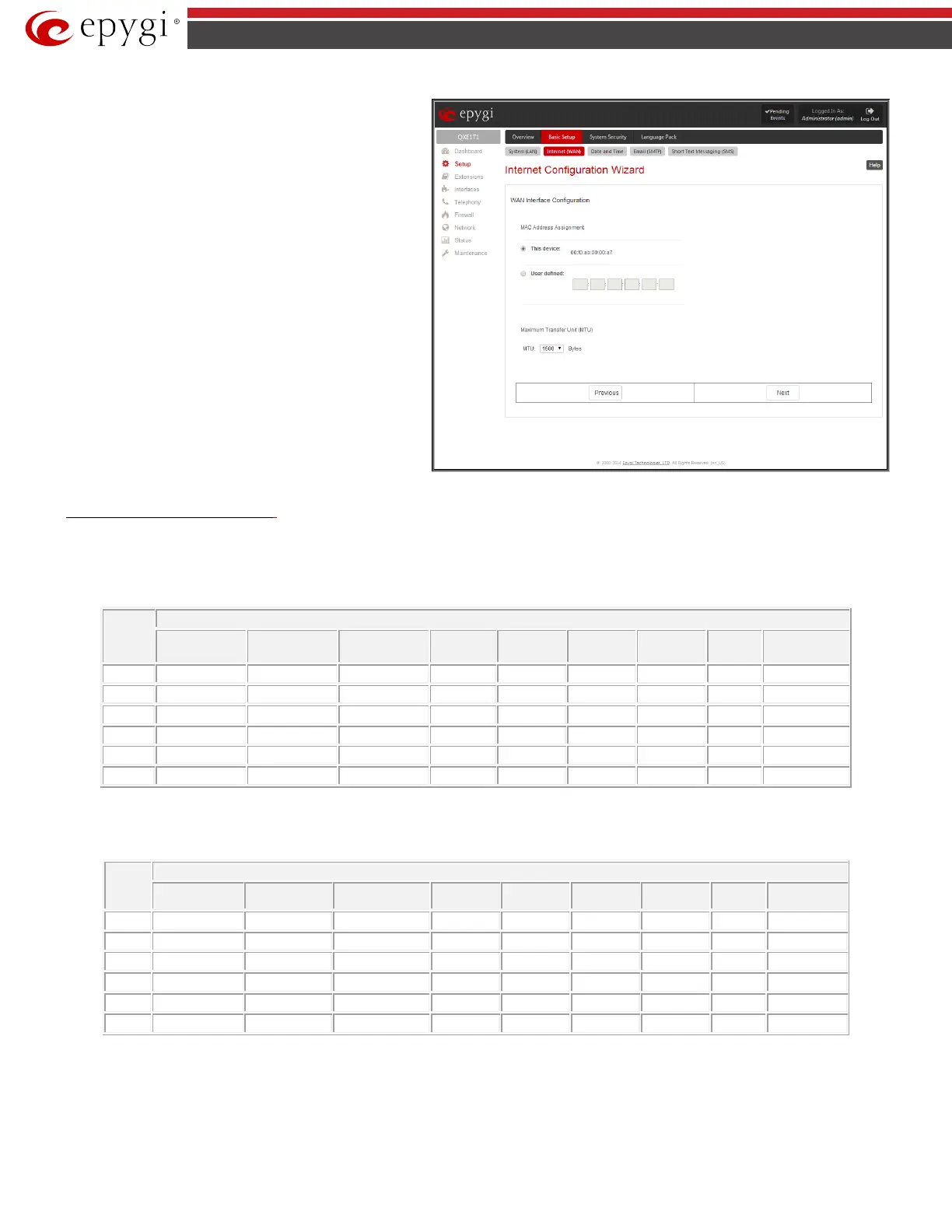QX5
QXFXO4/QXISDN4/QXE1T1/QXFXS24; (SW Version 6.0.x) 14
QXFXO4/QXISDN4/QXE1T1/QXFXS24 Manual II: Administrator’s Guide
WAN Interface Configuration
page may be used to modify
the MAC address of the QX Gateway. This might be necessary if
the ISP (Internet Service Provider) requires a specified MAC
address, for example, for authentication. This page offers the
following components:
MAC Address Assignment manipulation radio-buttons:
• This Device turns to the default MAC address of the QX.
• User Defined requires user defined MAC Address.
The MTU drop down list allows you to select the maximum
packet size on the Ethernet (in bytes). MTU is used to fragment
the packets before transmitting them to the network. The MTU
preferred value is dependent on the Ethernet connection. The
default MTU size is 1500 Bytes for Ethernet and 1400 Bytes for
PPPoE.
Fig.II- 9: Internet Configuration Wizard – WAN Interface Configuration page
Needed Bandwidth for IP Calls
The bandwidth required by an IP call depends on the codecs used and these specifications are listed in the tables below:
Required Bandwidth for Standard Packets:
Size in
msec.
Needed bandwidth in kbit/s using the Codecs:
a
G.726-16
G.726-24
G.726-32
G.726-40
G.729a
iLBC-13.33 G.722
G.722.1
Needed Bandwidth for Encrypted Packets when using a SRTP:
Size in
Needed bandwidth in kbit/s using the Codecs:
G.711u
G.711a
G.726-16
G.726-24
G.726-32
G.726-40
G.729a
iLBC-13.33
G.722
G.722.1
