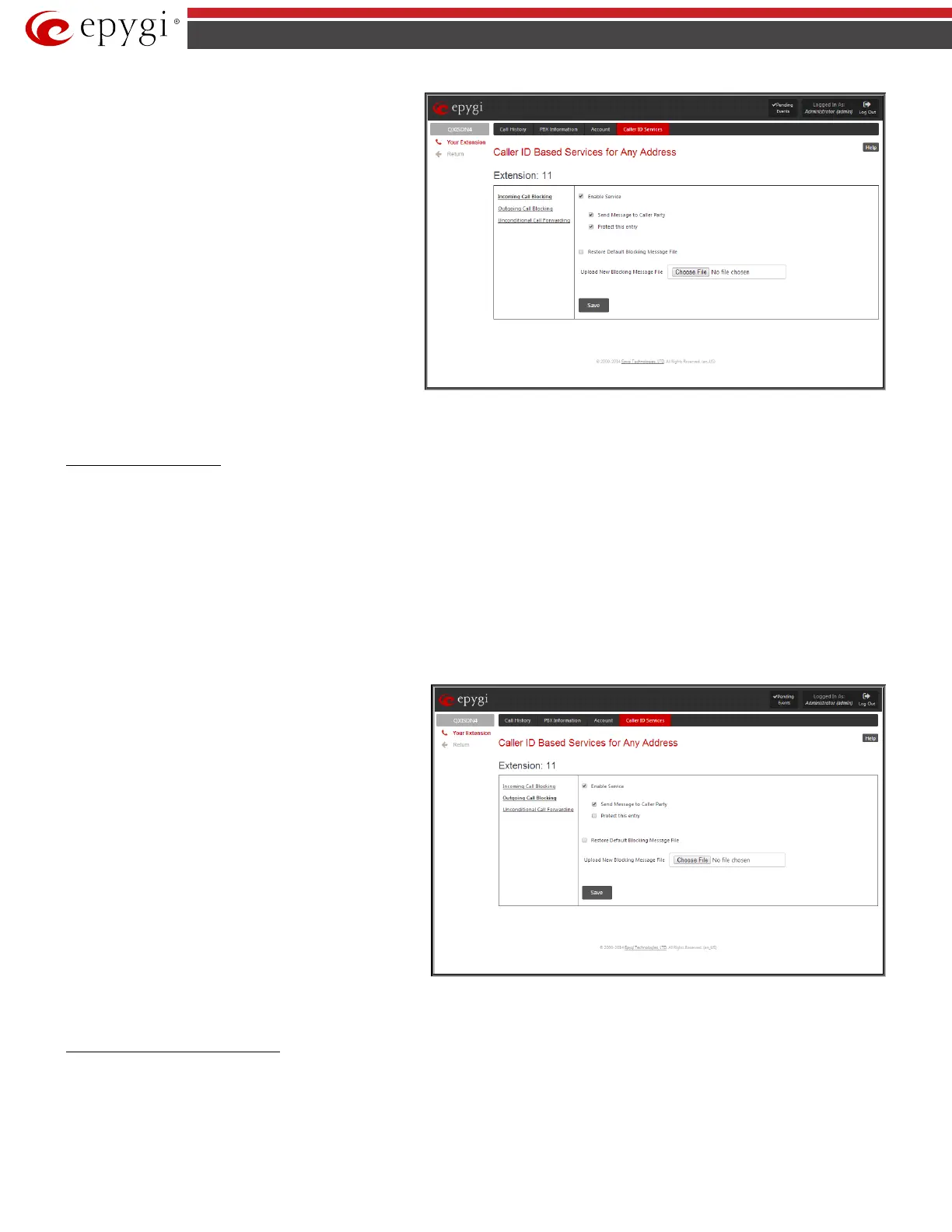QX5
QXFXO4/QXISDN4/QXE1T1/QXFXS24; (SW Version 6.0.x) 133
QXFXO4/QXISDN4/QXE1T1/QXFXS24 Manual II: Administrator’s Guide
Upload New Blocking Message File
requires the name of
the desired voice message file. The file needs to be in PCMU
(CCITT u-law, 8 kHz, 8 bit Mono) wave format, otherwise the
system will prevent uploading it and the “Invalid audio file, or
format is not supported” warning message will be received. The
system also prevents uploading if there is not enough space
available for the corresponding extension. You will then receive
the “You do not have enough space” warning.
Choose File is used to browse custom voice message used for
incoming call blocking.
The Download Voice Message File link only appears if a file
has been previously uploaded. The link is used to download the
audio file to the PC and opens a window where the saving
location can be specified.
Fig.II- 214: Incoming Call Blocking page
Outgoing Call Blocking
Outgoing Call Blocking allows blocking unwanted outgoing calls for a QX gateway extension towards the destination Address service is configured for.
This page provides the necessary settings for the outgoing call blocking service. It indicates whether service is enabled for the particular caller and
whether or not a custom message will be used to inform caller about the call being blocked. If the service for particular caller has been enabled by
administrator and has been stated as protected, it cannot be disabled by the user.
Please Note: Since the administrator can protect the service from being disabled by you, contact the administrator if you have problems establishing
certain calls.
The Enable Service checkbox selection blocks all calls to the corresponding Address listed in Caller ID Based Services table from current extension.
The Send Message to Caller Party checkbox is available when service is enabled and it initiates a message to inform the caller that their line has been
blocked. Otherwise, the calling party will be disconnected without a warning.
The Restore Default Blocking Message File restores the default outgoing call blocking message if another user-defined file has been previously selected.
When the checkbox is selected, the file upload possibility will be disabled.
Upload New Blocking Message File
the desired voice message file. The file needs to be in PCMU
(CCITT u-law, 8 kHz, 8 bit Mono) wave format, otherwise the
system will prevent uploading it and “Invalid audio file, or
format is not supported” warning message will be received. The
system also prevents uploading if there is not enough space
available for the corresponding extension. The “You do not have
enough space” warning will then be received.
Choose File is used to browse custom voice message used for
outgoing call blocking.
The Download Custom Blocking Message File link appears
only if a file has been previously uploaded. This link is used to
download the audio file to the PC and opens a window where
the saving location can be specified.
Fig.II- 215: Outgoing Call Blocking page
Unconditional Call Forwarding
Unconditional Call Forwarding is a service of QX that allows the automatic unconditional transfer of incoming calls to varying other destinations.
The following rules are applicable to all call forwarding types:
• PSTN destinations (with PSTN or Auto call type) have priority in Forward to list. If there are different destinations in the Forward to list, the
call will be forwarded to PSTN destination (in the same time any available SIP or PBX destinations will receive a short ring). If the PSTN
