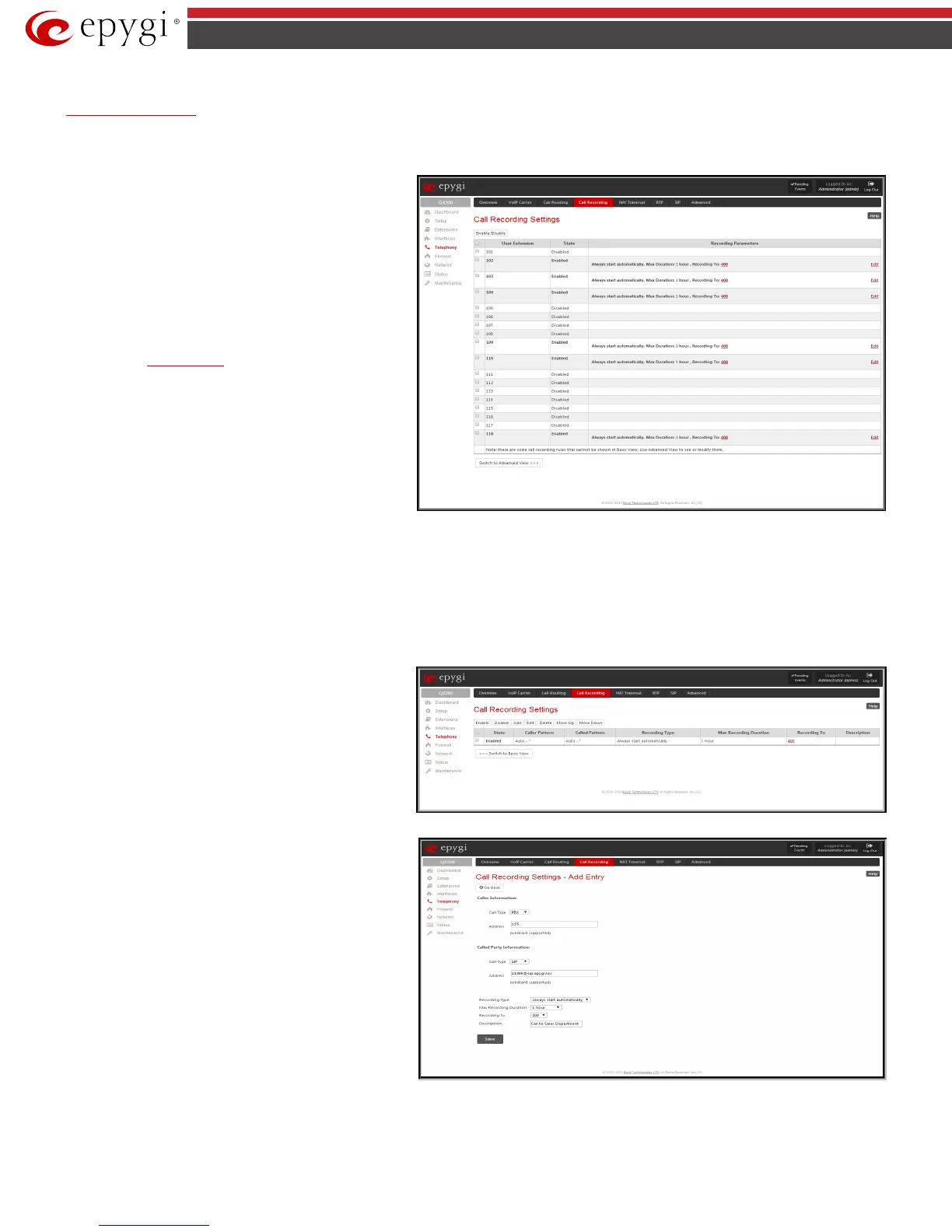QX50/QX200/QX2000; (SW Version 6.0.x) 108
QX50/QX200/QX2000 Manual II: Administrator’s Guide
handset, Recording Box is accessible by calling the Recording Box extension. On QX IP PBX's Web Management, call recordings are available from
Extensions Management page by clicking on the Recording Box extension.
Attention: Following limitations apply to the call recording on the QX IP PBX:
• Calls to Auto Attendant or Voicemail cannot be recorded.
Call Recording Settings
page is used for configuring the
call recording rules. It has two view modes - the Basic
View and Advanced View
, which can be switched by
appropriate button.
The Basic View displays the table with the list of all active
extensions, recording states of those extensions and
recording parameters.
The Advanced View displays the table with all existing call
recording rules. Click on the recording box extension
number in the Recorded To
corresponding Recording Box.
Fig.II- 155: Call Recording Basic View Settings page
The Call Recording Settings table offers the following functions:
Enable and Disable functional buttons are used to activate and deactivate the selected call recording rule(s). At least one rule should be selected in order
to use these functions, otherwise the following error message will appear: "No record(s) selected."
Add functional button opens the Add Entry page where a new call recording rule is being configured. The Add Entry page consists of the following
components:
The Caller Information requires the Call Type and the caller’s Address.
Called Party Information
Call Type
Address
The Call Type lists the available call types:
PBX - indicates that the calling or called party is QX IP PBX
extension
SIP -
indicates that the calling or called party is located in
SIP network external to QX IP PBX.
PSTN - indicates that the calling or called party is located in
PSTN network external to QX IP PBX.
Auto - indicates any of the types listed above.
The value in the Address text field is dependent on the Call
Type defined in the same named drop down list. If the PBX
call type is selected, the QX IP PBX extension number should
be defined in this field. For the SIP call type, the SIP address
should be defined, for the PSTN call type, the PSTN user
number should be defined here. In case of Auto call type, any
of the addresses listed above are allowed. Wildcards are
applicable for this field.
The Recording Type drop down list allows you to select
whether the recording will start automatically as soon as the
call is established, or whether it will be activated manually by
pressing the button on the phone during the call.
Fig.II- 156: Call Recording Advanced View Settings page
Fig.II- 157: Call Recording Settings – Add Entry page
The Maximum Recording Duration drop down list is used to select the maximum duration when the call between the defined caller and called parties
will be recorded. When the call recording duration expires, it will be silently stopped while the call will stay active.
