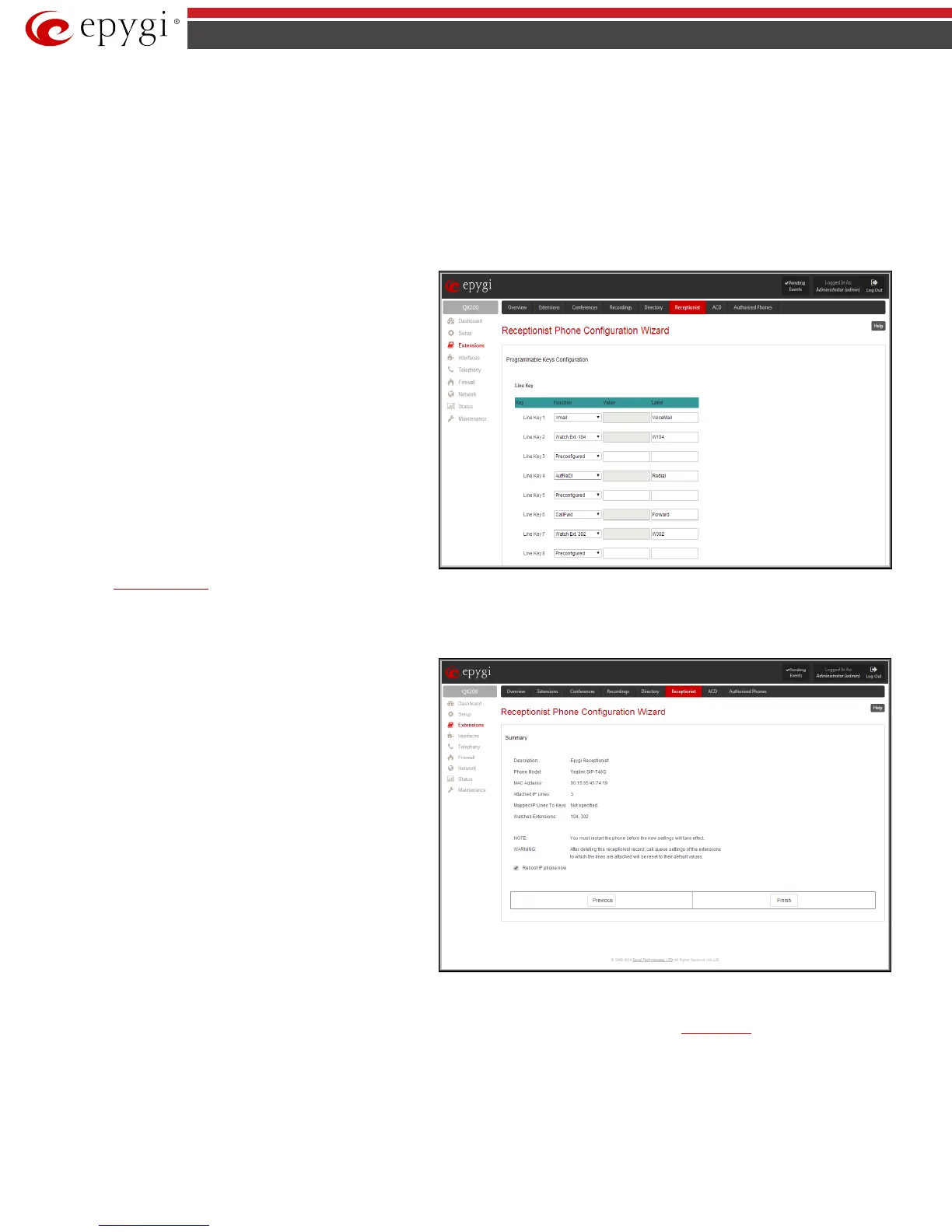QX50/QX200/QX2000; (SW Version 6.0.x) 60
QX50/QX200/QX2000 Manual II: Administrator’s Guide
The Receptionist Phone Configuration Wizard – Programmable Keys Configuration page is used to set the correspondence between the selected
Functions and the available Programmable keys on the IP Phone. To do so, assign a Function to each programmable key from the drop down list on this
page.
The following options are available in the Functions list:
• Watch Ext. # - watch the extension on the QX IP PBX and a possibility to pickup the call addressed to that extension.
• Call Park Ext # - watch the calls parked to the corresponding extensions and a possibility to retrieve the calls parked to that extension.
This list also contains a number of PBX services available on the QX IP PBX and accessible with the
* key combination (see QX IP PBX’s Feature Codes).
When configured from this page, the key combinations become transparent for the IP phones too.
• Vmail
– accesses the voice mailbox of the extension to which
the receptionist IP line is attached to.
• DND – enables the Do Not Disturb service on the extension to
which the receptionist IP line is attached to.
• CallFwd – accessed Forwarding Management of the
extension to which the receptionist IP line is attached to.
• AutoReDI – auto redials the last dialed call.
• CallBack – calls back to the last caller.
• LineInfo – gets the IP line information from the QX IP PBX.
• CallBlk – blocks the last caller.
• Record – records the call (in case if the manual call recording
is allowed for the call, configured from
• Call Recording– used for configuring the call recording rules
• ACD Login/Logout – allows the corresponding ACD agent to
login to all groups it is involved in, if previously logged in, to
log out from those groups. For details on ACD functionality,
see ACD Management.
Fig.II- 85: Receptionist Phone Configuration Wizard – Programmable Keys Configuration page
Please Note: Once a new receptionist is created, the Call Queue feature will be automatically enabled with the corresponding Call Queue Size and Max
Call Queue Appearance settings on all extensions attached to the IP lines defined in the Attached IP Lines text field.
The next page of the wizard is a
Receptionist Phone
Configuration Wizard - Summary where the configured settings
for the receptionist should be verified. Additionally, this page
contains a Reboot IP Phone now checkbox which should be
selected if you wish to have your IP phone rebooted once the
corresponding receptionist is created. Reboot is needed for a
proper functionality of the IP phone. However, if you wish to
reboot the IP phone later, leave this checkbox unselected.
Fig.II- 86: Receptionist Phone Configuration Wizard – Summary page
ACD Management
Attention: The Automatic Call Distribution is an optional feature and can be activated with a feature key from the Feature Keys page.
Automatic Call Distribution (ACD) is the contact center solution designed for queuing and automatic distribution of the calls between contact center
agents.
ACD concept and the contact center solution are based on the following building blocks:
• Agent – a call center user reachable via QX IP PBX.
• Agent Group (AG) – comprises the call queue, collection of agents (call center users), and call distribution mechanism between its agents.
