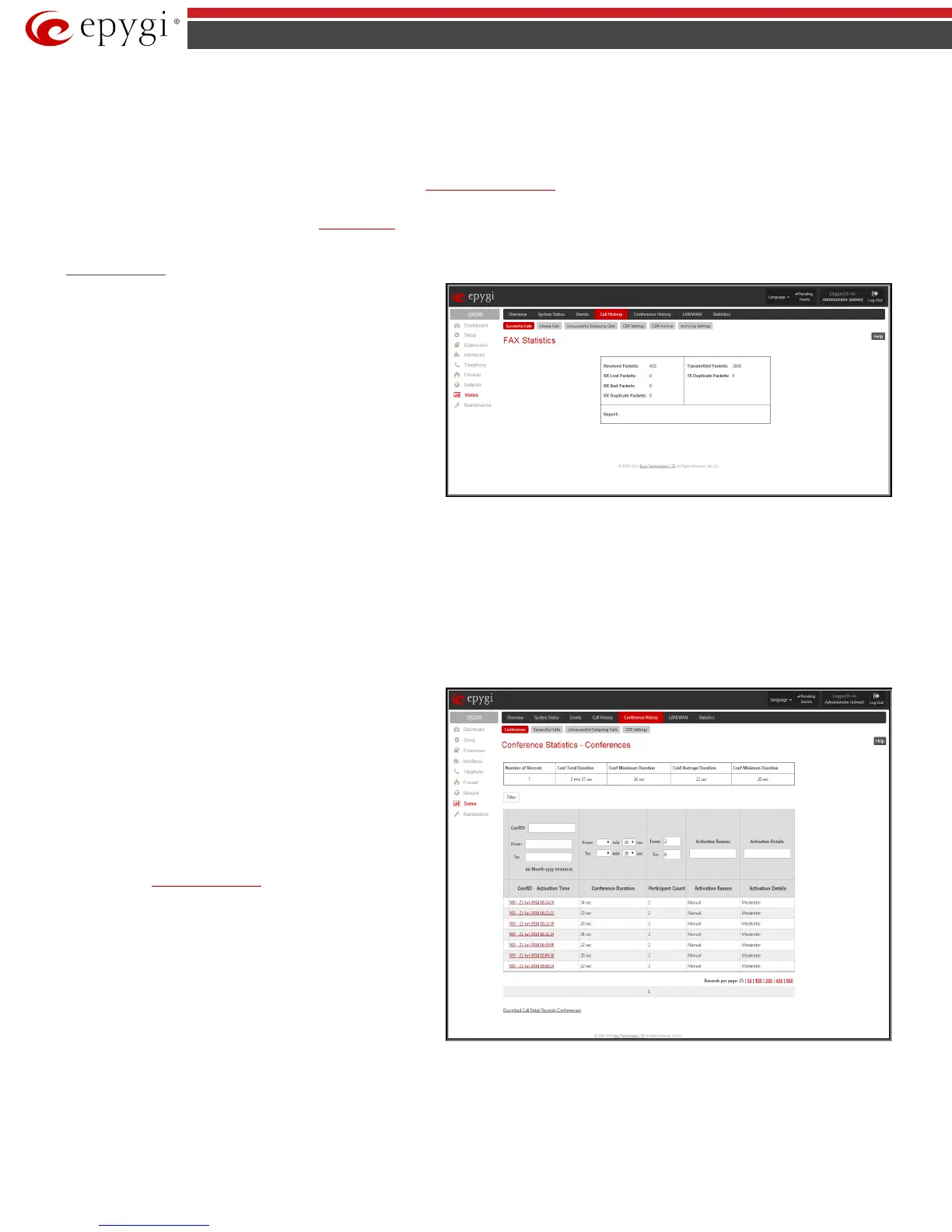QX50/QX200/QX2000; (SW Version 6.0.x) 155
QX50/QX200/QX2000 Manual II: Administrator’s Guide
Please Note: RTP Statistics is logged only when at least one of the call endpoints is located on the QX IP PBX. For example, it will not be logged when:
• calls incoming from or addressed to the IP lines or remote extension,
• calls from an external user are routed to another external user through QX IP PBX’s routing rules.
In the first case, RTP statistics will be logged if remote extension or IP line user is calling locally to the QX IP PBX’s extension or auto attendant.
The Configure Call Quality Event Notification link leads to the
Call Quality Notification page where call quality control notification specifics can be
configured.
The Configure System Events link leads to the Event Settings page where the methods of notification for each system event can be configured.
FAX Statistics
FAX statistics
page is accessed from the Call History page by
clicking on the
FAX details
Details
that contain T.38 FAX transmission.
The FAX statistics page provides information about received and
transmitted packets, lost, bad and duplicated packets. This statistics
refers only to the T.38 FAX transmission. The FAX statistics is not
available for the FAX transmitted with other protocols.
Fig.II- 252: FAX Statistics page
Conference History
In the Conference History page, the calls are classified by conferences. The Conference Call History (sent via 3PCC, Radius, email or FTP) is the same as is
- it shows only the PBX calls not sorted out by the conference.
The Conference History page consists of four tables. They provide information on Conferencess, Successful, Unsuccessful Outgoing Conference Calls and
CDR Settings. Conference History allows the collecting of conference call events on the QX IP PBX with their parameters and to search them by various
criteria. Only the administrator is allowed to enable or disable the conference statistic services.
Conferences
Conferences
page lists all Conference Calls and their
parameters (ConfID- Activation Time, Conference Duration,
Participant Count, Activation Reason and Activation Details).
Each column heading in the tables is created as a link. By clicking on
the column heading, the table will be sorted by the selected column.
Upon sorting (ascending, descending) arrows will be displayed
close to the column heading.
The Activation Reason column indicates whether the participant is
a key member to start the conference, i.e. when participant dials
into the conference, the conference is getting automatically
activated and the dial out participants (if any) are called to join the
conference (see
Conference Progress).
The Activation Details column provides information about how the
conference call is activated.
The Filter button performs searching within the statistics tables.
The search may be done with several criteria at the same time.
The following search criteria are available:
Fig.II- 253: Conference History-Conferences page
• The text fields ConfID, From and To are used for the search by ConfID-Activation Time. ConfID requires the unique ID of the conference. For From
and To fields the data must be entered in the format dd-mm-yyyy hh:mm:ss. The time criteria are optional, if it is not needed, leave the text fields
empty. The From field must indicate an earlier date and time from that which is indicated in the To field. Otherwise the error message "Minimal date
should be less than maximal date" prevents filtering and searching.
