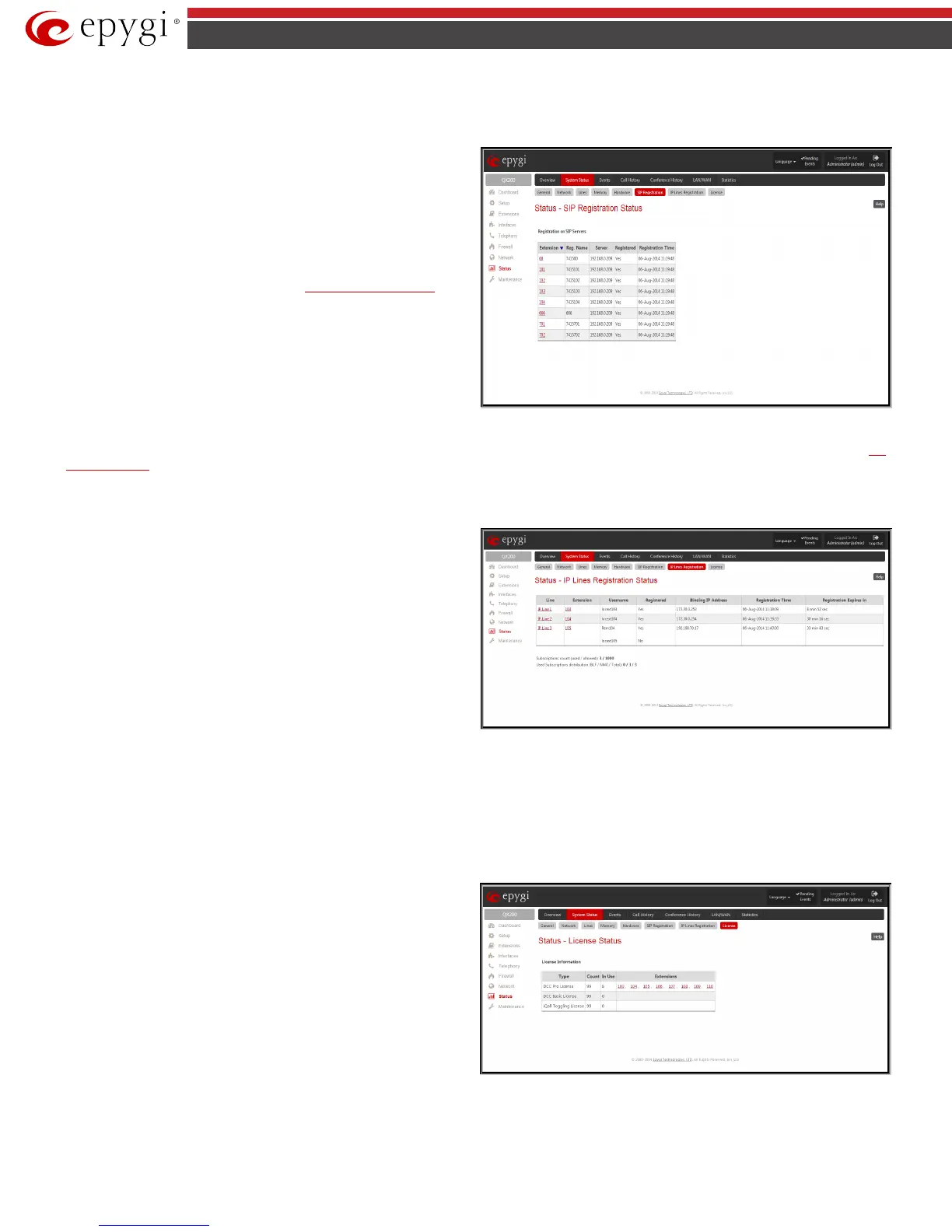QX50/QX200/QX2000; (SW Version 6.0.x) 148
QX50/QX200/QX2000 Manual II: Administrator’s Guide
SIP Registration Status
SIP Registration Status
is a table displaying the SIP registration
information of the QX IP PBX extensions.
The table contains a list of all the registered extensions of the QX IP PBX ,
SIP registration name for each extension, addresses of SIP servers where
they are registered (if applicable), whether or not it is registered for each
extension, and the registration date and time. By clicking on the row
heading, the table will be sorted by the selected column. When sorting
(ascending or descending), arrows will be displayed next to the column
heading.
The links inside the table will link you to the
Extensions Management page
where the SIP registration settings may be altered.
The Detected Connection Type field displays the connection type QX IP
PBX currently is acting in (direct connection or behind NAT). If QX IP PBX
is acting behind NAT, the NAT machine IP address is also displayed.
Fig.II- 241: Status -SIP Registration Status page
SIP Tunnels to Slave Devices
SIP Tunnels to Master Devices
tables list the SIP tunnels between local and the remote QX IP PBX s (see SIP
Tunnel Settings). The
SIP Tunnels to Slave Devices
table lists those tunnels where local QX IP PBX acts as a master. The
SIP Tunnels to Master Devices
table lists those tunnels where local QX IP PBX acts as a slave.
IP Lines Registration Status
IP Lines Registration Status
displays a table with the IP Lines
registration information on the QX IP PBX.
The table lists the IP lines and remote extensions registered on the QX IP
PBX. The table indicates the actual IP addresses of the remote devices, the
usernames by which the devices have been registered on the QX IP PBX, as
well as the registration status information.
Subscription Count field indicates used and allowed number of
subscriptions for all IP phones registered on the QX IP PBX. Subscriptions
are events originated by IP phones when watching other extensions on the
QX IP PBX and when monitoring voice mailbox for new received voice
mails.
Fig.II- 242: Status –IP Lines Registration Status page
When the allowed number of subscriptions is reached, no new subscriptions are possible. Typically the number of subscription should be keep reasonably
below the maximum allowed number, to avoid losing subscriptions. Thus, in case the actual subscription number is close to the limit, configuration of IP
phones should be adjusted to decrease the number of total subscriptions on the QX IP PBX.
Used Subscription Distribution field indicates IP phone's subscriptions distribution among BLF (Busy Lamp Field) subscriptions, which are used for
watching extensions on IP phones, and MWI (Message Waiting Indication) subscriptions, which are used for voice mailbox status indication on the phone.
License Status
License Status
page displays a table with all available licenses on the
QX IP PBX and the corresponding settings for each license. (Currently only
iQall and DCC Pro/Basic Level license statuses are displayed.)
This page includes the following information:
Type indicates the type of the license available on the QX IP PBX.
Count indicates the number of the corresponding licenses available on the
QX IP PBX.
In Use indicates the number of used licensed from the total available
licenses.
Extension lists the extensions that are using the corresponding license.
Links in this column move to the corresponding service configuration page
for the extension.
Fig.II- 243: Status -License Status page
