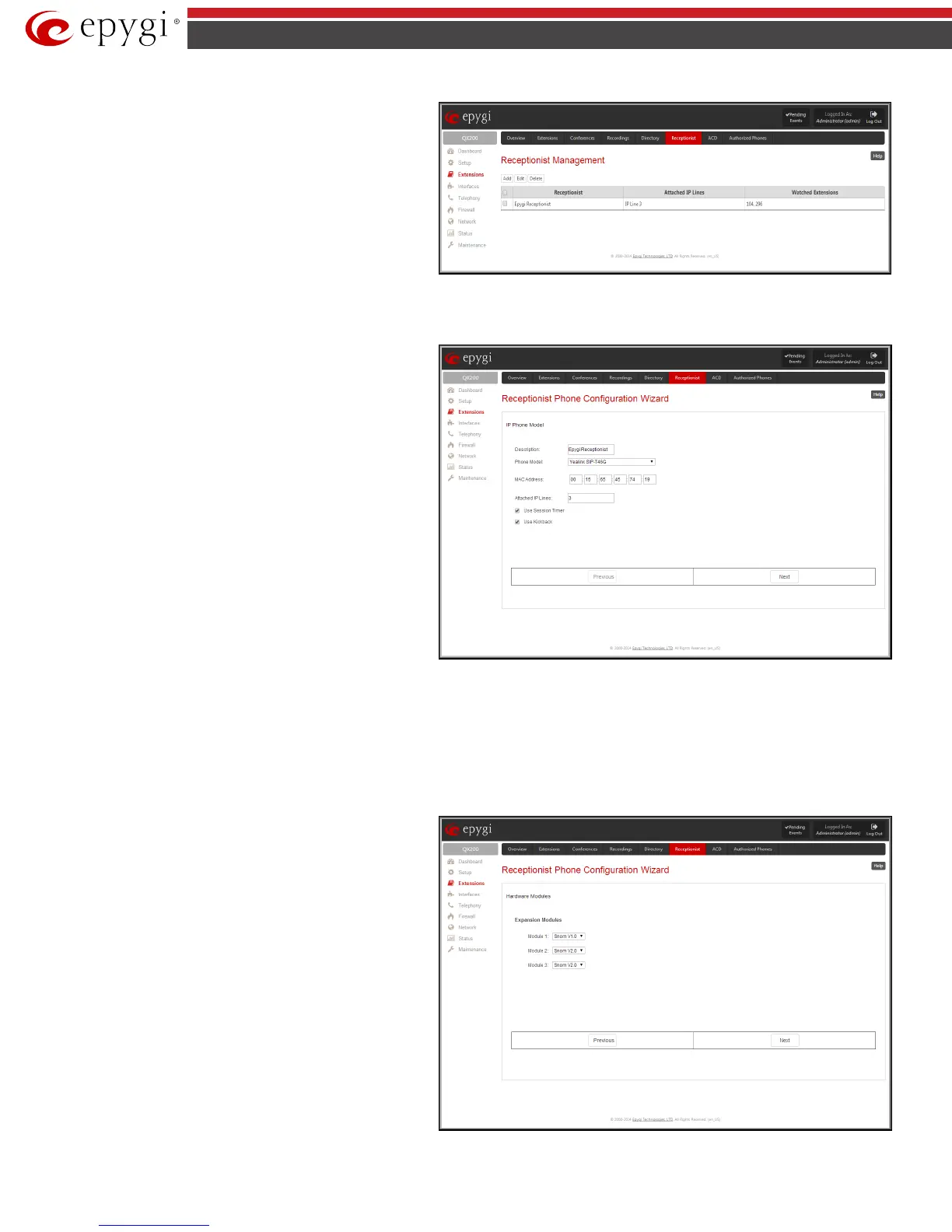QX50/QX200/QX2000; (SW Version 6.0.x) 59
QX50/QX200/QX2000 Manual II: Administrator’s Guide
Receptionist Management
page allows you to configure IP
phones to be used as a receptionist on the QX IP PBX. This page
contains the list of configured receptionists with information
about the attached IP lines and watched extensions.
Fig.II- 82: Receptionist Management page
Add opens the Receptionist Phone Configuration Wizard where the new receptionist phone can be created and configured. The wizard consists of
several pages.
Receptionist Phone Configuration Wizard
–
IP Phone
Model
page has the following components:
The Description text field requires the description of the
receptionist to be configured.
The Phone Model drop down list is used to select the IP phone
model to be used by the receptionist.
The MAC Address text fields require the MAC Address of the
corresponding IP phone.
Based on the selected IP phone model and the inserted MAC
Address, the IP phone can be automatically configured by simple
reset/reboot (for more information about IP phone configuration,
refer to the corresponding IP phone’s users manual).
The Attached IP Lines text field requires the numbers of QX IP
PBX’s IP lines used by the receptionist. The IP lines should be
separated by commas.
Fig.II- 83: Receptionist Phone Configuration Wizard – Phone Model
The Use Session Timer enables the SIP session timer for the IP lines specified in the Attached IP Lines text field. This checkbox enables advanced
mechanisms for connection activity checking. This option allows both user agents and proxies to determine if the SIP session is still active.
The Use Kickback checkbox enables the kickback service on the corresponding receptionist. When this service is enabled, if receptionist transfers the
incoming calls to the extension and if there is no answer or if the called extension is busy on another call, the call is returned to the receptionist’s phone,
instead of getting into Voice Mail Service or being disconnected. To use this service, receptionist should simply transfer the incoming call to the local
extension. In case of no answer or busy, the call will automatically get back to the receptionist. When this service is not enabled, the incoming call will
reach the Voice Mail Service or the call queue of the called extension, depending on the extension user’s configuration.
If you have selected the snom 320/360/370/720/760/820/
821/870, Grandstream GXP 2000/2100/2110/2120/2124,
Yealink SIP-T28P/SIP-T26P/SIP-T38G/SIP-T46G IP phones from
the Phone Model drop down list, the next page in the wizard will
be the Receptionist Phone Configuration Wizard – Hardware
Modules. For all other phone models, this page is skipped.
For Grandstream GXP 2000/2100/2110/2120/2124 IP phones,
this page contains a single checkbox only:
The Enable Expansion Module checkbox is used to enable the
supplementary module attached to the IP phone. The Expansion
Modules Count drop down list allows you to select how many
additional expansion modules will be connected to the IP phone.
When the module is selected, the number of programmable keys
on the next page of the wizard is multiplied accordingly.
For Aastra 6737i, 6739i, 6755i and 6757i IP phones, Receptionist
Phone Configuration Wizard – Hardware Modules page
contains a number of drop down lists to select the types of the
expansion modules and the sequence in which they are connected
to the IP phone.
Fig.II- 84: Receptionist Phone Configuration Wizard – Hardware Modules page
