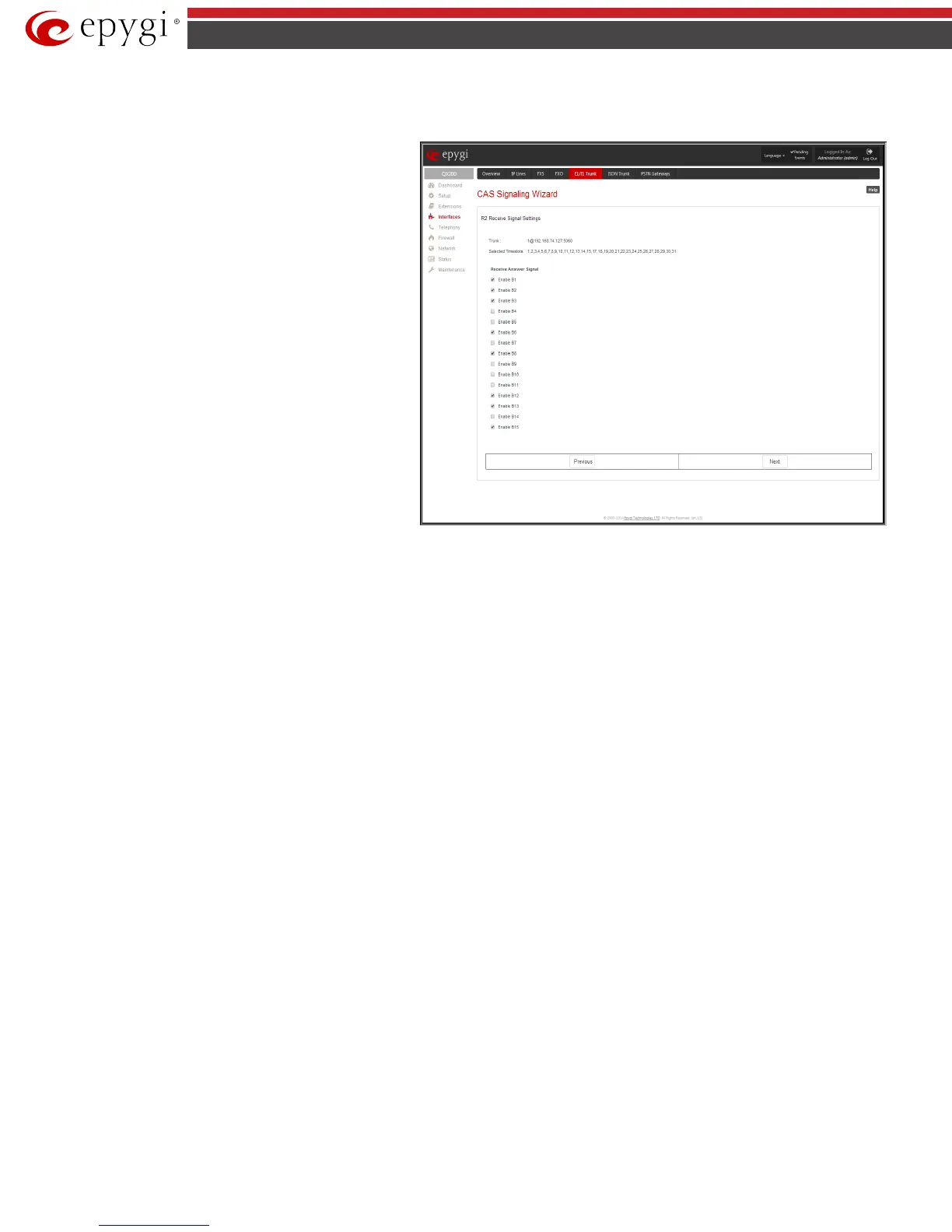QX50/QX200/QX2000; (SW Version 6.0.x) 81
QX50/QX200/QX2000 Manual II: Administrator’s Guide
Group B Support manipulation radio button group is present only when R2 signaling selected from Signaling Type drop down list on the previous page
is different from R2 DTMF and is used to enable/disable the Group B Support. The Group B Support manipulation radio button group offers following
selections:
• Enable
Group B Support
both
for answer and busy recognitions of transmit and
receive signals. This selection requires you to define
transmit and receive signals. The Transmit Answer
Signal and Transmit Busy Signal parameters are
defined from the drop down lists on this page. When
transmit signals are selected, press Next on this page
to access the R2 Receive Signal Settings page where
Receive Answer Signal and Receive Busy Signal
should be defined. Use the checkboxes to select the
Receive Answer Signal and Receive Busy Signal
values. Multiple values are allowed for each signal.
Please Note: Warning appears if you have selected the
same signal type both for receive answer and receive
busy recognitions.
• Partial Enable – selection partially enables Group B
Support with for answer recognition only. This
selection requires you to define transmit and receive
signals. The Transmit Answer Signal parameter is
defined from the drop down list on this page. When
transmit signal is selected, press Next on this page to
access the R2 Receive Signal Settings page where
Receive Answer Signal should be defined. Use the
checkboxes to select the Receive Answer Signal
value. Multiple values are allowed for each signal.
• Disable
Group B Support
and
requires defining the
Answer Signal
Fig.II- 120: CAS Signaling Wizard – Receive Signal Settings page
The Trunk CCS Signaling Settings page allows configuring CCS signaling settings and gives a possibility to select timeslots for signaling data
transfer/receive and voice transfer. The page consists of the following components:
