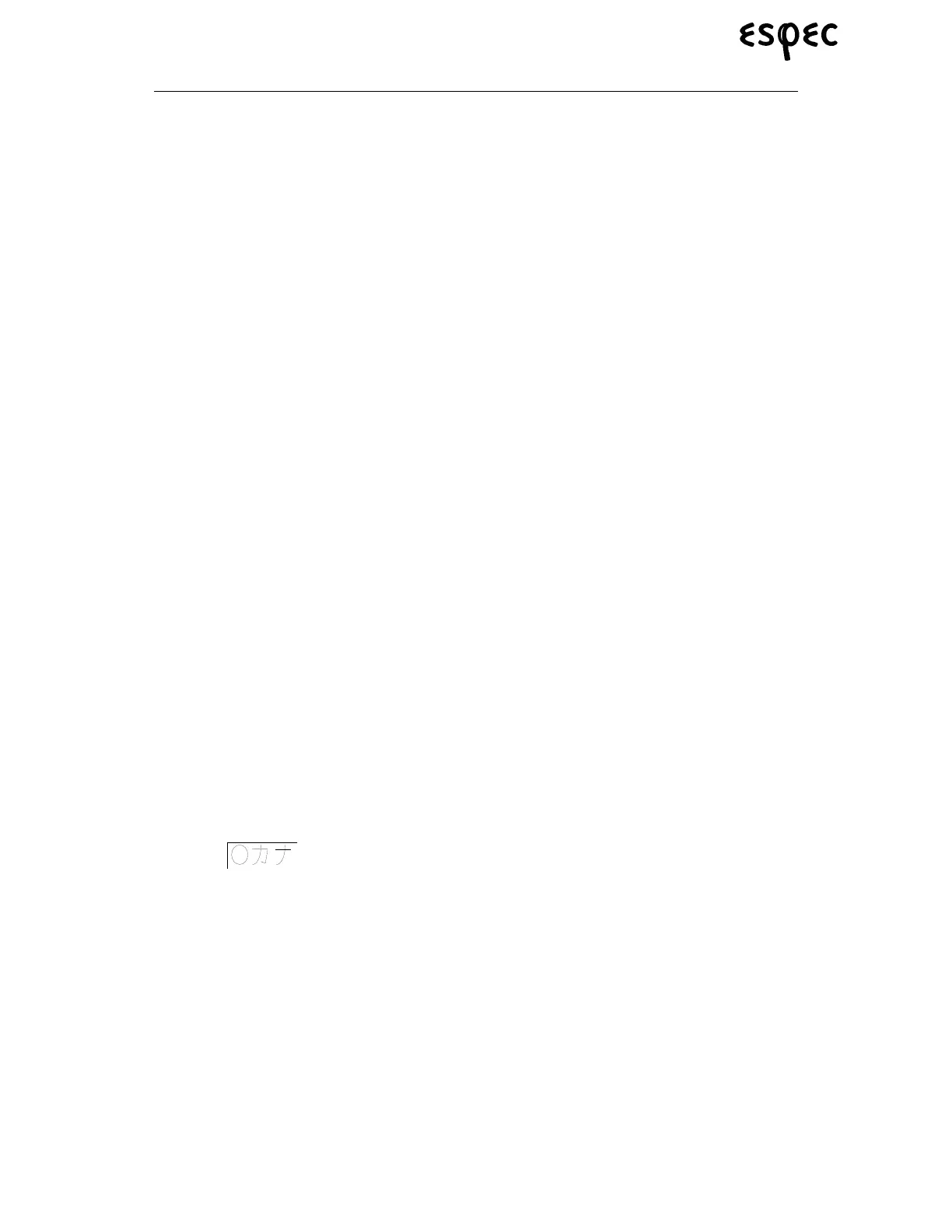Platinous User’s Manual 31
Names and Functions of Parts
YES
Executes the displayed operation. Carefully read the message
displayed on the screen before pressing this button.
NO
Cancels the current operation. Processing is suspended and the
display returns to the previous screen.
SAVE
Saves data updates. A message confirming whether to execute
the operation or not is displayed on the screen.
MAIN MENU
Returns the display to the main menu.
Selector Boxes
ITEM BOX
Selects the item given in the box. When selected, the box is
highlighted.
•ON
Pressing the box selects and deselects the given item. When
selected, the dot is yellow.
Field Boxes
FIELD BOX
When pressed, a keypad is laid over the screen to enable text or
numerical input.
Keypad: Numerical Input
0-9 KEYS
Use for numerical input.
.
Use to input a decimal point.
---
Use to input negative numbers.
CLR
Clears the value in the text box.
DEL
Deletes the value left of the cursor.
QUIT
Cancels the displayed input and returns the display to the origi-
nal screen. The input value is ignored.
ENT
Enters the displayed input and returns the display to the original
screen.
Keypad: Text Input
Text can be input in Roman Alphabet or Japanese Kana.
CLEAR, DEL, QUIT, ENTER
These keys function in the same way as when inputting numeri-
cal values, though the names of the keys are slightly different.
SPACE
Inputs a space.
•CAPS
Switches between capital and lowercase letters.
When the dot is yellow: CAPITALS
When the dot is black: lowercase
Switches between the Roman Alphabet and Japanese Kana
modes.
When dot is yellow: Japanese Kana
When dot is black: Roman Alphabet
TABLE 4.7. TOUCHSCREEN ELEMENTS