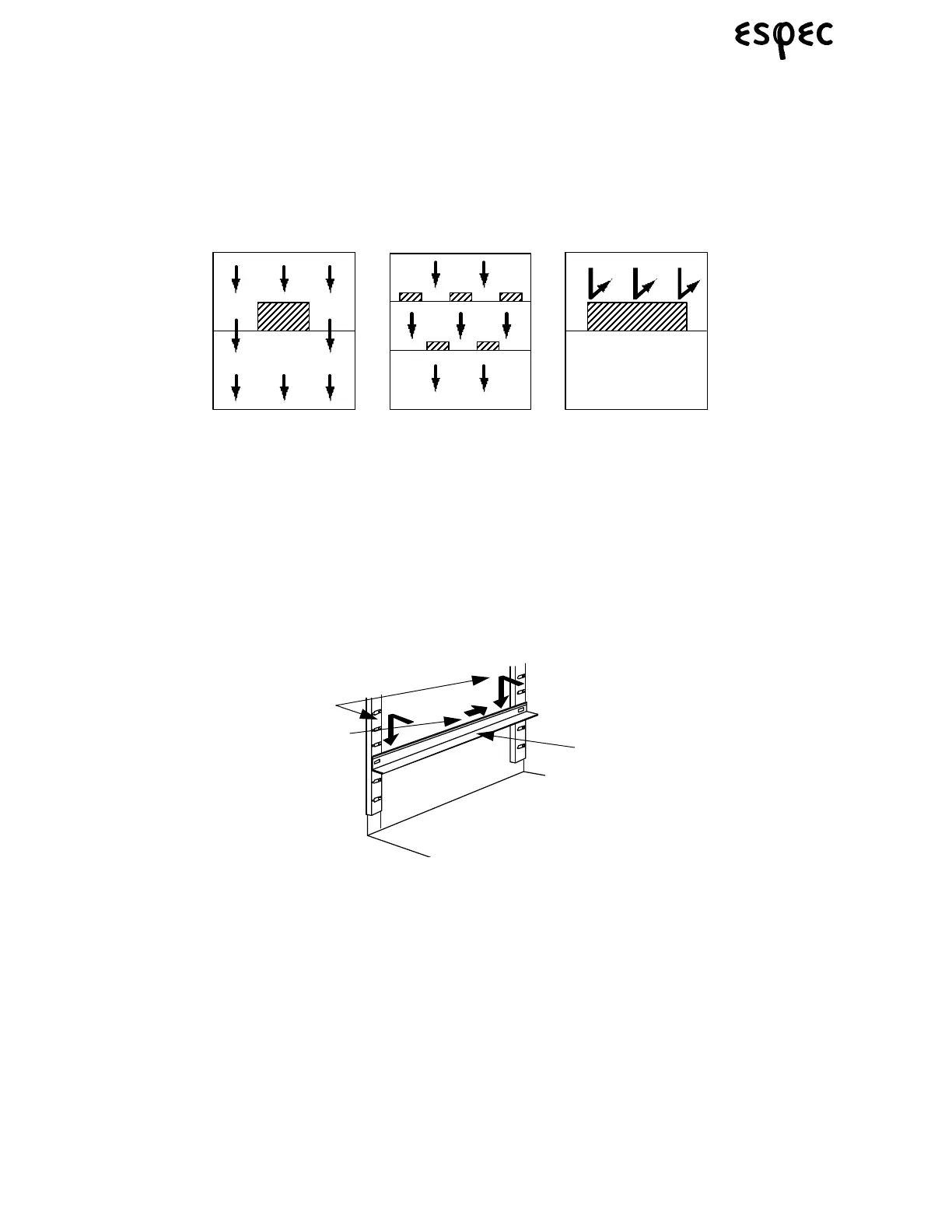Operation
54
Platinous User’s Manual
6.1 Test Preparation
6.1.1 How to Arrange Specimens
Space specimens apart and away from walls so as not to block air circulation inside the test area.
Temperature (& humidity) uniformity drops if air cannot flow freely, which will throw off test results.
FIGURE 6.30. HOW TO ARRANGE SPECIMENS
The shelves can be repositioned freely to suit the size and amount of specimens. Set them in a position
that allows air to be unobstructed.
Procedure:
1. Attach the shelf brackets to the supports at a suitable height for specimens. Follow the steps below to
attach the shelves.
FIGURE 6.31. HOW TO INSTALL SHELF BRACKETS
Step 1
Step 2
Shelf Bracket