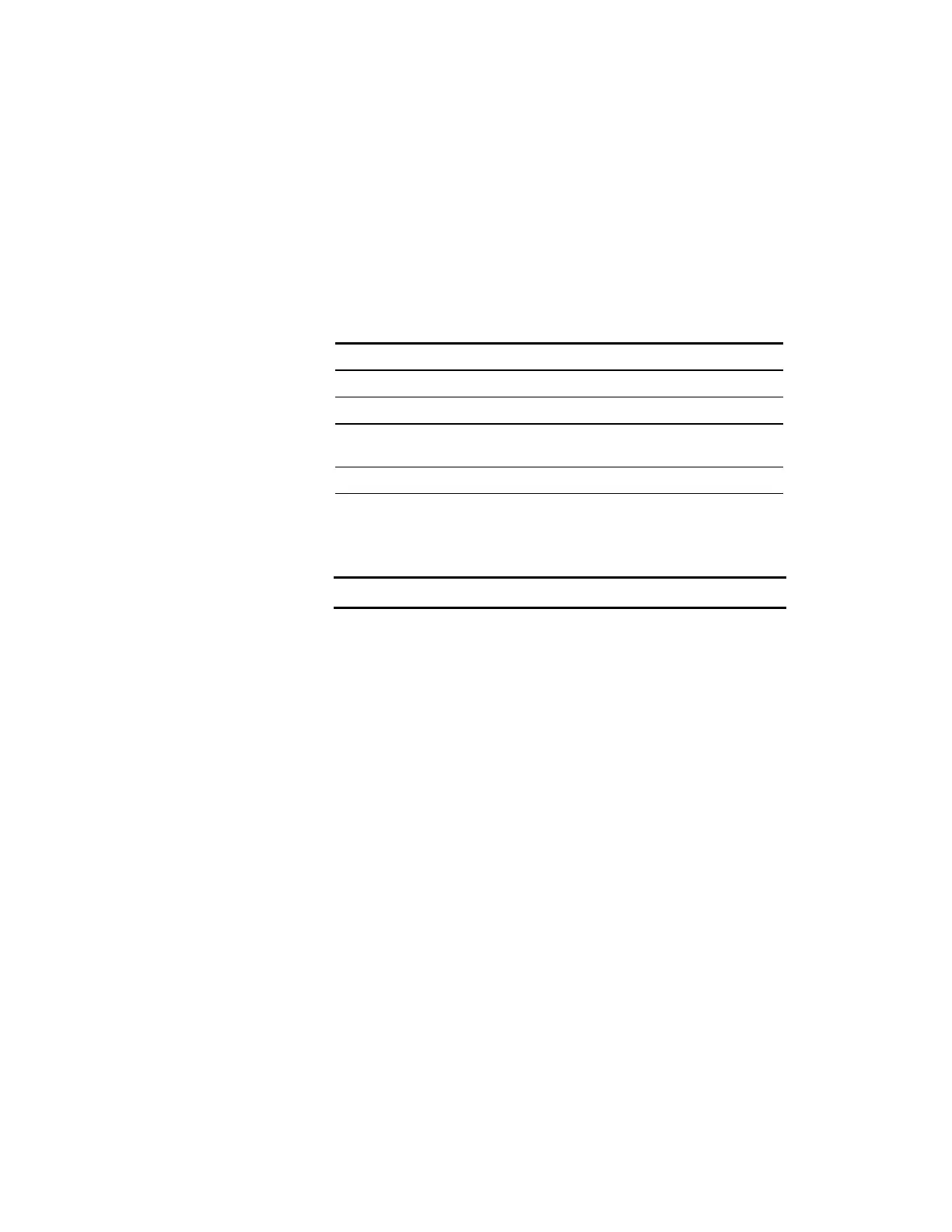46 Network Controllers Manual
network with a 20 mA loop. When 20 mA loop communications is
used to network these components, their RS-485 communications
driver chip is removed from its socket. In its place, an 8 pin header and
ribbon cable (P/N 250098) is inserted, and connected to the SO-20 at
P3.
A maximum of ten (10) 20 mA devices may be installed on a loop.
Specifications
Secifications
Communications Half Duplex 9600 Baud, Max.
Input Voltage 24 VDC
Standby Current 75 mA
Loop Maximums 9800’, 24/26 AWG between any 3 modules.
10 Modules Maximum per Loop
Mounting 1/2 Standard Footprint
Installation
Caution: Disconnect power before removing or installing module.
When a single SO-20 is used for Class B (Style 4) operation the
module may be mounted on the 1/2 footprint space immediately to the
left of the CM mother board. If two modules are being used for Class A
(Style 7) communication, they must be mounted on the backplane
mounting studs immediately below the CM motherboard. Class A
(Style 7) operation may also be accomplished using a SO-20D (P/N
130158) module.
Note: Route data 1 and data 2 cables separately such that a single
incident e.g. fire or accidental cutting will not damage (shorted or open
conductors) both cables. Riser cables should be separated by 2 hour
rated fire resistive construction or at least 20’.
Plug Connections
P1 Connects to COMM-3S Communications card (P/N 130144)
or P2 of second SO-20 module with 10 conductor ribbon
cable (P/N 250099).
P2 Connects to P1 of first SO-20 module.
P3 Used to connect SO-20 to an ACP(6)-CPU, CCS-1 modem,
IRC-1, RASP, or SAN-CPU card with 8 conductor ribbon
cable (P/N 250098). Refer to the table below for RS-485
driver chip replacement information.