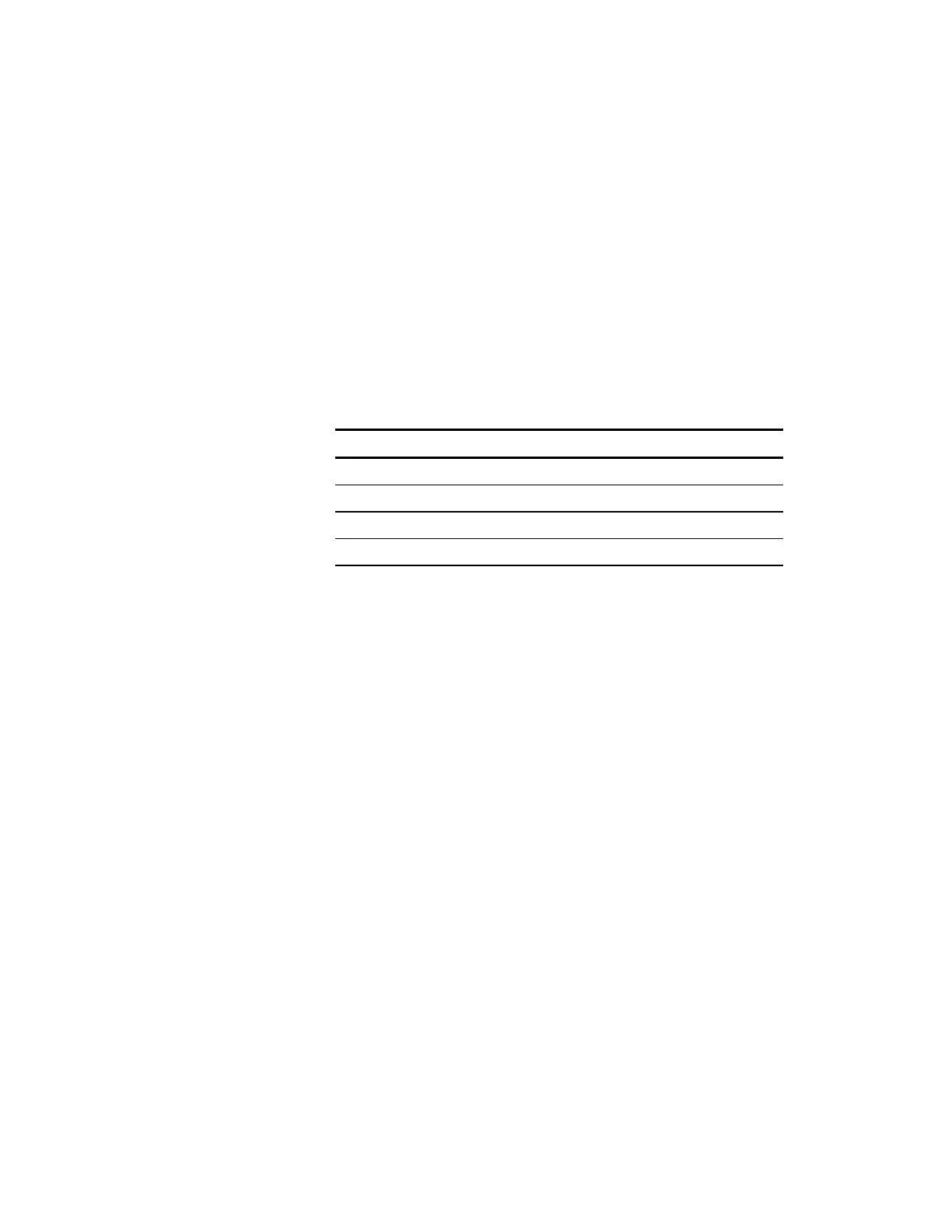12 Network Controllers Manual
Field Wiring
TB1 Refer to COMM-3 or COMM-3S section for instructions.
TB2 Refer to the section of the module installed in slot P5 for
instructions.
TB3 Terminals 1-6, refer to section of module installed in
connector P5 for instructions.
TB3 Terminals 5-10, refer to section of module installed in
connector P6 for instructions.
TB4 Refer to the section of the module installed in slot P6 for
instructions.
Jumper Setup
Jumper Setup
Jumper Name Jumper State Condition
J3 IN No option card installed in P5
J3 OUT Option card installed in P5
J4 IN No option card installed in P6
J4 OUT Option card installed in P6
Indicators
LEDs
Normal - Green LED, flashing indicates system operating normally.
Alarm - Red LED, flashing indicates an alarm condition.
Supervisory - Yellow LED, flashing indicates a short on a supervisory
zone.
Trouble - Yellow LED, flashing indicates a trouble condition.
Test/Prgm - Yellow LED, flashing indicates system in test or program
mode.
Alarm Silence (integrated into alarm silence switch) - Yellow LED,
indicates alarm silence (action 9004) has been activated.
Trouble Silence (integrated into trouble silence switch)-Yellow LED,
indicates trouble silence.
Drill/All Call (integrated into drill/all call switch) - Yellow LED,
indicates drill/all (action 9003) has been activated.
CM1N/RMDP-1N CPU status is indicated by the CPU Fail LED on the
associated power supply.
CM1N/RMDP-1N communication status is indicated by LED's on the
communications cards. Refer to the COMM-3/COMM-3S data sheet.