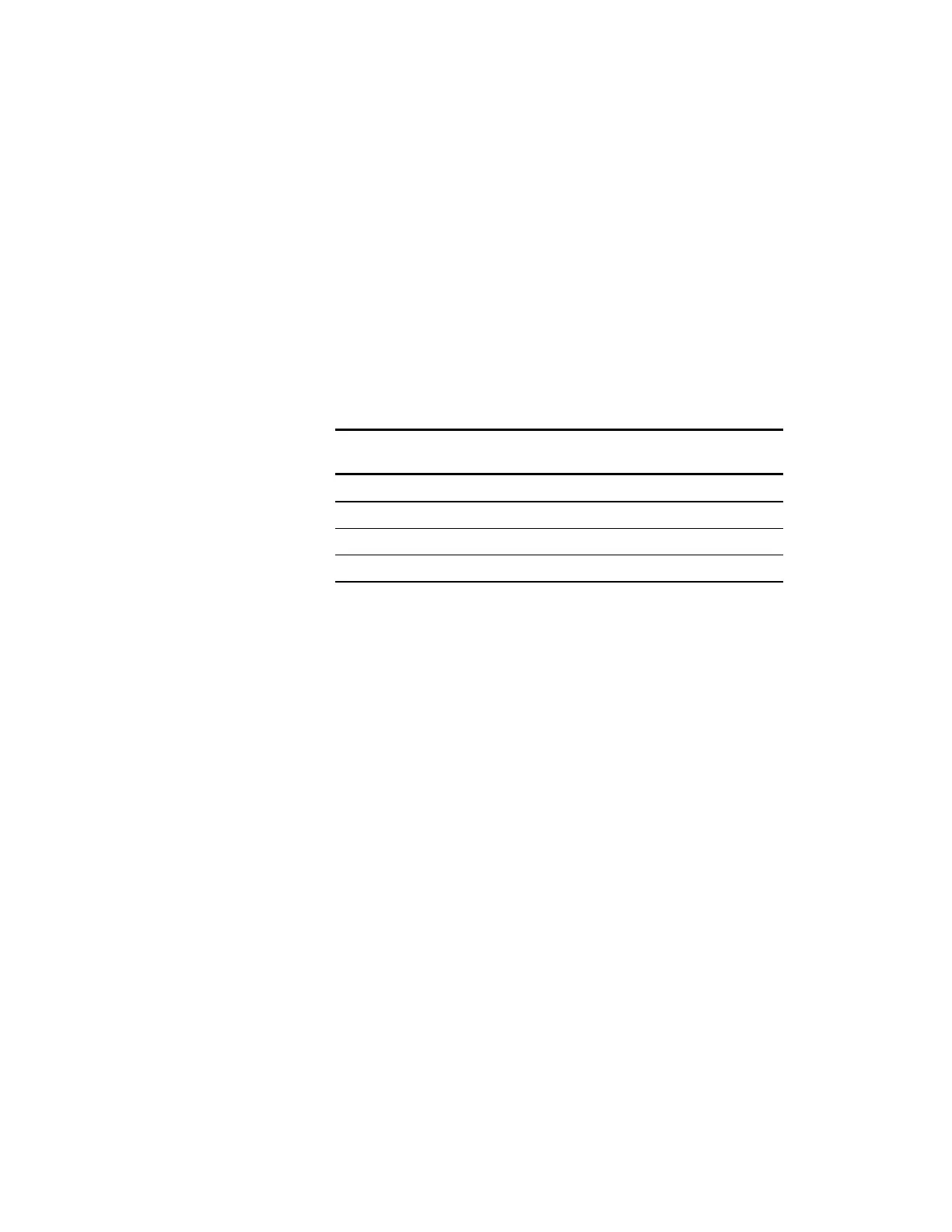56 Network Controllers Manual
Field Wiring
TB1 1 and 2 DATA IN - Channel 2 20mA loop wiring from the
previous device. Observe polarity.
TB2 1 and 2 DATA OUT - Channel 2 20mA loop wiring to the
next device. Observe polarity.
TB3 1 and 2 DATA IN - Channel 1 20mA loop wiring from the
previous device. Observe polarity.
TB4 1 and 2 DATA OUT - Channel 1 20mA loop wiring to the
next device. Observe polarity.
TB5 24 VDC from power supply and Earth ground.
Jumper Setup
Jumper Setup
Jumper
Name
Jumper State Condition
J1 As Required Selects P2 as channel 2 I/O connector.
J2 As Required Selects P1 as channel 2 I/O connector.
J6 As Required Selects P3 as channel 1 I/O connector.
J7 As Required Selects P1 as channel 1 I/O connector.
Indicators
LD-1 Red LED. Indicates local module receiving data, channel 2.
LD-2 Red LED. Indicates local module transmitting data, channel 2.
LD-3 Red LED. Indicates module power. Extinguished, module
bypass mode, channel 2.
LD-4 Red LED. Indicates local module receiving data, channel 1.
LD-5 Red LED. Indicates local module transmitting data, channel 1.
LD-6 Red LED. Indicates module power. Extinguished, module
bypass mode, channel 1.