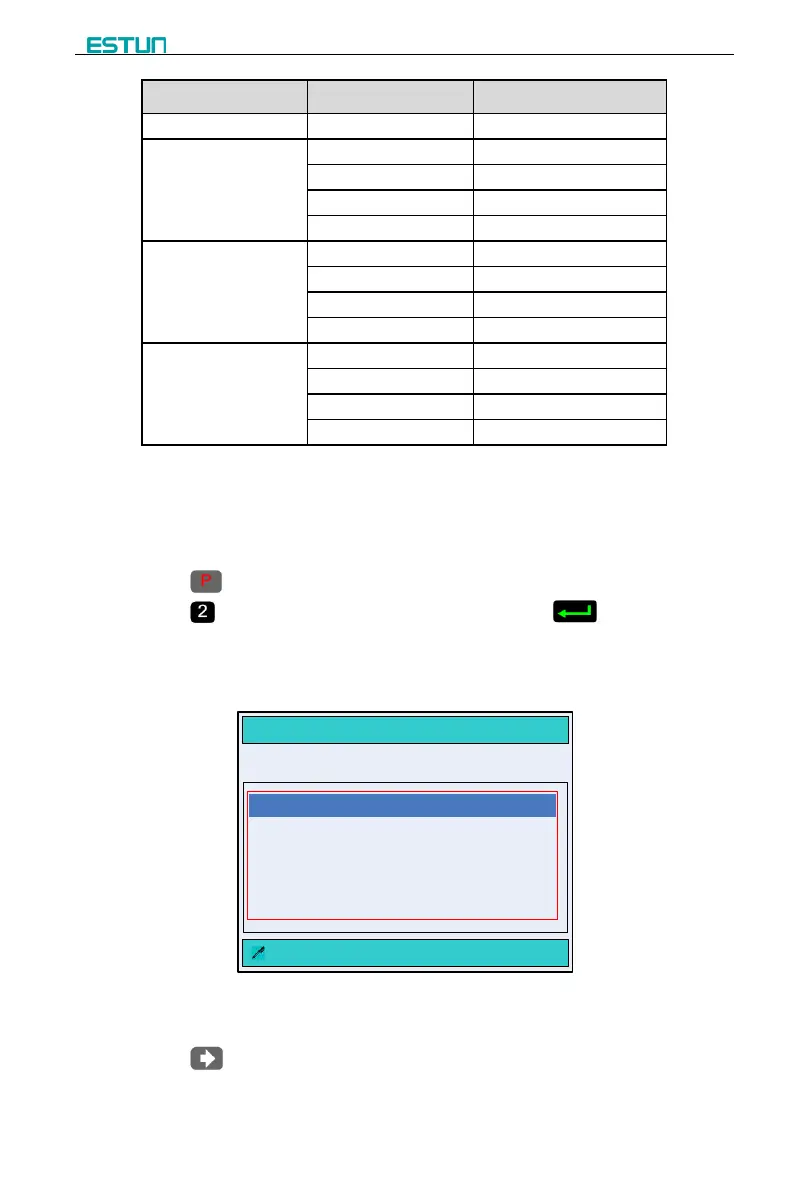8
Page Parameter Setting
ST 1/3
ST 2/3
ST 3/3
2.2.3 Procedure
Step 1 When the E200P device is electrified, wait a few seconds into the SINGLE page
(Default page).
Step 2 Press to enter PROGRAMS page.
Step 3 Press or arrow key to select 2program, and then press to enter the NO.2
PROGRAM page.
Step 4 According to the analysis, press the arrow keys and number keys to modify the
corresponding parameters, as shown in Figure 2-2.
NO.2
PROGRAM
:
X= 10.00 Y = 10.00
ST: 3 STEP
PP: 50 PIECE
CP: 50 PECE
DLY: 4.00 S
HT: 2.00 S
Figure 2-2 Mutil-Step example configuration
Step 5 Press to enter 1/3ST page, and modify the parameters according to Step4, the
result of modifying is as shown in Figure 2-3.