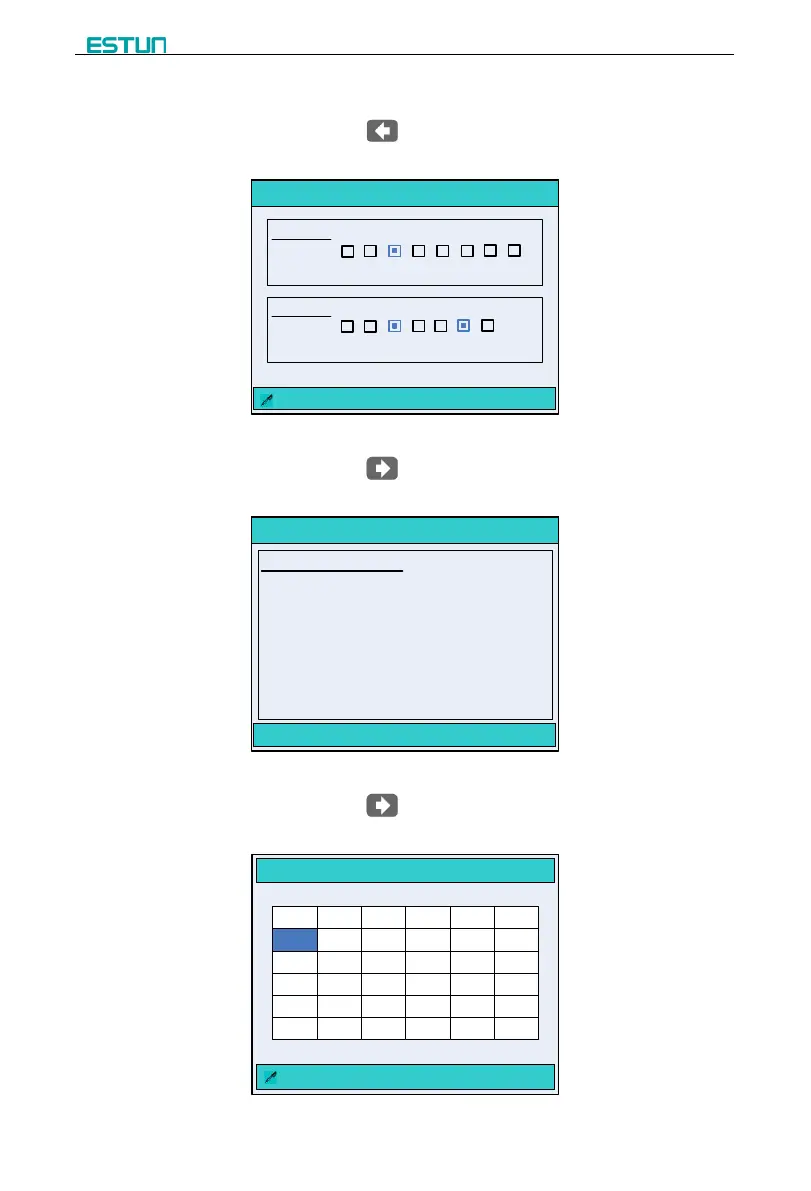17
3.6 Alarm and Monitor
On the CONST page, press to enter IO MONITOR page, as shown in Figure
3-7.
��
IO�� � � ��
����
01 02 03 04 05 06 07 08 09 10
INPUT�
11 12 13 14 15 16 17 18 19 20
����
01 02 03 04 05 06 07 08 09 10
OUTPUT�
11 12 13 14 15 16 17 18 19 20
������� AI�� ����
��
IO�� � � ��
����
01 02 03 04 05 06 07 08 09 10
INPUT�
11 12 13 14 15 16 17 18 19 20
����
01 02 03 04 05 06 07 08 09 10
OUTPUT�
11 12 13 14 15 16 17 18 19 20
IO MONITOR
INPUTS
INPUT:
OUTPUTS
OUTPUT:
ST PS PD PU MD SI MR NC
Y1 Y2 Y3 Y4 Y5 EH ER
Figure 3-7 The IO MONITOR page
On the CONST page, press to enter ALARM RECORD page, as shown in
Figure 3-8.
�� ��
��
IO�� � � ��
������� AI�� ����
�� �� ��
IO�� � � ��
ALARM RECORD
NO. REASON
A.22 Mach. Not ready
Figure 3-8 The ALARM RECORD page
On the CONST page, press two times to enter YV MONITOR page, as
shown in Figure 3-9.
YV MONITOR
:
NAME
NOW
CLSD
PRESS
DECMP
YV1 YV2 YV3 YV4
YV
5
OPEN
Figure 3-9 The YV MONITOR page