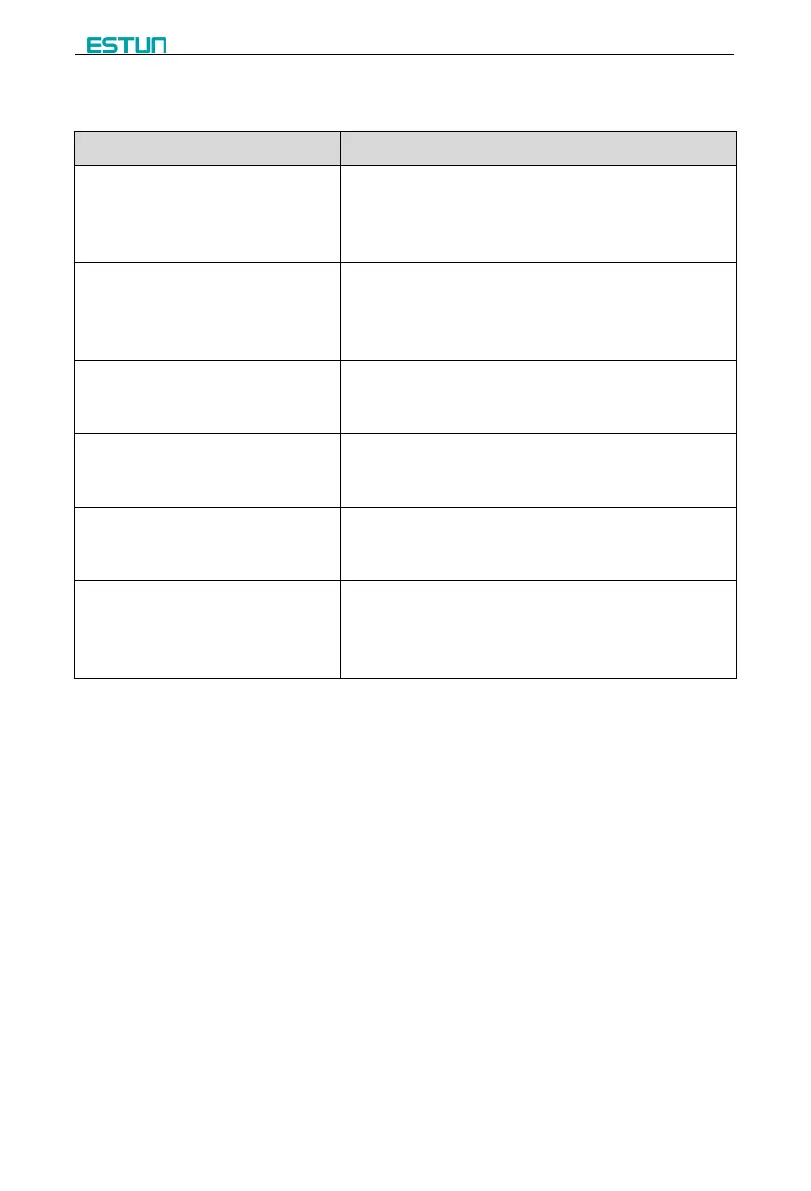18
Appendix A Common fault and troubleshooting
Fault phenomena Trouble shooting
When power on, the device will not
display.
The electrode of power supply terminal is connected
error; please see the information of power nameplate.
Voltage is too low.
Electrical outlet is not connected.
When X axle programming is
operating, the back gauge motor
does not move, but Y AXIS motor
Two motors are reversed. Reconnect.
When program is operating, motor
does not move.
Check whether mechanical part has been locked or
slider returns to upper dead center.
Check whether the motor wiring is connected well.
When the device is in multi-step
programming, the program can’t
Check when slider is on upper dead center, Step
terminal is connected to +24V or not.
When the device is in multi-step
programming, the program can’t
Check when slider is on upper dead center, Step
terminal is connected to +24V or not.
When programming is operating, the
device loses control.
Check whether communication cable is connected or
not.
Check whether the motor direction of X-axis and
Y-axis, and the encoder count direction are correct.