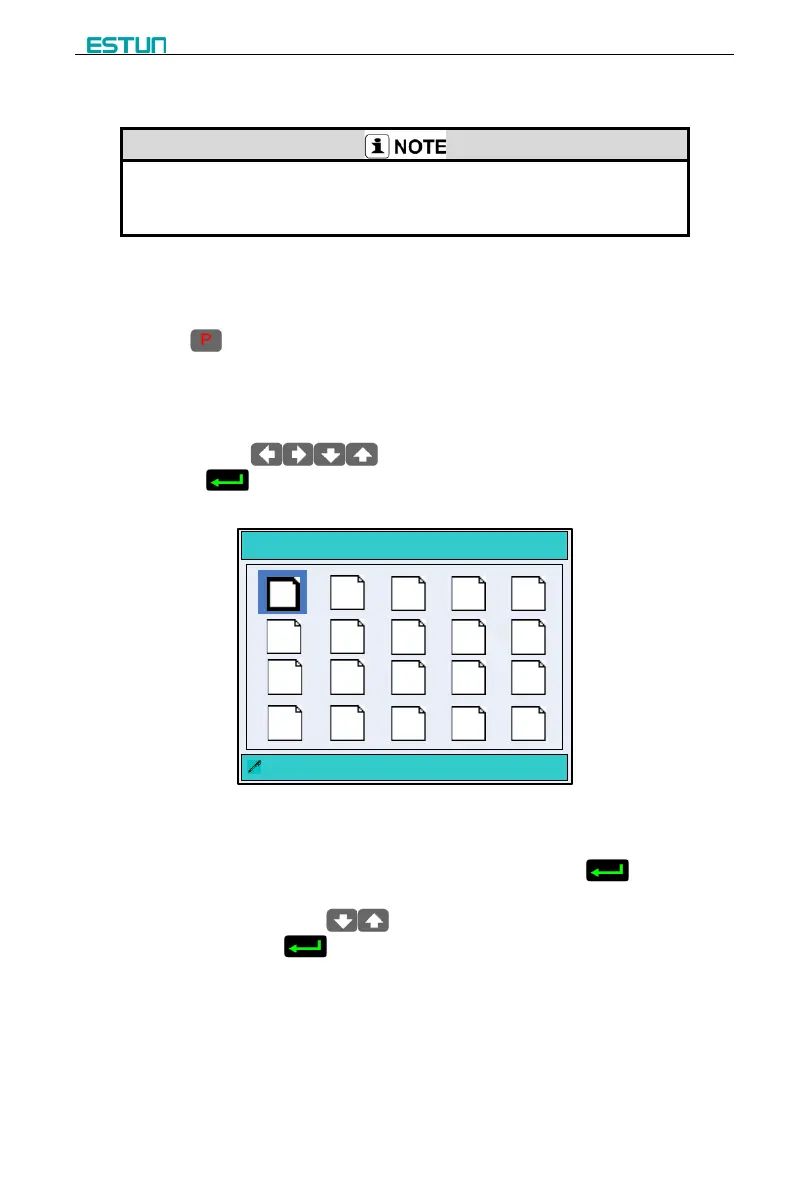13
3.4 Multi-Step
In the actual processing, operator user pedal switch to control the bending
process. In PROGRAM page, you can finish the complex operation with carefully
Step 1 When the E200P device is electrified, wait a few seconds into the SINGLE page
(Default page).
Step 2 Press to enter the PROGRAMS page, as shown in Figure 3-3.
[Operation Guide]
- Program-Number is used for storing Mutil-Step programming, in order to work
again. E200P CNC device provide 40 Program-Number to user.
- Press to select the target Program-Number and press
to enter, and then the editorial content is automatically saved in this
program.
PROGRAMS
0 P
: 1program 1 ST
1
2 53 4
11
12 1513 14
6 7
108 9
16
17 2018
19
Figure 3-3 The PROGRAMS page
Step 3 Select the target Program-Number, such as 2program and press to enter
PROGRAM page, as shown in Figure 3-4.
[Operation Guide]: Press to select the parameter you want to modify, input
the value and press to finish the operation.