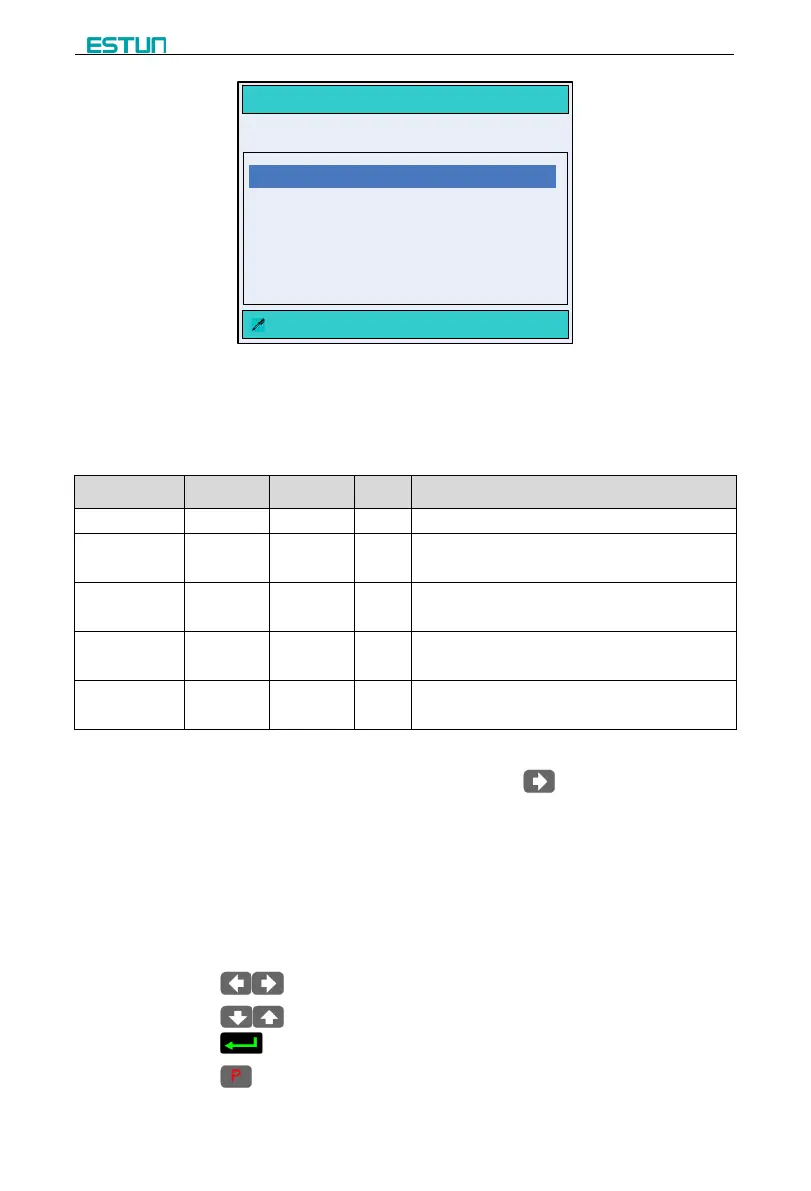14
NO.
2 PROGRAM
:
X= 10.00 Y = 10.00
ST: 3 STEP
PP: 0 PIECE
CP: 50 PIECE
DLY: 4.00 S
HT: 2.00 S
Figure 3-4 The PROGRAM page
The description of the PROGRAM parameters is as shown in Figure 3-2.
Table 3-2 The description of the PROGRAM parameters
Parameter Default Range Unit Description
The total number of steps in this program.
PP 0 0~99999 -
The number of processing workpiece in this
CP 0 0~99999 -
PP=0: this value is the current work piece.
PP>0: this value is the remain work piece.
DLY 0.00 0~99.99 s
In case of single step, delay time for X-axle
HT 0.0 0~99.99 s
The interval time from LDP signal to
Step 4 After finishing the setting of the PROGRAM page, press to enter STEP page, as
shown in Figure 3-5.
[Operation Guide]:
It automatically makes the step number, according to the value of parameter ST on
the PROGRAM page.
Please pay attention the sequence of the step, e.g. 1 / 3ST: 1 indicates the current
step, 3 indicates the total step. The machine will run in sequence.
Press to enter each step page for editing.
Press to select the parameter you want to modify, input the value and
press to finish the operation.
Press back to PROGRAM page.