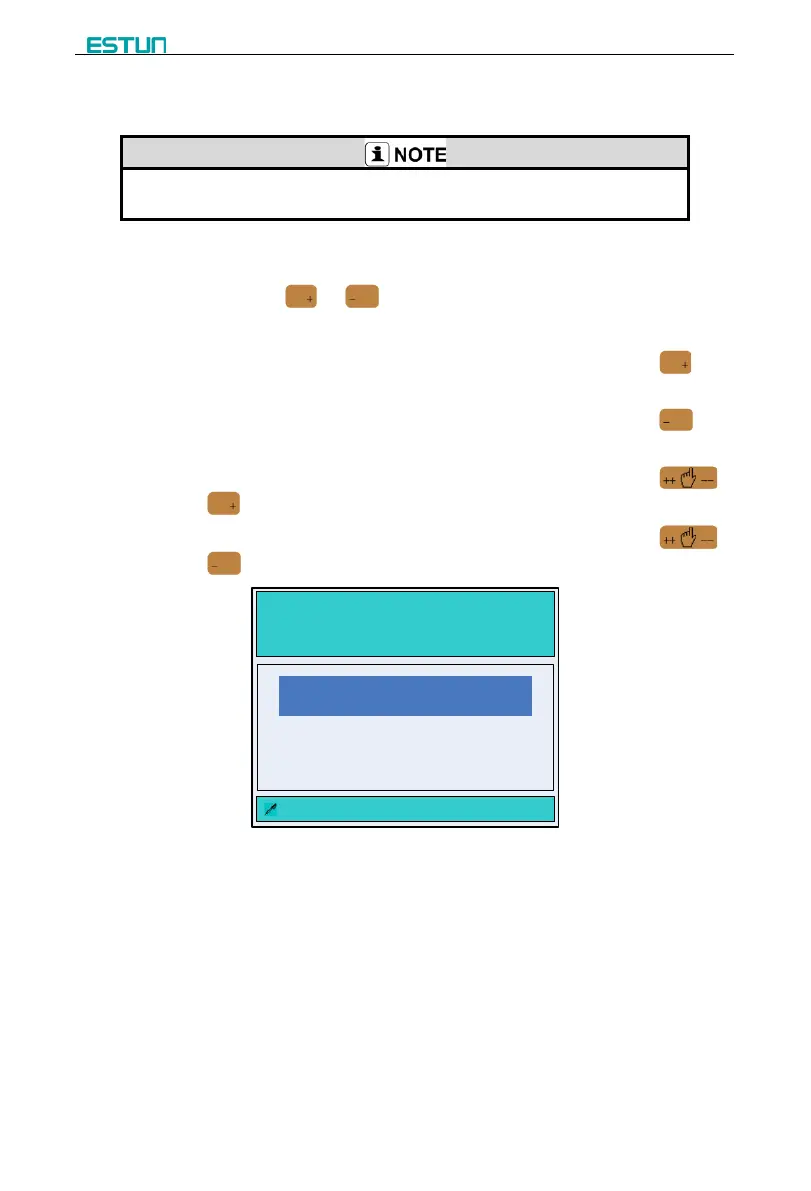16
3.5 Manual
In general, operator wants to adjust the backgauge or the block, need to enter
MANUAL page to do relevant operation.
When the E200P device is electrified, wait a few seconds into the SINGLE page
(Default page), press or enter MANUAL page, as shown in Figure 3-6.
[Operation Guide]:
Move the cursor and stay on the axis you want to adjust, press and hold , the
motor control this axis runs to the increment count direction slowly.
Move the cursor and stay on the axis you want to adjust, press and hold , the
motor control this axis runs to the decrement count direction slowly.
Move the cursor and stay on the axis you want to adjust, press and hold
and , the motor control this axis runs to the increment count direction quickly.
Move the cursor and stay on the axis you want to adjust, press and hold
and , the motor control this axis runs to the decrement count direction quickly.
MANUAL
: Unit: mm
X= 10.00
Y= 10.00
Figure 3-6 The MANUAL page