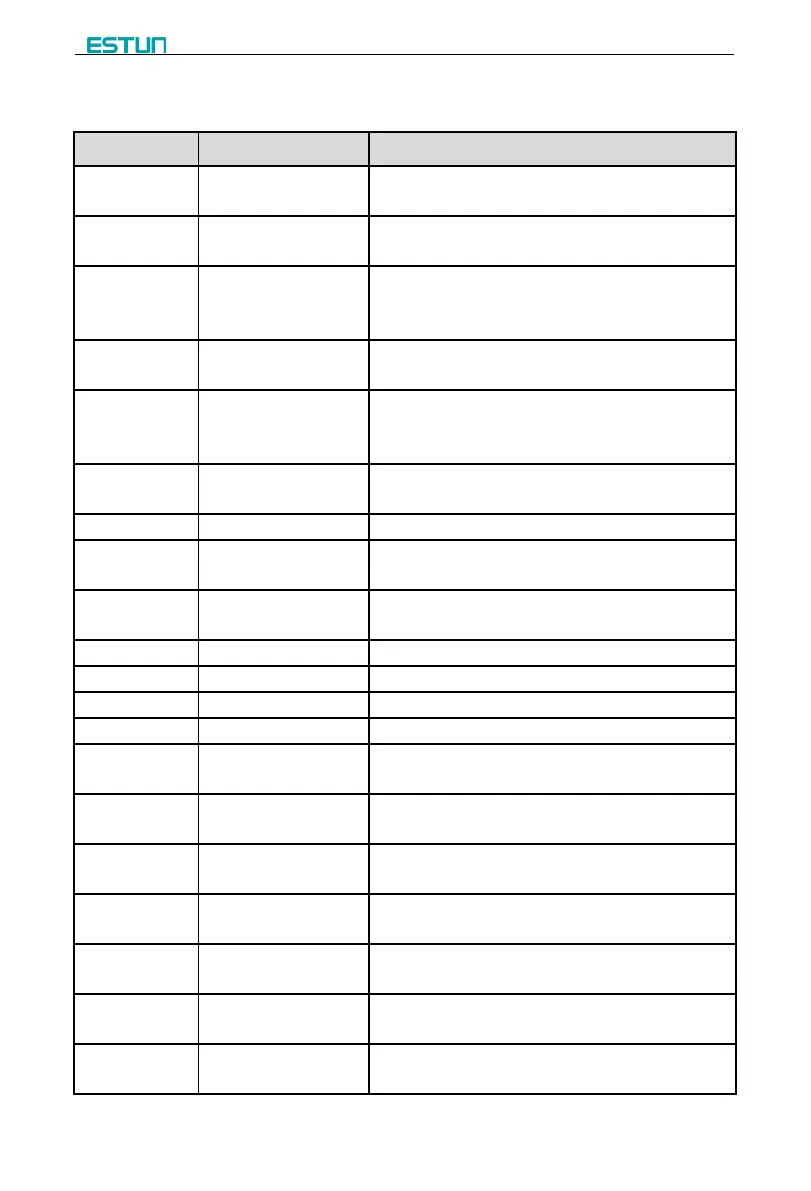19
Appendix B Alarm List
Alarm NO. Alarm Information Alarm Description
A.01 Pieces reached
Normal message, that the count reaches a preset
A.02 XPos < minimum
The current position of X-axis beyond the minimum
value, need manually adjust to the soft limit range.
A.03 XPos > maximum
The current position of X-axis or beyond the
maximum value, need manually adjust to the soft
A.04 YPos < minimum
The current position of Y-axis beyond the minimum
value, need manually adjust to the soft limit range.
A.05 YPos > maximum
The current position of Y-axis or beyond the
maximum value, need manually adjust to the soft
A.06 Out of UDP
Move the slider to the upper dead point by foot
Check the proximity switch or circuit of the mute.
A.11 Slider Block err.
The slider block has been off the upper limit position
when the Y-axis is in positioning.
A.12 Finished work
The count reaches the preset value, need to
You shall teach the X-axis first.
You shall teach the Y-axis first.
Need to start the pump power.
The voltage of encoder is abnormal, please check it.
A.24 Comm. Err.
Can communication is abnormal, please check
whether the communication port ground is well.
A.25 X-axis Dropped
The X-axis driver is missing, need to power on
A.26 Y-axis Dropped
The Y-axis driver is missing, need to power on
A.27 Can Send Err.
The device is not connected to the drive, please
A.28 Mode Err.
That has Switched system in the process of
operation mode, clear the alarm after the restart.
A.29 SafeIn Err.
Light signal loss on the CLOSED stage, check the
screen input signal with or without object light signal.
A.30 Power Drop
The system voltage is lower than the normal value,
check whether the system voltage is normal.
