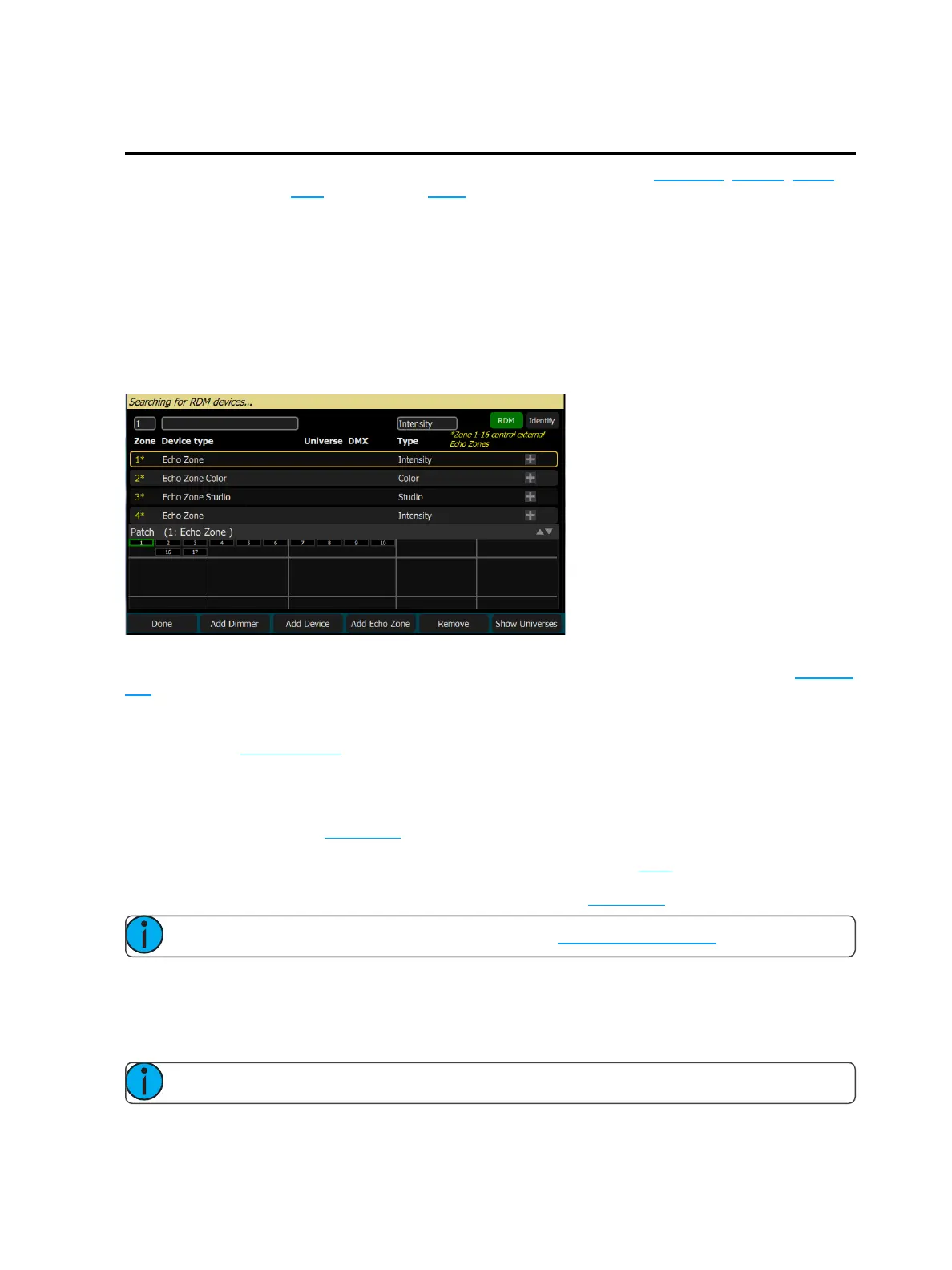Getting Started With Patching 9
Getting Started With Patching
To be able to control the lighting fixtures in your system you need to assign each Echo Zone, dimmer, fixture (or
a group of dimmers) to a zone. This is done in Patch. The zone can then be used to control a fixture. The zone
also becomes a way to select that fixture for other types of control like color changes, or adjustment of other
parameters (in the case of a moving light, for example). The fixtures in your system are controlled using
EchoConnect, DMX, streaming ACN, or ArtNet protocols, and each device uses a DMX address (or set of
addresses) to communicate with the touchscreen. Echo Zones are not patched to a DMX value, instead they
communicate over EchoConnect to other Echo output devices.
To access the Patch functions, press Setup >Patch.
Patch
Displays the patching screen and controls.
Patching associates a zone number with an address or block of addresses on the output. You must ensure that
the address on the device matches the address that you setup in Patch. To patch a basic device, press Add Dim-
mer.
Echo Zones are not patched to a DMX value, instead they are assigned to a specific zone and communicate
over EchoConnect to other Echo output devices. Echo Zones still need to be assigned in patch. To patch an
Echo Zone, press Add Echo Zone.
There is an internal network universe that can be assigned to any sACN or ArtNet universe number in
Setup>Settings>Network. In the Patch display, the internal universe number will be displayed first with the
assigned universe in parentheses.
Complex devices with several parameters, such as motion, color, or beam controls, are described by a per-
sonality. Select the make and type of device to match the actual connected device. Some devices have modes
that must also match on the device and in the patch list. Lighting devices with RDM available and enabled are
found automatically and added to the list of devices. You must still assign them to zone numbers though. To
patch a complex device that is not automatically found by RDM, press Add Device.
Note: Custom fixture profiles can be loaded. Please see Loading a Fixture Profile for instructions.
Add Echo Zone
Echo Zones are not patched to a DMX value, instead they communicate over EchoConnect to other Echo
devices.
Note: Only zones 1 through 16 can control external Echo Zones.
