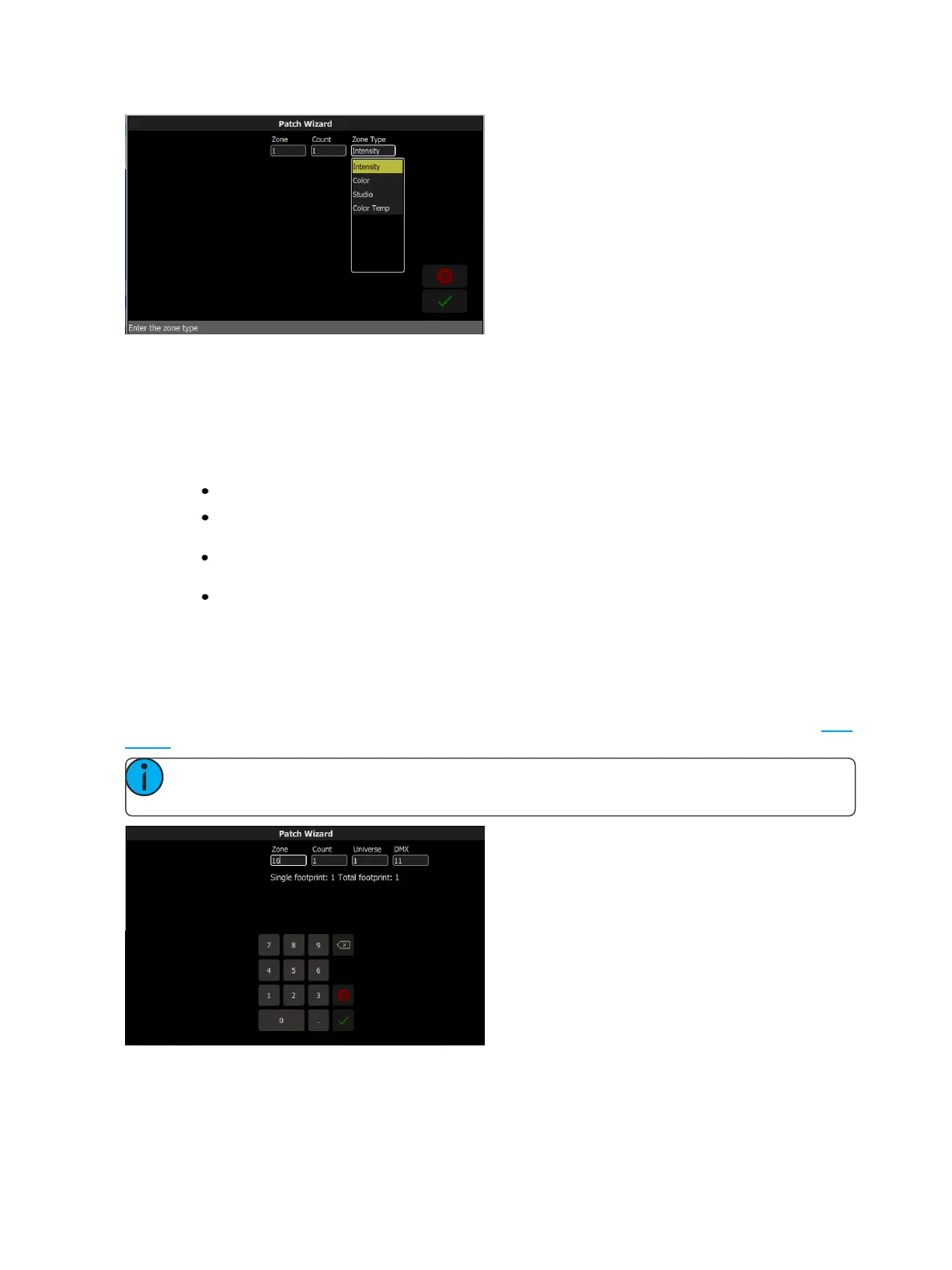10 Getting Started With Patching
Patching an Echo Zone
1. Press Add Echo Zone.This will open the Patch Wizard display.
2. Select Zone to enter the zone number.
3. Select Count to enter in the number of similar devices you are patching.
4. Select Zone Type to enter the type of Echo Zone. The following options are available: intensity, color,
studio, and color temp.
Intensity- controls intensity of all Echo Zones.
Color - controls hue, saturation, and intensity on devices patched to an Echo DMX Scene Con-
troller or another EchoTouch.
Studio- controls color temperature, tint, and intensity on devices patched to an Echo DMX
Scene Controller or another EchoTouch.
Color Temp - controls color temperature and intensity on devices patched to an Echo DMX
Scene Controller or another EchoTouch.
5. Select Accept to patch, or Cancel to exit.
Add Dimmer
Dimmers are single-address devices that control intensity only. For patching multiple-address devices, see Add
Device.
Note: Dimmer patching can also be used to connect other simple devices that only require one
DMX address.