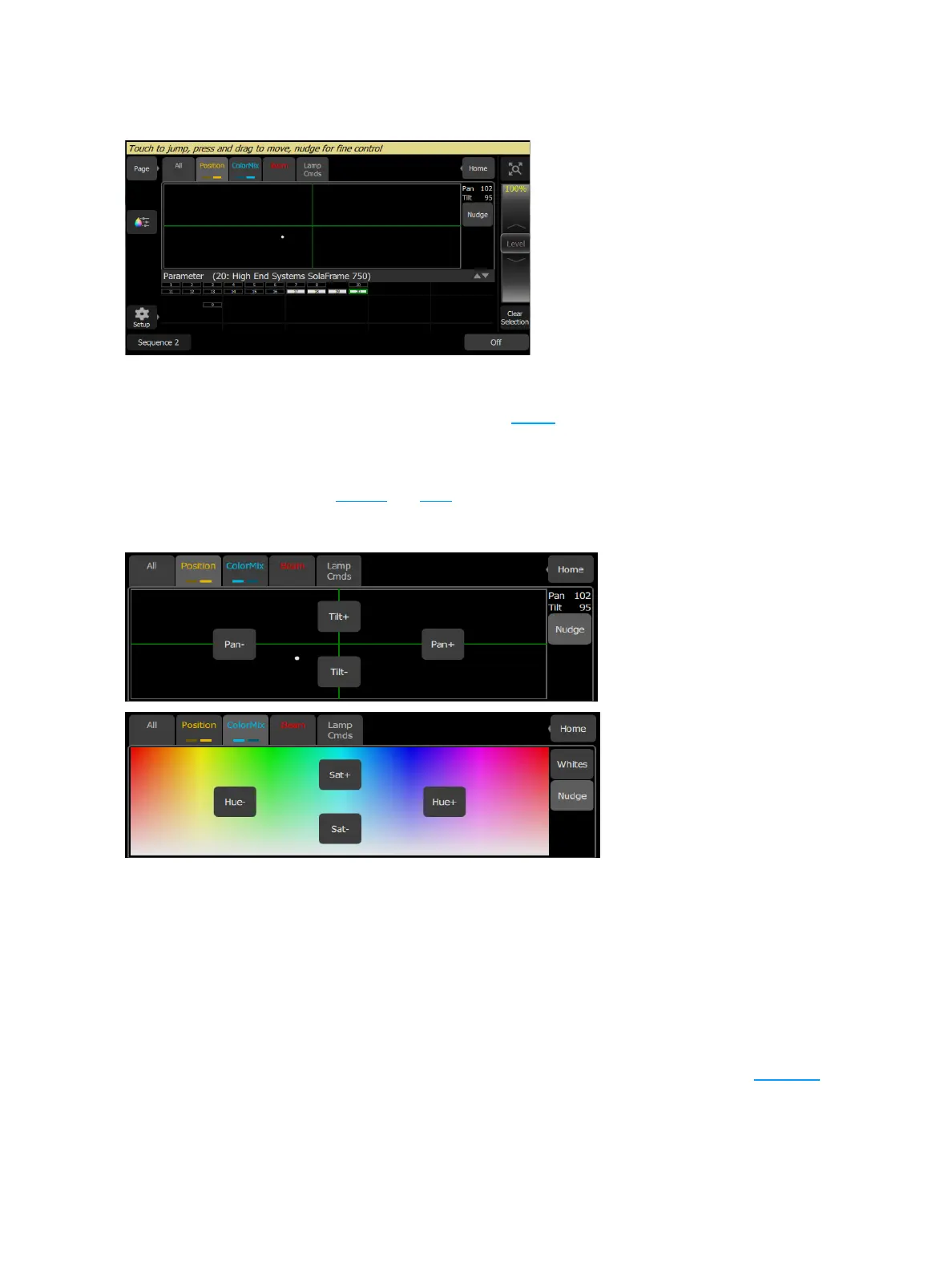Controlling Parameters 19
The second page displays a cross hair pan and tilt control. Tap the tab twice to get to the second page.
A white dot is used to indicate the current location. The actual pan and tilt values will display above the Nudge
button. Press anywhere within the crosshairs to move your device.
For fine control of pan and tilt, use the Nudge button. See Nudge for more information.
Nudge
Nudge allows for fine control of position and color parameters.
The Nudge button is available on the second page of position parameter control and on the first page of color-
mix parameter control.
Press the buttons to add or subtract from the current values. Press and hold the buttons to quickly make a jump
in value.
For position, the actual pan and tilt values will display above the Nudge button
Parameter, ColorMix
Lights that have a color mixing system may be operated from this tab. There are two pages of color mixing
tools and one page for direct emitter control. The first page displays the color picker, and the second page dis-
plays the color chips. Tap the tab twice to get to the second page, and three times to get to the direct emitter
page.
Lights must be selected before a color choice can be applied to them. Select some lights on the zone map
view, and then pick a color or try several colors.